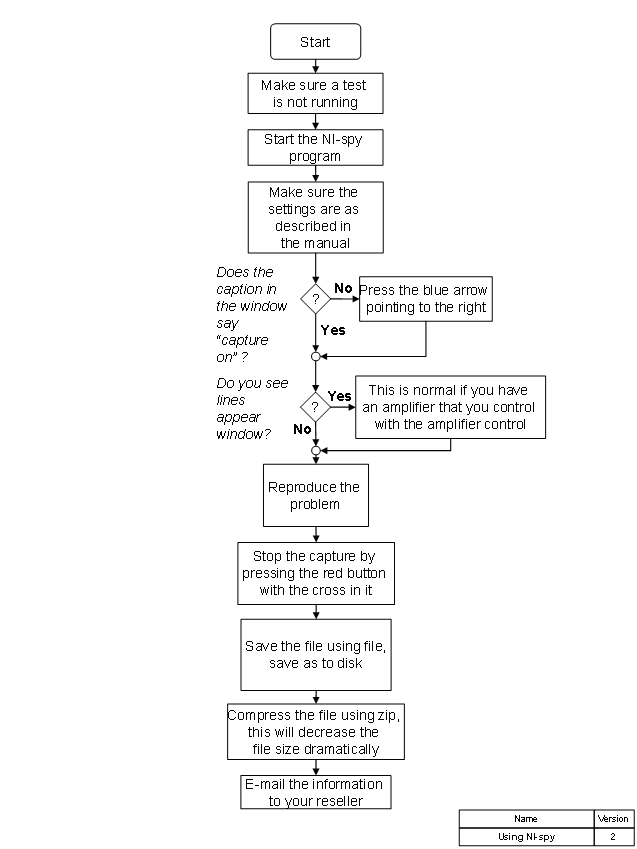NI-spy
Jump to navigation
Jump to search
NI spy is a monitoring program created by National instruments. when using make sure the following options are set correctly:
- Call history Depth, at least 20000
- Large buffer
After starting the program you need to set it in capture mode. this can be done by pressing the blue arrow pointing to the right. to stop the capture press the red circle with the cross in it. after stopping the capture you can save the file by selecting file -> save as. The saved file can easily be zipped and send by e-mail
How to shorten a saved NI Spy file
- . Start NI-SPY
- . Select menu item: Spy > Options...
- . On the 'General' tab, specify the 'Call History Depth' to the needed number of lines.
- . Press Ok
- . Open the NI-SPY file that needs to be reduces in lines.
- . During the opening of the file you will see the message that the file is bigger then the set call history depth. There is a choice of first/all/last part to be loaded. Select for example last if the information is in the last lines.
- . Save the ni spy file again, preferable under a different name.
The stored NI-SPY file will contain only the last x lines, where x is the configured call history depth.
| Note: | Do not forget to restore the original number of lines again. |