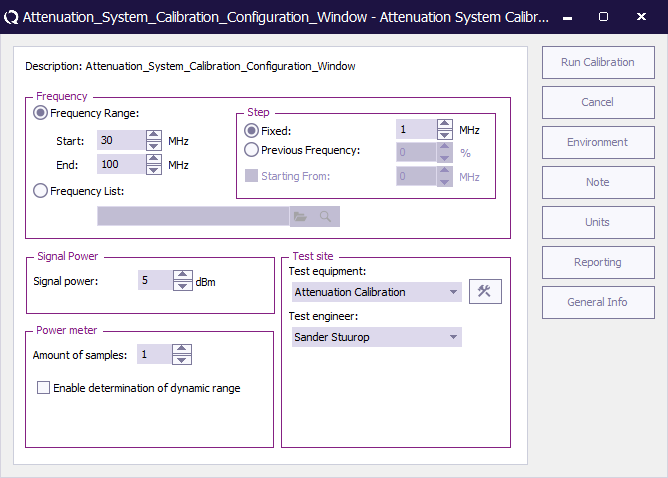Cable Calibration
Jump to navigation
Jump to search
Because this type of test considered to be a calibration all eut windows must be closed.
-
 Calibration
Calibration
-
 System Calibration
System Calibration
-
 Attenuation / Gain
Attenuation / Gain
-
-
-
| Sets the frequency specification to a frequency range. |
| Sets start frequency. |
| Sets end frequency. |
| Sets a fixed step size from start to end frequency. |
| Sets a logarithmic step size from start to stop frequency |
| Sets the start frequency for a logarithmic step from which the actual measurement frequencies will be calculated. The starting from frequency should be lower than the actual start frequency. The test will start at the first calculated frequency that is equal to or higher than the specified start frequency. |
| With frequency list the operator can select a frequency list file by browsing to the file location. The frequencies inside the frequency list file will be measured. |
Signal Power
| The setting of the signal power level during the test. |
Power Meter
| The amount of samples level during the test. |
| In the test site window the test engineer can select which equipment list will be used during this test. |
| In the test engineer window, the test engineer can select its own name. The test engineer name will be stored by the test results. |
| By clicking on the equipment icon, the equipment list can be viewed and edited. |