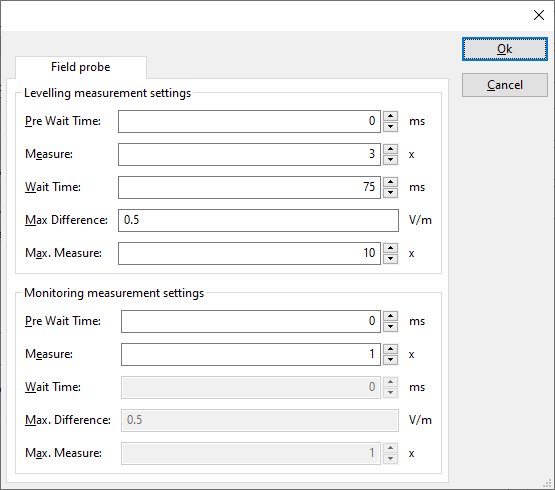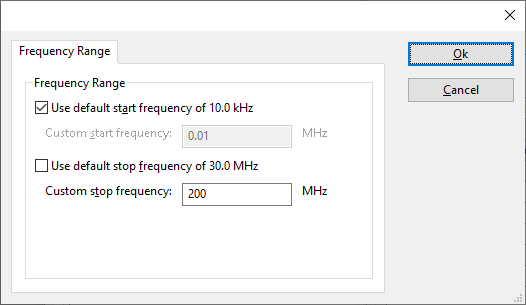Difference between revisions of "Amplifier Research FP2000"
(Updated DeviceDriverInfo template) |
|||
| (3 intermediate revisions by 2 users not shown) | |||
| Line 1: | Line 1: | ||
| − | The AR FP 2000 is a field sensor | + | {{DeviceDriverInfo |
| + | |DLLFile=HIPROBES.DLL | ||
| + | |DeviceBrand=Amplifier Research | ||
| + | |DeviceDriverName=ARFP2000 | ||
| + | |DeviceType=FP2000 | ||
| + | |SupportedDeviceTypes=32 | ||
| + | }}The AR FP 2000 is a field sensor | ||
The following information is extracted from an e-mail send by Dave Baxter (EMV ltd.) to Jeffrey Westgeest(D.A.R.E!! Development) | The following information is extracted from an e-mail send by Dave Baxter (EMV ltd.) to Jeffrey Westgeest(D.A.R.E!! Development) | ||
Latest revision as of 12:43, 21 June 2007
The Amplifier Research FP2000 device driver is a Field Sensor which is supported by RadiMation®.
Configuration
The following tabs are available in the advanced configuration of the Amplifier Research FP2000:
| Wait time before starting the measurement-loop. Can be used to wait for a signal generator, and or amplifier to stabilize. |
| The minimum amount of measurements in the measure loop. Continues to loop even if field strength level is stable. |
| The wait time between each measurement is taken, during the measurement-loop. |
| If the measured field strength between each measurement in the measurement-loop, is less than this value. The measured field strength is stable. The measurement-loop will then stop. |
| The maximum amount of measure times, for the measurement-loop |
According to these settings, RadiMation® will perform a minimum of 3 field strength measurements with a wait time between the measurements of 75ms. If all those 3 measurements are within 0.5 V/m, the field strength measurement is assumed to be stable, and RadiMation® will continue to average of the last 3 measurements. If the difference between the measurements is larger than the specified 0.5 V/m, an additional field strength measurement will be performed, and the last 3 samples will be compared to the 0.5 V/m difference again. At most 10 measurements will be performed if the difference between the 3 samples will not be within the specified 0.5 V/m.
Both for the leveling, and the monitoring these settings can be set individually. The leveling is used, whenever RadiMation® is measuring the field strength, to regulate the signal generator. If the field sensor is only used as input, without regulating on it, then the monitoring settings are used.
More detailed information on how to achieve a fast and stable field strength measurement are available in Application Note 106: Powermeter parameter configuration.
The frequency range of the Amplifier Research FP2000 as provided by the manufacturer is shown and selected as default. It is possible to overrule these frequencies and to manual adjust the allowed frequency range of the Amplifier Research FP2000.
| If the checkbox is checked, the default start frequency will be used as the lowest usable frequency in a test for this device. |
| If the checkbox is checked, the default stop frequency will be used as the highest usable frequency in a test for this device. |
Specifying a different frequency range can be useful if for example:
- A device (like a coupler, antenna, injection device, cable, etc...) is still useable (but out of specification) outside the standard suggested frequency range.
- An external mixer is used to measure an extended frequency range.
- An up- or down-convertor is used to shift the frequency range.
- A newer model of a device is present that has an extended frequency range, and still uses the same remote control commands.
Be careful changing these setting as RadiMation® is no longer able to verify if the Amplifier Research FP2000 is used outside frequency range that is specified by the manufacturer. This may result to serious damage of your measurement device.
Related pages
Links
- Google search: Amplifier Research FP2000
- Google image search: Amplifier Research FP2000
| This information about an equipment is automatically generated from the list of supported device drivers from RadiMation. |
| If you need more information you can contact radimation-support@raditeq.com. |
The AR FP 2000 is a field sensor
The following information is extracted from an e-mail send by Dave Baxter (EMV ltd.) to Jeffrey Westgeest(D.A.R.E!! Development)
The probe over-range problem...
Some years ago, we had a potential serious problem when it was found that a batch of FP2000's would when used on Range 2 (30V/m) read OK up to 30V, above that, they would read OK, but with the "Over range" flag set correctly.
However, if the field carried on up to over some 67V/m or more (the user at that time was using a mode stirred chamber) the affected probes would suddenly drop the "Over Range" flag, and also indicate a field below 30V/m!
You can imagine the phone call's and fax's that were flying about at that time.
The only fix is to replace the internal CPU chip with one programmed up with later firmware, we were told it is not possible to "Flash" them or whatever. That of course invalidates the calibration, involving even more cost.
So... If you find any of the 2 inch cube type probes (FP1000, 2000, 3000, 4000 or 5000) series that exhibit this fault (and it is a "Fault" with the firmware) we need to know the model and serial number in the first instance to see if it can be rectified. I can imagine for some older probes, it may be a case of total replacement being the cheapest option, but.......