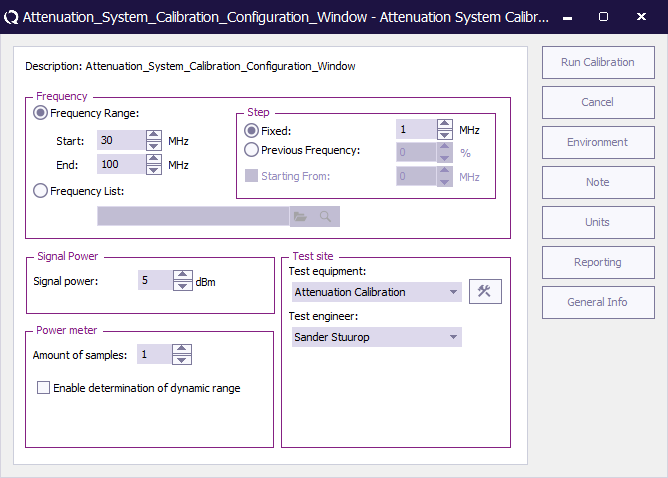Cable Calibration
Revision as of 10:46, 14 March 2011 by Jewe (talk | contribs) (Created page with 'Close all eut windows. {{menu|Calibration|System Calibration|Attenuation / Gain}} Image:Attenuation System Calibration Configuration Window.png {{Frequency window}}')
Close all eut windows.
Frequency window
In the frequency window, the operator can enter a frequency range to be measured or select a frequency list.
When the Frequency range is selected, the following items can be entered:
| Sets start frequency |
| Sets stop frequency |
When the frequency list option is selected the operator can select a frequency list file by browsing to the file location. With the start-stop frequency the software searches for the peaks, while with a frequency list the frequencies on the list are measured.