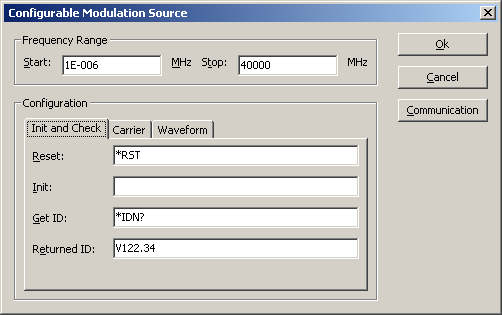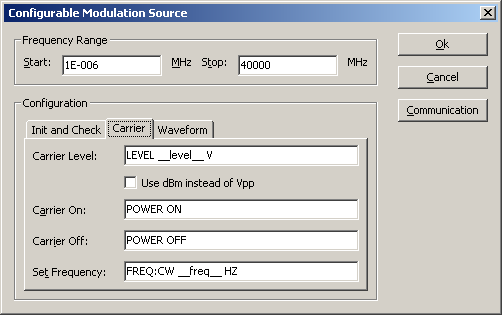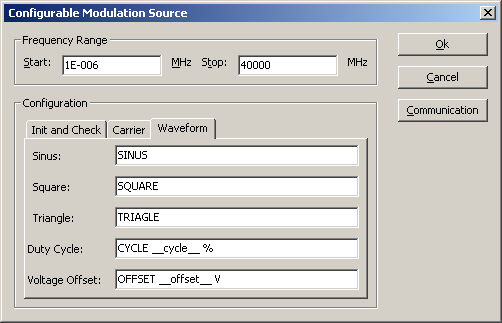Difference between revisions of "Configurable Modulation Source"
(→Configurable Modulation Source) |
|||
| Line 1: | Line 1: | ||
| − | |||
[[Image:Configurable Modulation Source Init and Check tab.png]] | [[Image:Configurable Modulation Source Init and Check tab.png]] | ||
{{ScreenElementDescription|Reset|Command to be send to the device to reset the device. Leave blank if you do not want to reset the device.}} | {{ScreenElementDescription|Reset|Command to be send to the device to reset the device. Leave blank if you do not want to reset the device.}} | ||
| Line 7: | Line 6: | ||
[[Image:Configurable Modulation Source Carrier tab.png]] | [[Image:Configurable Modulation Source Carrier tab.png]] | ||
| − | {{ScreenElementDescription|Carrier Level|The command that is send to the device to set the level. Because the command can contain | + | {{ScreenElementDescription|Carrier Level|The command that is send to the device to set the level. Because the command can contain more then just the value that needs to be send, a indicator is used. The indicator for the level is the code '''_carrier_'''. |
| − | Example: LEVEL | + | Example: LEVEL '''_carrier_''' V. and the level that needs to be send is 2 V. |
| − | |||
| − | |||
| + | Will result in LEVEL 2 V}} | ||
| + | {{ScreenElementDescription|Carrier On|The command that is send to turn on the carrier of the modulator.}} | ||
| + | {{ScreenElementDescription|Carrier Off|The command that is send to turn off the carrier of the modulator.}} | ||
| + | {{ScreenElementDescription|Frequency|The command that is send to the device to set the frequency. Because the command can contain more then just the value that needs to be send, a indicator is used. The indicator for the level is the code '''_freq_'''. | ||
| + | |||
| + | Example: FREQ:CW _freq_ HZ. and the frequency that needs to be send is 200 Hz. | ||
| + | |||
| + | Will result in FREQ:CW 200 HZ}} | ||
[[Image:Configurable Modulation Source Waveform tab.png]] | [[Image:Configurable Modulation Source Waveform tab.png]] | ||
Revision as of 12:28, 21 August 2009
| Command to be send to the device to reset the device. Leave blank if you do not want to reset the device. |
| Command to be send to the device to initialize the device. Leave blank if you do not want to initialize the device. |
| The complete or a part of the return string from the device. The string is compared and when found the check will return that the device is connected. |
| The command that is send to turn on the carrier of the modulator. |
| The command that is send to turn off the carrier of the modulator. |