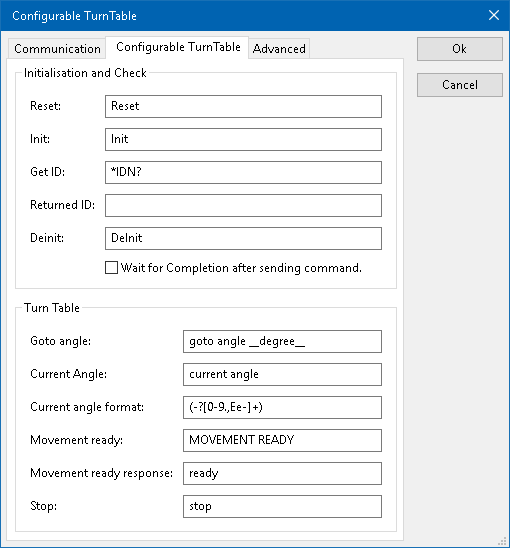Configurable Turn Table
The Configurable Turn Table device driver is a Turn Table which is supported by RadiMation®. It can be used to control other measurement equipment, for which no RadiMation device driver is available yet. The Configurable Turn Table allows to manual create a device driver to controll a Turn Table. Where the device then can be used in RadiMation. The Turn Table can thus be used for tests.
Initialisation and Check
| The reset code that needs to be send to device. When left blank, no command will be send. |
| The command that is send to initialize the configured device. When left blank no command will be send. |
| The command that is send to retrieve the ID of the device. This is used to check if the device is connected. A commonly used SCPI command is: *IDN?. When left blank, no command will be send. |
| The identifier is used to check if the correct device driver is selected and the device is connected. Leaving this blank, will skip the device check. |
| The checkmark can be enabled so RadiMation® will wait for all the commands to complete, before it continues. This is done by sending SCPI command *OPC? to the device. |
| The command that should be send to turn the turn table. The command must use the variable name __degree__ or __radian__. |
| This is the command to request the current angle of the device. |
| This is a regular expression to obtain the current angle to from the reponse of the Current angle command. See regular expression examples below. |
| This is the command to request the current status of the turn table. |
| This should be the status when the turntable is not moving/rotating |
| This is the command to abort/stop any rotation |
Read Back examples
Received information
|
Regex
|
RadiMation Readout
|
Note
|
|---|---|---|---|
| U_L_N 325 | (-?[0-9.,Ee-]+)
|
325
|
Takes the first number.
|
| I_L1;12.34 | ;(-?[0-9.,Ee-]+)
|
12.34
|
Takes the first number after ";".
|
| THD_U_L1;;14,5 | ;;(-?[0-9.,Ee-]+)
|
14.5
|
Takes the first number after ";;".
|
| AC_FREQ;Channel1;1.23E3 | ;.*;(-?[0-9.,Ee-]+)
|
1230
|
Takes the first number after the appearance of a second ";".
|