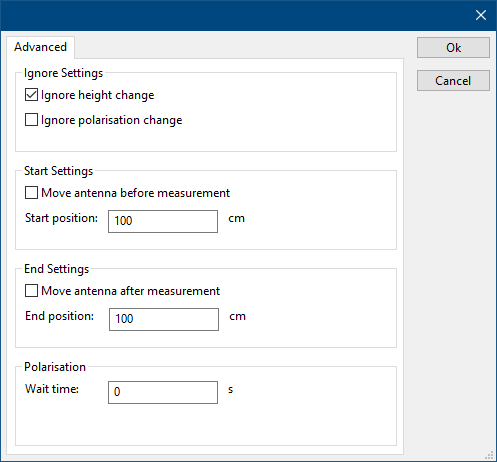Difference between revisions of "DeviceDriverAntennaTowerAdvancedTab"
(Created page with "Image:DeviceDriverAntennaTowerAdvanced.png") |
|||
| Line 1: | Line 1: | ||
[[Image:DeviceDriverAntennaTowerAdvanced.png]] | [[Image:DeviceDriverAntennaTowerAdvanced.png]] | ||
| + | |||
| + | On the {{ScreenElement|Advanced}} tab, more advanced settings regarding the control of the [[antenna tower]] can be selected and configured. | ||
| + | |||
| + | {{ScreenElementDescriptionStart}} | ||
| + | {{ScreenElementDescription|Ignore height change|When checked, no height related commands and changes will be send to the antenna tower. This can for example be checked if the the [[antenna]] is mounted on a fixed height tripod.}} | ||
| + | {{ScreenElementDescription|Ignore polarisation change|When checked, no polarisation related commands and changes will be send to the Antenna Tower. This can for example be checked if the antenna tower does not have a automatic polariser.}} | ||
| + | {{ScreenElementDescription|Move antenna before measurement|When checked, the antenna will be moved to the {{ScreenElement|Start position}} before the actual test is started.}} | ||
| + | {{ScreenElementDescription|Start position|The height, specified in centimeters, to which the antenna is moved, before the actual test is started.}} | ||
| + | {{ScreenElementDescription|Move antenna after measurement|When checked, the antenna will be moved to the {{ScreenElement|End position}} after the test has finished.}} | ||
| + | {{ScreenElementDescription|End position|The height, specified in centimeters, to which the antenna is moved, after the test has finished.}} | ||
| + | {{ScreenElementDescription|Wait time|The time, specified in seconds, to wait after a command is issued to change the polarisation. This can for example be used to include an additional delay to ensure that the antenna polariser has reached the final location before the actual test continues.}} | ||
| + | {{ScreenElementDescriptionEnd}} | ||
Latest revision as of 10:47, 16 June 2022
On the Advanced tab, more advanced settings regarding the control of the antenna tower can be selected and configured.
| When checked, no height related commands and changes will be send to the antenna tower. This can for example be checked if the the antenna is mounted on a fixed height tripod. |
| When checked, the antenna will be moved to the Start position before the actual test is started. |
| The height, specified in centimeters, to which the antenna is moved, before the actual test is started. |
| When checked, the antenna will be moved to the End position after the test has finished. |
| The height, specified in centimeters, to which the antenna is moved, after the test has finished. |