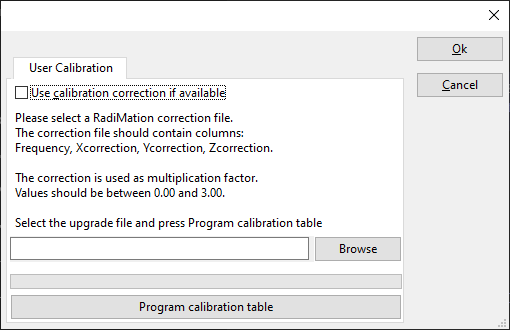DeviceDriverRadiSenseUserCalibrationTab
Revision as of 12:57, 8 March 2021 by Joro (talk | contribs) (Created page with "File:DeviceDriverRadiSenseUserCalibrationTab.png The {{ScreenElement|User Calibration}} tab can be used to update the firmware of the {{PAGENAME}}. {{ScreenElementDescrip...")
The User Calibration tab can be used to update the firmware of the DeviceDriverRadiSenseUserCalibrationTab.
| Allows to select the correction file that contains the User Calibration data of the DeviceDriverRadiSenseUserCalibrationTab. |
| Starts the actual uploading of the calibration table. First some checks are performed, and if those checks are successful, the actual uploading is performed. |