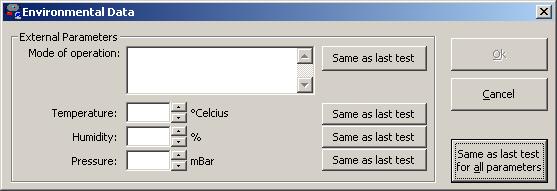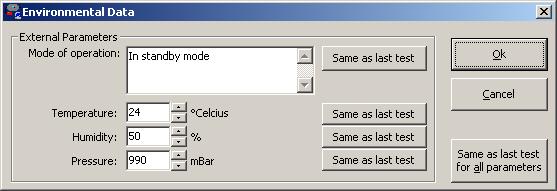Difference between revisions of "Environmental Data"
(New page: The Environmental Data window can be used to specify additional information to the test data related to the environment at the moment of the test. RadiMation can be configured in ...) |
|||
| Line 1: | Line 1: | ||
The [[Environmental Data]] window can be used to specify additional information to the test data related to the environment at the moment of the test. | The [[Environmental Data]] window can be used to specify additional information to the test data related to the environment at the moment of the test. | ||
| − | [[RadiMation]] can be configured in such a way that this window is shown automatically during the test initialization. It is also possible to configure that the test engineer has to fill in certain parameters before the test can be continued. | + | [[RadiMation]] can be configured in such a way that this window is shown automatically during the test initialization, can be done on the [[Measurement Settings]] tab in the configuration window. It is also possible to configure that the test engineer has to fill in certain parameters before the test can be continued. |
The 'Same as last test' buttons will fill in the value that was used during the last test. These buttons can be used to easily specify the same value as the previous time they where entered for the last test of this [[EUT]]. | The 'Same as last test' buttons will fill in the value that was used during the last test. These buttons can be used to easily specify the same value as the previous time they where entered for the last test of this [[EUT]]. | ||
Latest revision as of 15:27, 4 January 2008
The Environmental Data window can be used to specify additional information to the test data related to the environment at the moment of the test.
RadiMation can be configured in such a way that this window is shown automatically during the test initialization, can be done on the Measurement Settings tab in the configuration window. It is also possible to configure that the test engineer has to fill in certain parameters before the test can be continued.
The 'Same as last test' buttons will fill in the value that was used during the last test. These buttons can be used to easily specify the same value as the previous time they where entered for the last test of this EUT.
The 'Same as last test for all parameters' button is equivalent to pressing all the 'Same as last test' buttons.
For example:
And when the correct information is filled in: