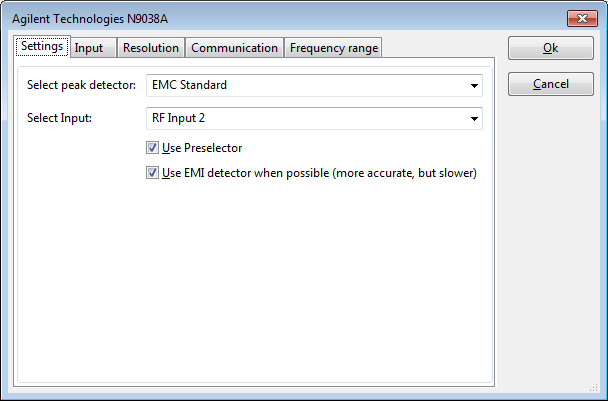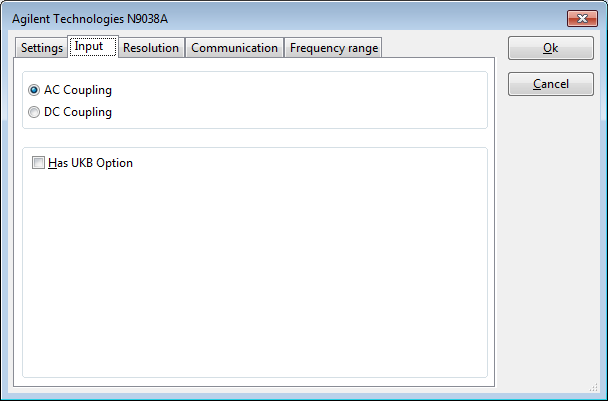Keysight Technologies N9038A General
Revision as of 11:47, 9 June 2023 by Joro (talk | contribs) (Created page with "<!-- This page contains some general information of the Keysight Technologies N9038A that can be embedded on the all the N9038A pages --> The 'Advanced' configuration dial...")
The 'Advanced' configuration dialog of the Keysight Technologies N9038A General device driver has several tabs to configure the device driver.
Settings
| Specifies the standard that should be used for the peak detector. Possible standards are: 'EMC Standard' or 'MIL Standard'. |
| Specifies the input that should be used. Depending the exact model used, it is possible that the selection of the input is disabled. |
| If the preselector should be enabled or not. |
Input
| Specifies that AC coupling of the input should be selected. |
| Specifies that DC coupling of the input should be selected. |
| Specifies if the UKB option is present in the device, which will allow to perform measurements on a lower frequency range. |