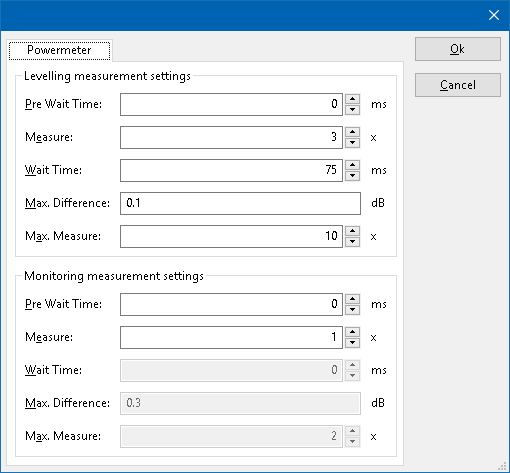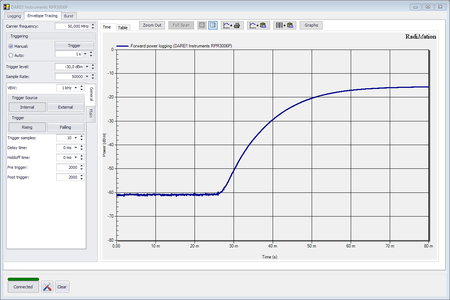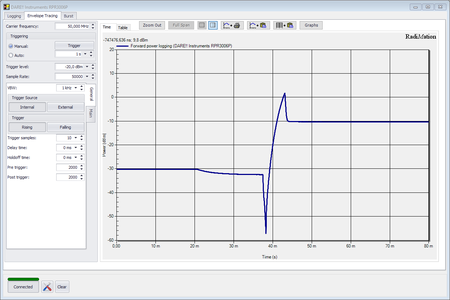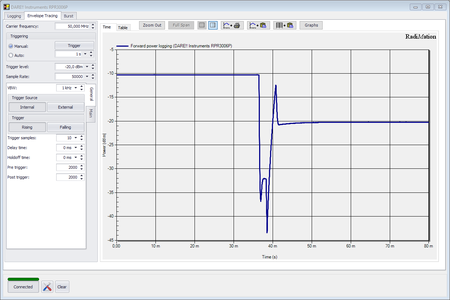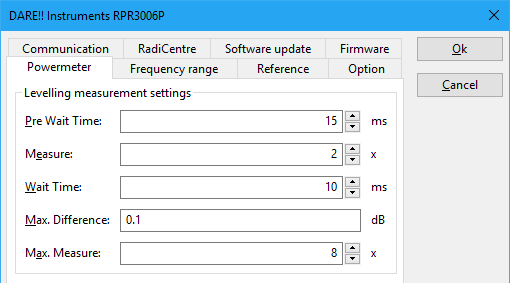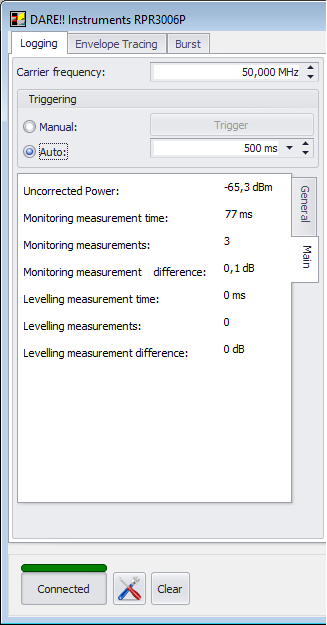Difference between revisions of "RadiMation Application Note 106"
| Line 9: | Line 9: | ||
[[File:PowerMeterPanel.png]] | [[File:PowerMeterPanel.png]] | ||
| − | + | {{ScreenElementDescriptionStart}} | |
| − | {{ScreenElementDescription|Pre Wait Time|Wait time before starting the measurement-loop. Can be used to wait for a signal generator, and or amplifier to | + | {{ScreenElementDescription|Pre Wait Time|Wait time before starting the measurement-loop. Can be used to wait for a signal generator, and or amplifier to stabilize.}} |
| − | {{ScreenElementDescription|Measure|The minimum | + | {{ScreenElementDescription|Measure|The minimum amount of measurements in the measure loop. Continues to loop even if power level is stable.}} |
{{ScreenElementDescription|Wait Time|The wait time before each measurement is taken, during the measurement-loop.}} | {{ScreenElementDescription|Wait Time|The wait time before each measurement is taken, during the measurement-loop.}} | ||
{{ScreenElementDescription|Max. Difference|If the measured power between each measurement in the measurement-loop, is less than this value. The measured power is stable. The loop will stop.}} | {{ScreenElementDescription|Max. Difference|If the measured power between each measurement in the measurement-loop, is less than this value. The measured power is stable. The loop will stop.}} | ||
| − | {{ScreenElementDescription|Max. Measure|The maximum | + | {{ScreenElementDescription|Max. Measure|The maximum amount of measure times, for the measurement-loop}} |
| − | + | {{ScreenElementDescriptionEnd}} | |
As can be seen on the screenshot. Both leveling, and monitoring settings can be set. | As can be seen on the screenshot. Both leveling, and monitoring settings can be set. | ||
| Line 36: | Line 36: | ||
See the measured power graphs above. From left to right: Turning carrier on, change carrier up from -30 to -10, change carrier down from -10 to -20 dBm. We will use this information to determine the powermeter settings. The graphs are related to the output level of the signal generator, therefor we set the Leveling measurement settings. | See the measured power graphs above. From left to right: Turning carrier on, change carrier up from -30 to -10, change carrier down from -10 to -20 dBm. We will use this information to determine the powermeter settings. The graphs are related to the output level of the signal generator, therefor we set the Leveling measurement settings. | ||
| − | {{ScreenElementDescription|Pre Wait Time:|From the 3 graphs, it takes at least | + | {{ScreenElementDescriptionStart}} |
| + | {{ScreenElementDescription|Pre Wait Time:|From the 3 graphs, it takes at least 15 ms before any of the output levels is stable. We therefor set the value of 15 ms as pre wait time.}} | ||
{{ScreenElementDescription|Measure:|We measure 2 times. We check 2 measurements to be within the stable tolerance.}} | {{ScreenElementDescription|Measure:|We measure 2 times. We check 2 measurements to be within the stable tolerance.}} | ||
| − | {{ScreenElementDescription|Wait Time:|In the graphs, it can take up to 30+15 ms before the output level is stabilized. To be safe, we will use 80ms maximum time to stabilize the output level. See Max Measure times: We should measure 8 times maximum. We then divide this 80 milliseconds over 8 times. Which means 10 | + | {{ScreenElementDescription|Wait Time:|In the graphs, it can take up to 30+15 ms before the output level is stabilized. To be safe, we will use 80ms maximum time to stabilize the output level. See Max Measure times: We should measure 8 times maximum. We then divide this 80 milliseconds over 8 times. Which means 10 milliseconds wait time per measurement.}} |
{{ScreenElementDescription|Max. Difference:|When the output level is stable, the power is very less fluctuating. We could set the "Max difference" to 0.1 dB.}} | {{ScreenElementDescription|Max. Difference:|When the output level is stable, the power is very less fluctuating. We could set the "Max difference" to 0.1 dB.}} | ||
{{ScreenElementDescription|Max. Measure:|We should measure a maximum of 80ms. We take 10ms for each measurement. We should therefor measure 8 times maximum.}} | {{ScreenElementDescription|Max. Measure:|We should measure a maximum of 80ms. We take 10ms for each measurement. We should therefor measure 8 times maximum.}} | ||
| + | {{ScreenElementDescriptionEnd}} | ||
[[File:PowerMeterConfigurationExample.png]] | [[File:PowerMeterConfigurationExample.png]] | ||
| Line 55: | Line 57: | ||
| − | + | {{Warning|With the available settings, you can make measurements very slow. In some cases, you can end up in measuring noise. Then the maximum measure times will be used, since the power level in noise, is not stable. You may need to decrease the Max. Measure value in that case.}} | |
| − | |||
| − | |||
| − | {{Warning|With the available settings, you can make measurements very slow. In some cases, you can end up in measuring noise. Then the maximum measure times will be used, since the power level in | ||
| − | |||
[[Category:RadiMation Application Note]] | [[Category:RadiMation Application Note]] | ||
[[Category:RadiMation]] | [[Category:RadiMation]] | ||
Revision as of 05:50, 14 October 2020
Powermeter parameter configuration
This application note describes how the measurement parameters of a Powermeter can be configured to get a fast and stable power measurement.
Each powermeter in RadiMation® has a powermeter configuration tab in the device drivers. In this tab, the accuracy of power measurement can be optimized. This function allows to make multiple measurements, and wait until the value is stable. Using a measurement-loop.
| Wait time before starting the measurement-loop. Can be used to wait for a signal generator, and or amplifier to stabilize. |
| The minimum amount of measurements in the measure loop. Continues to loop even if power level is stable. |
| The wait time before each measurement is taken, during the measurement-loop. |
| If the measured power between each measurement in the measurement-loop, is less than this value. The measured power is stable. The loop will stop. |
| The maximum amount of measure times, for the measurement-loop |
As can be seen on the screenshot. Both leveling, and monitoring settings can be set.
The leveling is used, whenever RadiMation is measuring the power, to regulate the signal generator.
For example, if you have a immunity power closed loop method. This will regulate the signal generator until certain power is measured.
In this case, the leveling settings are used.
If the powermeter is only used as input, without regulating on it, then the monitoring settings are used. This is for example used when a power measurement is included in the inputs list of an immunity test.
The leveling settings (for regulating the signal generator) should in general be set to measure quickly. This is because: If the measurement is slow, then this delay is multiplied by the amount of measure times the signal power regulation is needing. The monitoring settings on the other hand, can be in general set to a "slower"/"more accurate" measurement. Since that delay is not multiplied.
Example
See the measured power graphs above. From left to right: Turning carrier on, change carrier up from -30 to -10, change carrier down from -10 to -20 dBm. We will use this information to determine the powermeter settings. The graphs are related to the output level of the signal generator, therefor we set the Leveling measurement settings.
| From the 3 graphs, it takes at least 15 ms before any of the output levels is stable. We therefor set the value of 15 ms as pre wait time. |
| We measure 2 times. We check 2 measurements to be within the stable tolerance. |
| When the output level is stable, the power is very less fluctuating. We could set the "Max difference" to 0.1 dB. |
| We should measure a maximum of 80ms. We take 10ms for each measurement. We should therefor measure 8 times maximum. |
- If during a leveling, the carrier going up and down a lot. Then the measure-loop is going to fast, and should be slowed down.
- If measurement is slow, you can reduce the delays between measurement, or allow a lesser stable output. Make sure (see first point) its not too fast.
Once the settings have been configured, you may test these settings using the RadiMation free powermeter window. In the logging tab, and Main sub tab, testing output can be found. Here you will find the actual required measure times, time, and allowed difference.