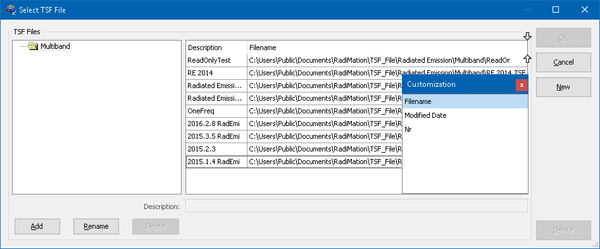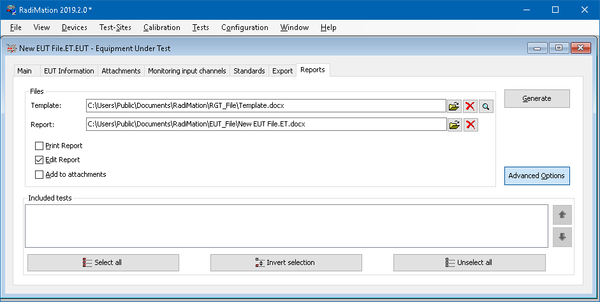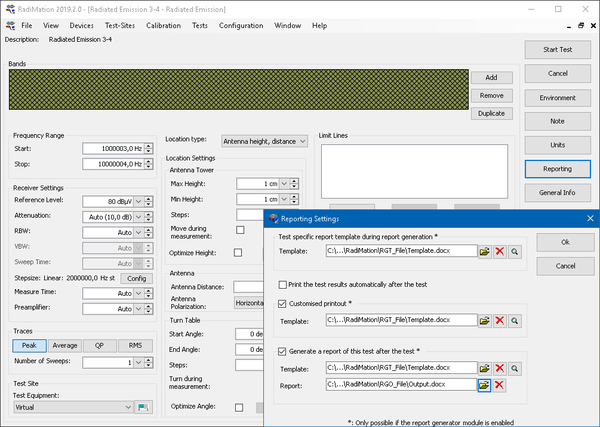Difference between revisions of "RadiMation Application Note 107"
| Line 15: | Line 15: | ||
Incase unexpected behaviour takes place during generating of a report. Or you are missing a Report Generator key. | Incase unexpected behaviour takes place during generating of a report. Or you are missing a Report Generator key. | ||
Please provide: | Please provide: | ||
| − | * Test result | + | * Test result[http://wiki.dare.nl/wiki/index.php/RadiMation_Application_Note_107#Report_Generator_Files Test result] |
* TSF | * TSF | ||
* Report Generator Files | * Report Generator Files | ||
Revision as of 10:03, 29 January 2019
Contents
How to provide detailed information of problems
In case you experience an issue with RadiMation, please provide the RadiMation support with the required information. You may find different types of issues:
Device driver / Controlling Equipment issue
If you receive errors from the equipment, during a device check, initialization of a test. Almost certain, only an error report is required. The report will contain log information regarding messages send to the device. And also internal RadiMation information. With this information, we most likely can find the cause of the issue, and provide a solution. Please provide:
- Error Report
Report Generator issues
Incase unexpected behaviour takes place during generating of a report. Or you are missing a Report Generator key. Please provide:
- Test resultTest result
- TSF
- Report Generator Files
Unclear RadiMation behaviour
Incase unexpected behaviour takes place, during a test, or at configuring a test. Please provide:
- Error Report
- TSF
- Test result file
Providing information
Error Report
Error reports can be send when an error occurs. On the popup error window, a report button is available. A manual report button is also availble on the main window help menu. More information, and screenshots can be found here. http://wiki.dare.nl/wiki/index.php/Error_Report
TSF
TSF files are fixed saved in the TSF directory configured in RadiMation configuration window. The easiest way to find the file, is to go to the TSF open window. There you can find existing TSF files. In the file name column, you can find the path and filename. If the file name is not shown. You can right click on the column header. Then open the column chooser. You can drag the required column to the table. Please include the TSF file in a mail, send to support@radimation.com
Report Generator Files
For the report generator files, the template and output documents are required.
Please include the documents in a mail, send to support@radimation.com