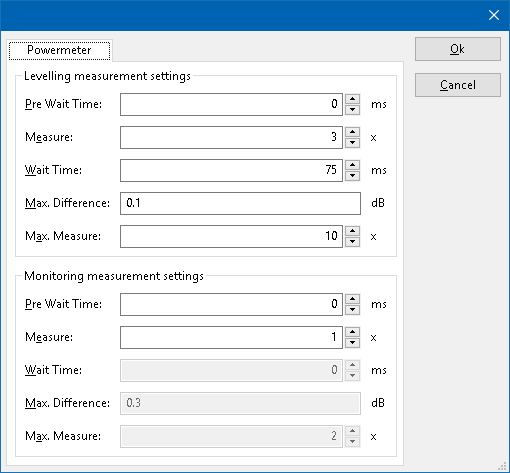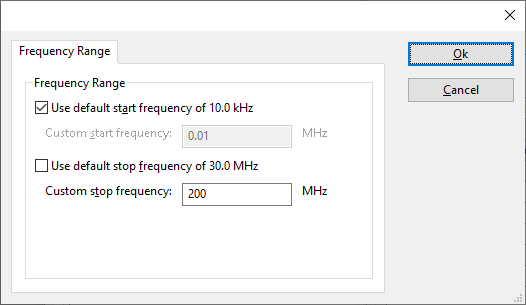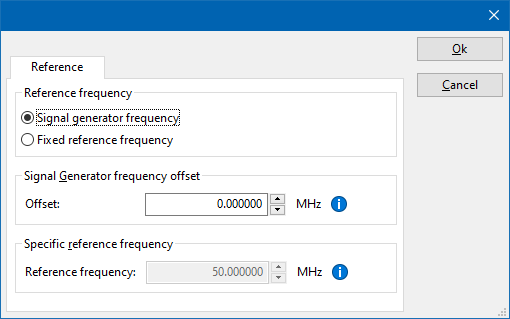Installation instruction for the LadyBug LB480A Power meter[edit]
Install the driver package[edit]
- Download the drivers (Contents of USB Memory Stick shipped with sensors V4.5) here: https://www.ladybug-tech.com/LBResources.html
- Unzip the zip file
- Run the setup.exe and follow the setup instructions.
Additional needed files[edit]
When the setup process is complete, download the following package:
- https://www.ladybug-tech.com/downloads/software/32_64_Solution/LB3264-v1.0&v1.1.zip
- Unzip the contents
- Go into the directory "Sockets_v1.0-1.1"
- Unzip "Sockets_v1.1.zip"
- Go into the folder "Sockets_v1.1\Bridge_32_64_v1.1\Sockets_32_64_v1.1\SocketsUnsigned\necessities_v1.1\
- Verify that this folder contains "LB_SocketServer.exe" and "LB_API2_32_64.dll".
- Create a directory "C:\ladybug necessities\"
- Copy all files from "necessities_v1.1" to "C:\ladybug necessities\"
Configure RadiMation driver[edit]
In the advanced configuration in the LadyBug RadiMation driver it is needed to configure the Serial number.
This number can be found on the device itself below the USB port, and is a 6 digit number.
The LadyBug LB480A device driver is a Power Meter which is supported by RadiMation®.
Configuration[edit]
The following tabs are available in the advanced configuration of the LadyBug LB480A:
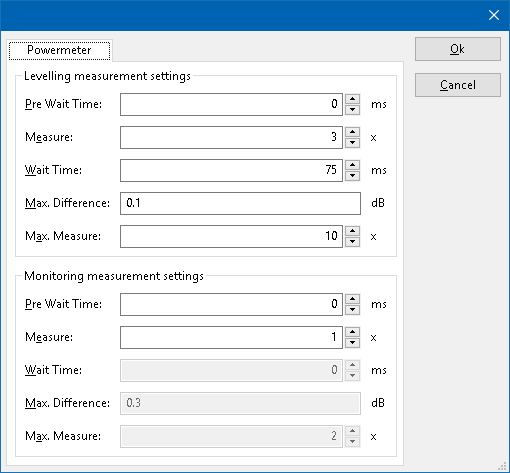
 Pre Wait Time Pre Wait Time
|
Wait time before starting the measurement-loop. Can be used to wait for a signal generator, and or amplifier to stabilize.
|
 Measure Measure
|
The minimum amount of measurements in the measure loop. Continues to loop even if power level is stable.
|
 Wait Time Wait Time
|
The wait time between each measurement is taken, during the measurement-loop.
|
 Max. Difference Max. Difference
|
If the measured power between each measurement in the measurement-loop, is less than this value. The measured power is stable. The measurement-loop will then stop.
|
 Max. Measure Max. Measure
|
The maximum amount of measure times, for the measurement-loop
|
According to these settings, RadiMation® will perform a minimum of 3 power measurements with a wait time between the measurements of 75ms. If all those 3 measurements are within 0.1 dB, the power measurement is assumed to be stable, and RadiMation® will continue to average of the last 3 measurements. If the difference between the measurements is larger than the specified 0.1 dB, an additional power measurement will be performed, and the last 3 samples will be compared to the 0.1 dB difference again. At most 10 measurements will be performed if the difference between the 3 samples will not be within the specified 0.1 dB.
Both for the leveling, and the monitoring these settings can be set individually.
The leveling is used, whenever RadiMation® is measuring the power, to regulate the signal generator.
If the powermeter is only used as input, without regulating on it, then the monitoring settings are used.
More detailed information on how to achieve a fast and stable power measurement is available in Application Note 106: Powermeter parameter configuration.
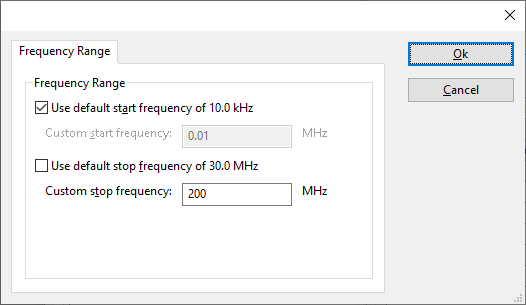
The frequency range of the LadyBug LB480A as provided by the manufacturer is shown and selected as default. It is possible to overrule these frequencies and to manual adjust the allowed frequency range of the LadyBug LB480A.
 Use default start frequency Use default start frequency
|
If the checkbox is checked, the default start frequency will be used as the lowest usable frequency in a test for this device.
|
 Custom start frequency Custom start frequency
|
If the Use default start frequency checkbox is unchecked, another start frequency (expressed in MHz) can be specified. The customized start frequency will then be used as the lowest usable frequency in a test for this device. The customized frequency can be a limitation or an extension of the default start frequency.
|
 Use default stop frequency Use default stop frequency
|
If the checkbox is checked, the default stop frequency will be used as the highest usable frequency in a test for this device.
|
 Custom stop frequency Custom stop frequency
|
If the Use default stop frequency checkbox is unchecked, another stop frequency (expressed in MHz) can be specified. The customized stop frequency will then be used as the highest usable frequency in a test for this device. The customized frequency can be a limitation or an extension of the default stop frequency.
|
Specifying a different frequency range can be useful if for example:
- A device (like a coupler, antenna, injection device, cable, etc...) is still useable (but out of specification) outside the standard suggested frequency range.
- An external mixer is used to measure an extended frequency range.
- An up- or down-convertor is used to shift the frequency range.
- A newer model of a device is present that has an extended frequency range, and still uses the same remote control commands.
Be careful changing these setting as RadiMation® is no longer able to verify if the LadyBug LB480A is used outside frequency range that is specified by the manufacturer. This may result to serious damage of your measurement device.
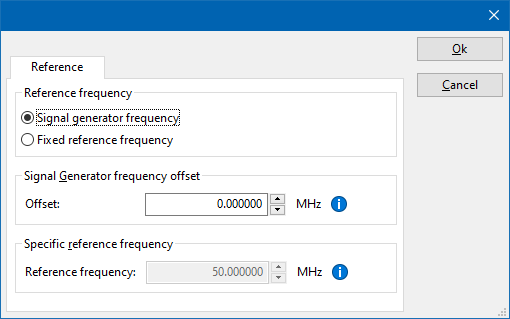
The settings on the Reference tab influence the measurement frequency that is communicated to the measurement device. The frequency that is forwarded to the measurement device can for example be used by the device to perform the measurement on the correct frequency, or use the correct internal frequency dependant correction or calibration factor on the measurement result. Normally it is desired that the measurement frequency is the same as the carrier frequency of the signal generator. In some situations it can however be required to communicate a different frequency to the measurement device. In such a situation the settings on the Reference tab can be modified.
 Signal generator frequency Signal generator frequency
|
Selects that the actual carrier frequency of the signal generator is communicated to the measurement device. This is the default behaviour.
|
 Fixed reference frequency Fixed reference frequency
|
Selects that a fixed frequency (independent of the signal generator carrier frequency) is communicated to the measurement device.
|
 Signal generator frequency offset Signal generator frequency offset
|
An additional offset frequency specified in MHz, that is added to frequency that is communicated to the measurement device. This value can be positive or negative, and defaults to 0.0 MHz.
|
 Specific reference frequency Specific reference frequency
|
The fixed reference frequency specified in MHz that is communicated to the measurement device, when the Fixed reference frequency option is selected.
|

|
Warning:
|
When a different reference frequency is specified and communicated to the measurement device, it is only relevant for the measurement device. A correction file that is attached to the device driver in RadiMation® will still use the correction value that is specified for the actual signal generator carrier frequency.
|
Links