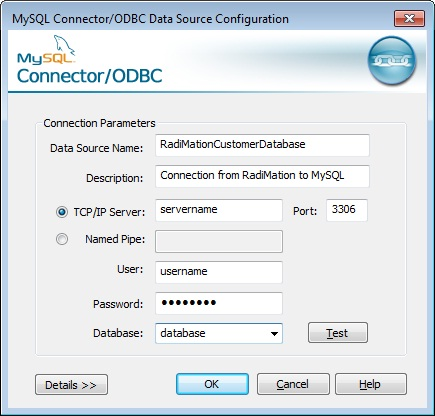A MySQL database can be used as a Customer database in RadiMation®. Using your company MySQL database, will simplify the selection of the customer address information into the RadiMation® EUT window.
We have tested this functionality with a MySQL version 5.0 (5.0.51b to be exact) Community server. Any newer version of the MySQL server should not give any problems.
Requirements
To enable the communication between RadiMation® and the MySQL database, it is necessary that the MySQL Connector/ODBC is installed. We advise you to install the version 5.1 or higher of the MySQL Connector/ODBC. The MySQL Connector software package can be downloaded from the MySQL website (see the links below).
Configuration
A detailed description of the configuration of an ODBC connection to a Customer database is explained on the ODBC page. However some MySQL specific ODBC connection parameters are needed to correctly configure the MySQL ODBC connection.
At least the following configuration items are necessary for every MySQL connection. Your MySQL database administrator will be able to provide you with the correct values, after which they can be configured in the MySQL Connector/ODBC Data Source Configuration
- server name
- username
- password
- database name
The MySQL Connector/ODBC Data Source Configuration dialog allows you to configure the details of an ODBC connection to a MySQL database. This dialog is not part of RadiMation®, but it is provided by the MySQL Connector/ODBC software package.
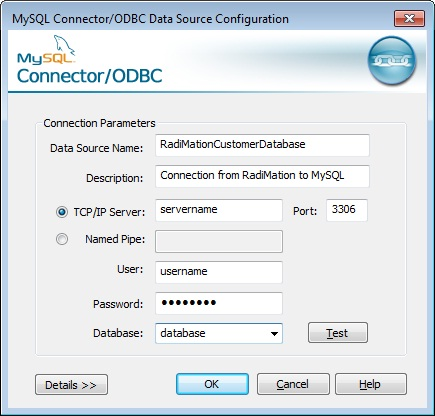
 Data Source Name Data Source Name
|
A unique name that uniquely identifies the Data Source from the other available Data Sources.
|
 Description Description
|
Any additional information regarding the Data Source
|
 TCP/IP Server TCP/IP Server
|
The name (or IP address) of the MySQL server, to which a connection should be made
|
 Port Port
|
The port-number to which the which the connection should be made. By default this is port-number 3306
|
 User User
|
The name of the MySQL user that should be used to connect to the MySQL Server
|
 Password Password
|
The password of the MySQL user that should be used to connect to the MySQL Server
|
 Database Database
|
The name of the MySQL database that should be connected to
|
 Test Test
|
Will perform a connection test to the specified MySQL server and Database
|
 Details >> Details >>
|
Will show additional configuration details for the MySQL connection. Your MySQL database administrator can help you with setting this details.
|
Once the MySQL ODBC Data Source connection is correctly configured, the configuration of the customer database in RadiMation® can be performed.
Links