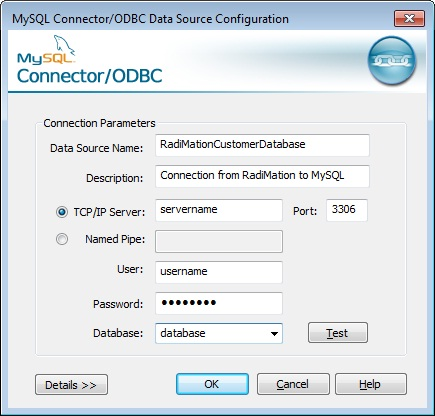MySQL Connector/ODBC Data Source Configuration
Jump to navigation
Jump to search
The MySQL Connector/ODBC Data Source Configuration dialog allows you to configure the details of an ODBC connection to a MySQL database. This dialog is not part of RadiMation®, but it is provided by the MySQL Connector/ODBC software package.
| A unique name that uniquely identifies the Data Source from the other available Data Sources. |
| Any additional information regarding the Data Source |
| The name (or IP address) of the MySQL server, to which a connection should be made |
| The port-number to which the which the connection should be made. By default this is port-number 3306 |
| The name of the MySQL user that should be used to connect to the MySQL Server |
| The password of the MySQL user that should be used to connect to the MySQL Server |
| The name of the MySQL database that should be connected to |
| Will perform a connection test to the specified MySQL server and Database |
| Will show additional configuration details for the MySQL connection. Your MySQL database administrator can help you with setting this details. |
Once the MySQL ODBC Data Source connection is correctly configured, the configuration of the customer database in RadiMation® can be performed.