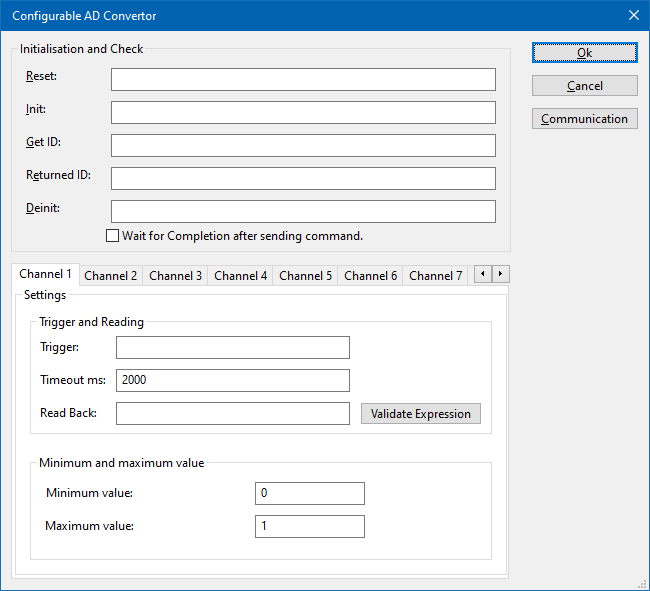Configurable AD Convertor: Difference between revisions
No edit summary |
No edit summary |
||
| Line 14: | Line 14: | ||
{{ScreenElementDescription|Trigger|The command need to trigger the measurement. A common used [[SCPI]] is *TRG. When left blank no command will be send.}} | {{ScreenElementDescription|Trigger|The command need to trigger the measurement. A common used [[SCPI]] is *TRG. When left blank no command will be send.}} | ||
{{ScreenElementDescription|Read Back|In the read back the returned information is defined. This is different for every type of machine there for {{radimation}} used [[regular expressions]] to understand the format. A good expression for finding the first number | {{ScreenElementDescription|Read Back|In the read back the returned information is defined. This is different for every type of machine there for {{radimation}} used [[regular expressions]] to understand the format. A good regular expression for finding the first number in scientific notation in a text is: | ||
'''([+-]?[0-9]*\.?[0-9]+([eE][+-]?[0-9]+)?)''' | '''([+-]?[0-9]*\.?[0-9]+([eE][+-]?[0-9]+)?)''' | ||
Revision as of 21:54, 28 October 2015
The Configurable AD Convertor device driver is a AD Converter which is supported by RadiMation®.
Links
- Google search: Configurable AD Convertor
- Google image search: Configurable AD Convertor
| This information about an equipment is automatically generated from the list of supported device drivers from RadiMation. |
| If you need more information you can contact radimation-support@raditeq.com. |
| The reset code that needs to be send to device. When left blank no command will be send. |
| The Init code that needs to be send to device. When left blank no command will be send. |
| The code that needs to be send to device to get the identification back. A common used SCPI command is *IDN?. When left blank no command will be send. |
|
|
Readback example(s)[edit]
Second Value[edit]
There are situations where the expression "([+-]?[0-9]*\.?[0-9]+([eE][+-]?[0-9]+)?)" is not giving the wanted result. For example "C1:PAVA RMS,16.4E-3 V,OK", when using the expression the result will be 1 instead of 16.4E-3. In the given situation the expression ",([+-]?[0-9]*\.?[0-9]+([eE][+-]?[0-9]+)?)" will give the correct result. Why does this give the correct answer? When searching for the correct value there is a search for ",[value]" instead of "[value]". Why is the "," not in the ()? Because we want RadiMation® to find the value not the value with a "," in front of it. By leaving it outside the "([expression])" it does search for it but it is not part of the decoding of the value.