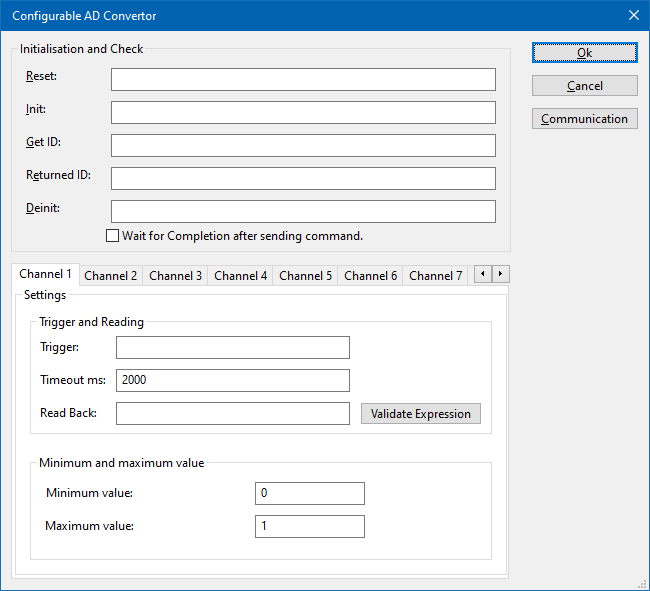Configurable AD Convertor: Difference between revisions
Jump to navigation
Jump to search
No edit summary |
|||
| Line 21: | Line 21: | ||
For each AD channel, different commands can be set. | For each AD channel, different commands can be set. | ||
=== Trigger and Reading === | ==== Trigger and Reading ==== | ||
# A trigger command can be specified to request a measurement from the device. | # A trigger command can be specified to request a measurement from the device. | ||
# A regular expression can be set to parse 1 numeric value from the returned message of the device. The parsed number will be used in RadiMation | # A regular expression can be set to parse 1 numeric value from the returned message of the device. The parsed number will be used in RadiMation | ||
{{ScreenElementDescription|Trigger | {{ScreenElementDescription|Trigger|A trigger command can be specified to request a measurement from the device. A common used [[SCPI]] is *TRG. When left blank no command will be send.}} | ||
{{ScreenElementDescription|Read Back| | {{ScreenElementDescription|Read Back|Different devices return different messages with measurement values. The configurable AD converter only need the numeric value of the measurement. There for, a [[regular expressions]] can be set in the Read Back. | ||
A good regular expression for finding the first number in scientific notation in a text is: | |||
'''([+-]?[0-9]*\.?[0-9]+([eE][+-]?[0-9]+)?)''' | '''([+-]?[0-9]*\.?[0-9]+([eE][+-]?[0-9]+)?)''' | ||
| Line 35: | Line 34: | ||
For more possibilities see the example section | For more possibilities see the example section | ||
}} | }} | ||
= | |||
==== Minimum and maximum value ==== | |||
Minimum and maximum can be set to limit the measured value. | Minimum and maximum can be set to limit the measured value. And to calculate the measured value to a specific unit. | ||
{{ScreenElementDescription|Minimum value|The lowest value that can be measured with this device. The value must be the same as filled in the [[EUT]] window.}} | {{ScreenElementDescription|Minimum value|The lowest value that can be measured with this device. The value must be the same as filled in the [[EUT]] window.}} | ||
| Line 47: | Line 43: | ||
{{ScreenElementDescription|Maximum value|The highest value that can be measured with this device. The value must be the same as filled in the [[EUT]] window.}} | {{ScreenElementDescription|Maximum value|The highest value that can be measured with this device. The value must be the same as filled in the [[EUT]] window.}} | ||
== Readback example(s) == | == Readback example(s) == | ||
Revision as of 10:29, 6 October 2016
The Configurable AD Convertor device driver is a AD Converter which is supported by RadiMation®.
Initialisation and Check[edit]
| The reset code that needs to be send to device. When left blank no command will be send. |
| The command that is send to initialize the configured device. When left blank no command will be send. |
| The command that is send to retrieve the ID of the device. This is used to check if the device is connected. A common used SCPI command is *IDN?. When left blank no command will be send. |
Channels[edit]
AD convertors can have multiple channels on which AD values could be read. For each AD channel, different commands can be set.
Trigger and Reading[edit]
- A trigger command can be specified to request a measurement from the device.
- A regular expression can be set to parse 1 numeric value from the returned message of the device. The parsed number will be used in RadiMation
| A trigger command can be specified to request a measurement from the device. A common used SCPI is *TRG. When left blank no command will be send. |
| Different devices return different messages with measurement values. The configurable AD converter only need the numeric value of the measurement. There for, a regular expressions can be set in the Read Back.
A good regular expression for finding the first number in scientific notation in a text is: ([+-]?[0-9]*\.?[0-9]+([eE][+-]?[0-9]+)?) For more possibilities see the example section |
Minimum and maximum value[edit]
Minimum and maximum can be set to limit the measured value. And to calculate the measured value to a specific unit.
| The lowest value that can be measured with this device. The value must be the same as filled in the EUT window. |
| The highest value that can be measured with this device. The value must be the same as filled in the EUT window. |
Readback example(s)[edit]
Received information
|
Regex
|
RadiMation Readout
|
Note
|
|---|---|---|---|
| U_L_N 325 | (-?[0-9.,Ee-]+)
|
325
|
Takes the first number.
|
| I_L1;12.34 | ;(-?[0-9.,Ee-]+)
|
12.34
|
Takes the first number after ";".
|
| THD_U_L1;;14,5 | ;;(-?[0-9.,Ee-]+)
|
14.5
|
Takes the first number after ";;".
|
| AC_FREQ;Channel1;1.23E3 | ;*;(-?[0-9.,Ee-]+)
|
1230
|
Takes the first number after the appearance of a second ";".
|