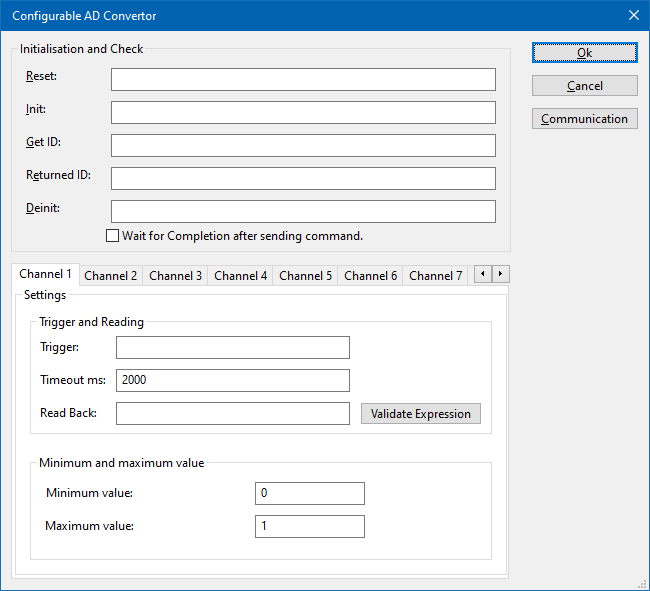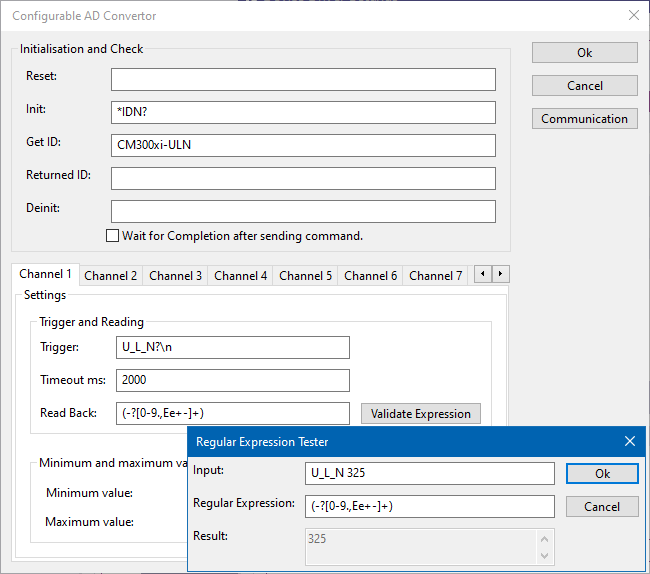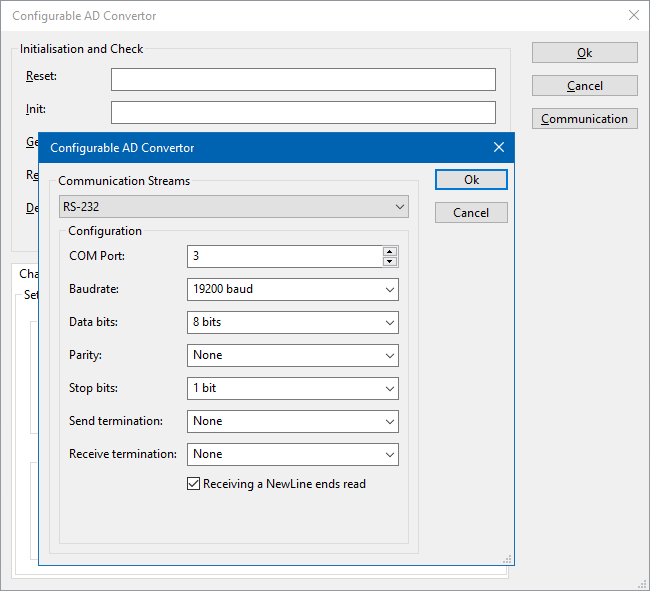Configurable AD Convertor: Difference between revisions
| (49 intermediate revisions by 3 users not shown) | |||
| Line 1: | Line 1: | ||
__NOTOC__ | |||
{{DeviceDriverInfo | {{DeviceDriverInfo | ||
|DLLFile=RADEMPTY.DLL | |DLLFile=RADEMPTY.DLL | ||
|DeviceDriverName=CONFIGAD | |DeviceDriverName=CONFIGAD | ||
|DeviceType=Configurable AD Convertor | |DeviceType=Configurable AD Convertor | ||
|HideAutoData=1 | |||
|SupportedDeviceTypes=64 | |SupportedDeviceTypes=64 | ||
}} | }} | ||
<!-- Include a space to get a newline!! --> <!-- Beware of the space!! --> | <!-- Include a space to get a newline!! --> <!-- Beware of the space!! --> | ||
It can be used to control other measurement equipment, for which no RadiMation device driver is available yet. The Configurable AD Convertor allows to retrieve a measurement value from the measurement equipment, where the measured value can then be used in RadiMation as an EUT Monitoring input. These values can thus be measured and shown in graphs during immunity tests. | |||
[[Image:Configurable AD Converter Configuration Window.png]] | |||
== Initialisation and Check == | |||
The Configurable AD Convertor device driver has several boxes, in which the remote programming commands can be specified, which should be transmitted to the measurement device on defined moments. | |||
{{ScreenElementDescriptionStart}} | {{ScreenElementDescriptionStart}} | ||
{{ScreenElementDescription|Reset|The reset code that needs to be | {{ScreenElementDescription|Reset|The reset code that needs to be transmitted to device. When left blank, no command will be transmitted.}} | ||
{{ScreenElementDescription|Init|The | {{ScreenElementDescription|Init|The command that is transmitted to initialise the configured device. When left blank, no command will be transmitted.}} | ||
{{ScreenElementDescription|Get | {{ScreenElementDescription|Get ID|The query-command that is transmitted to retrieve the ID of the device. This is used to check if the device is connected. A commonly used [[SCPI]] command is: '*IDN?'. When left blank, no command will be transmitted.}} | ||
{{ScreenElementDescription|Returned ID|The expected response of the device on the {{ScreenElement|Get ID}} query. The text that is specified will be searched in the real response on {{ScreenElement|Get ID}} query. If the specified text can be found in the response, the check for the connection is successful, otherwise it is reported that the measurement device is not connected. Leaving this blank, will skip the check if the measurement device is connected, and it is always assumed that the device is connected.}} | |||
{{ScreenElementDescription|Deinit|Specifies the command that is transmitted when the device will not be controlled anymore.This can for example be used to put the measurement device in an intrinsic safe state. When left blank, no command will be transmitted.}} | |||
{{ScreenElementDescription|Wait for Completion after sending command|If the checkbox is ticked, {{RadiMation}} will wait for all the commands to complete, before it continues. This is achieved by also transmitting the [[SCPI]] query-command '*OPC?' to the device, and waiting for the response.}} | |||
{{ScreenElementDescriptionEnd}} | {{ScreenElementDescriptionEnd}} | ||
== Channels == | |||
AD convertors can have multiple channels from which values can be read. The [[Configurable AD Convertor]] device driver is able to retrieve the values from up to 50 different channels from the measurement device. | |||
For each AD channel, an individual query-command can be specified, specific for the measurement value that should be retrieved. | |||
The configuration of a single channel can be configured on one of the specific {{ScreenElement|Channel <nr>}} tabs. | |||
{{ScreenElementDescriptionStart}} | |||
{{ScreenElementDescription|Trigger|The trigger query-command can be specified to trigger and request a new measurement value from the device. A commonly used [[SCPI]] query-command is: 'READ?'.}} | |||
{{ | {{ScreenElementDescription|Timeout ms|The timeout (specified in milliseconds) that should be used to read the response from the device. If no valid response is received within the timeout it is assumed that no value is read.}} | ||
{{ScreenElementDescription|Read Back|Different measurement devices will return the measured value in different formatting. The configurable AD convertor is able to determine the numeric value of the measurement device response by using [[regular expressions]]. The text in the {{ScreenElement|Read Back}} box, is used as the [[regular expressions]] to determine the numeric value in the response of the measurement device. | |||
{{ScreenElementDescription|Trigger|The command | The regular expression for finding the first numeric value (including fractional and scientific notation) in a text is: | ||
{{ScreenElementDescription|Read Back| | |||
'''([+-]?[0-9]*\.?[0-9]+([eE][+-]?[0-9]+)?)''' | '''([+-]?[0-9]*\.?[0-9]+([eE][+-]?[0-9]+)?)''' | ||
For more possibilities see the | The part of the regular expression that is contained in the round brackets, is retrieved as the measurement value and converted to a numeric value. | ||
For more possibilities see the [[#Read Back examples|Read Back examples]] section. | |||
}} | }} | ||
{{ScreenElementDescription|Validate Expression|Shows a small window where the expected response of the measurement device and a regular expression can be typed. The specified regular expression will be used to interpret the specified result, and the result will be shown. This window can be used to test the regular expression, to determine if the expected response results in the desired value.}} | |||
{{ScreenElementDescriptionEnd}} | |||
{{ | The minimum and maximum measurable value of the measurement device can be specified to correctly scale the measured value. This will also be used to re-calculate the retrieved measurement value to another value with another unit. | ||
{{ScreenElementDescriptionStart}} | |||
{{ScreenElementDescription|Minimum value|The lowest value that can be measured with | {{ScreenElementDescription|Minimum value|The lowest value of the channel that can be measured with the controlled measurement device. The value must be the same as filled in the [[EUT]] window. It normally is the best to configure this value to be 0.}} | ||
{{ScreenElementDescription|Maximum value|The highest value of the channel that can be measured with the controlled measurement device. The value must be the same as filled in the [[EUT]] window. It normally is the best to configure this value to be 1.}} | |||
{{ScreenElementDescription|Maximum value|The highest value that can be measured with | {{ScreenElementDescriptionEnd}} | ||
}} | |||
{| class=" | == Read Back examples == | ||
Some examples for interpreting a response are: | |||
{| class="wikitable" | |||
|- | |- | ||
! | ! Received information | ||
! | ! Regular expression | ||
! | ! Determined measurement value | ||
! | ! Note | ||
|- | |- | ||
| U_L_N 325 | | U_L_N 325 | ||
| | | (-?[0-9.,Ee+-]+) | ||
| | | 325 | ||
| | | Takes the first number. | ||
|- | |- | ||
| I_L1;12.34 | | I_L1;12.34 | ||
| | | ;(-?[0-9.,Ee+-]+) | ||
| | | 12.34 | ||
| | | Takes the first number after ";". | ||
|- | |- | ||
| THD_U_L1;;14,5 | | THD_U_L1;;14,5 | ||
| | | ;;(-?[0-9.,Ee+-]+) | ||
| | | 14.5 | ||
| | | Takes the first number after ";;". | ||
|- | |- | ||
| AC_FREQ;Channel1;1.23E3 | | AC_FREQ;Channel1;1.23E3 | ||
| | | ;.*;(-?[0-9.,Ee+-]+) | ||
| | | 1230 | ||
| | | Takes the first number after the appearance of a second ";". | ||
|} | |} | ||
The correctness of the regular expression can be tested, verified and improved by using the {{ScreenElement|Validate Expression}} tool within the configurable device driver. | |||
[[File:ValidateExpressionTool.png]] | |||
In the {{ScreenElement|Regular Expression Tester}}, the following fields are available to verify the regular expression: | |||
{{ScreenElementDescriptionStart}} | |||
{{ScreenElementDescription|Input|Any text that is expected to be returned by the device.}} | |||
{{ScreenElementDescription|Regular Expression|The [[Regular expression]] that is being tested. This regular expression will be used to use the text from {{ScreenElement|Input}} and convert it into a numerical value.}} | |||
{{ScreenElementDescription|Result|The numerical value that is determined by the device driver using the {{ScreenElement|Regular Expression}} on the {{ScreenElement|Input}}.}} | |||
{{ScreenElementDescriptionEnd}} | |||
== Communication == | |||
The Configurable AD Convertor supports several communication types, which can be used to communicate with the measurement device. The {{ScreenElement|Communication}} button can be used to open the configuration dialog to specify the actual details of the medium to use for the communication. Depending on the connection that is used, select the correct {{ScreenElement|Communication Stream}}, and configure the parameters correspondingly to communication settings that are used by device. Different {{ScreenElement|Communication Stream}}s are available, which are described in more detail in the [[Chapter_15#Communication_settings|Communication settings]] section of [[Chapter 15]]. | |||
[[ | [[File:ConfigureCommunication.png]] | ||
Latest revision as of 12:32, 31 January 2023
The Configurable AD Convertor device driver is a AD Converter which is supported by RadiMation®.
It can be used to control other measurement equipment, for which no RadiMation device driver is available yet. The Configurable AD Convertor allows to retrieve a measurement value from the measurement equipment, where the measured value can then be used in RadiMation as an EUT Monitoring input. These values can thus be measured and shown in graphs during immunity tests.
Initialisation and Check[edit]
The Configurable AD Convertor device driver has several boxes, in which the remote programming commands can be specified, which should be transmitted to the measurement device on defined moments.
| The reset code that needs to be transmitted to device. When left blank, no command will be transmitted. |
| The command that is transmitted to initialise the configured device. When left blank, no command will be transmitted. |
| The query-command that is transmitted to retrieve the ID of the device. This is used to check if the device is connected. A commonly used SCPI command is: '*IDN?'. When left blank, no command will be transmitted. |
| The expected response of the device on the Get ID query. The text that is specified will be searched in the real response on Get ID query. If the specified text can be found in the response, the check for the connection is successful, otherwise it is reported that the measurement device is not connected. Leaving this blank, will skip the check if the measurement device is connected, and it is always assumed that the device is connected. |
| Specifies the command that is transmitted when the device will not be controlled anymore.This can for example be used to put the measurement device in an intrinsic safe state. When left blank, no command will be transmitted. |
| If the checkbox is ticked, RadiMation® will wait for all the commands to complete, before it continues. This is achieved by also transmitting the SCPI query-command '*OPC?' to the device, and waiting for the response. |
Channels[edit]
AD convertors can have multiple channels from which values can be read. The Configurable AD Convertor device driver is able to retrieve the values from up to 50 different channels from the measurement device. For each AD channel, an individual query-command can be specified, specific for the measurement value that should be retrieved.
The configuration of a single channel can be configured on one of the specific Channel <nr> tabs.
| The trigger query-command can be specified to trigger and request a new measurement value from the device. A commonly used SCPI query-command is: 'READ?'. |
| The timeout (specified in milliseconds) that should be used to read the response from the device. If no valid response is received within the timeout it is assumed that no value is read. |
| Different measurement devices will return the measured value in different formatting. The configurable AD convertor is able to determine the numeric value of the measurement device response by using regular expressions. The text in the Read Back box, is used as the regular expressions to determine the numeric value in the response of the measurement device.
The regular expression for finding the first numeric value (including fractional and scientific notation) in a text is: ([+-]?[0-9]*\.?[0-9]+([eE][+-]?[0-9]+)?) The part of the regular expression that is contained in the round brackets, is retrieved as the measurement value and converted to a numeric value. For more possibilities see the Read Back examples section. |
| Shows a small window where the expected response of the measurement device and a regular expression can be typed. The specified regular expression will be used to interpret the specified result, and the result will be shown. This window can be used to test the regular expression, to determine if the expected response results in the desired value. |
The minimum and maximum measurable value of the measurement device can be specified to correctly scale the measured value. This will also be used to re-calculate the retrieved measurement value to another value with another unit.
| The lowest value of the channel that can be measured with the controlled measurement device. The value must be the same as filled in the EUT window. It normally is the best to configure this value to be 0. |
| The highest value of the channel that can be measured with the controlled measurement device. The value must be the same as filled in the EUT window. It normally is the best to configure this value to be 1. |
Read Back examples[edit]
Some examples for interpreting a response are:
| Received information | Regular expression | Determined measurement value | Note |
|---|---|---|---|
| U_L_N 325 | (-?[0-9.,Ee+-]+) | 325 | Takes the first number. |
| I_L1;12.34 | ;(-?[0-9.,Ee+-]+) | 12.34 | Takes the first number after ";". |
| THD_U_L1;;14,5 | ;;(-?[0-9.,Ee+-]+) | 14.5 | Takes the first number after ";;". |
| AC_FREQ;Channel1;1.23E3 | ;.*;(-?[0-9.,Ee+-]+) | 1230 | Takes the first number after the appearance of a second ";". |
The correctness of the regular expression can be tested, verified and improved by using the Validate Expression tool within the configurable device driver.
In the Regular Expression Tester, the following fields are available to verify the regular expression:
| Any text that is expected to be returned by the device. |
| The Regular expression that is being tested. This regular expression will be used to use the text from Input and convert it into a numerical value. |
| The numerical value that is determined by the device driver using the Regular Expression on the Input. |
Communication[edit]
The Configurable AD Convertor supports several communication types, which can be used to communicate with the measurement device. The Communication button can be used to open the configuration dialog to specify the actual details of the medium to use for the communication. Depending on the connection that is used, select the correct Communication Stream, and configure the parameters correspondingly to communication settings that are used by device. Different Communication Streams are available, which are described in more detail in the Communication settings section of Chapter 15.