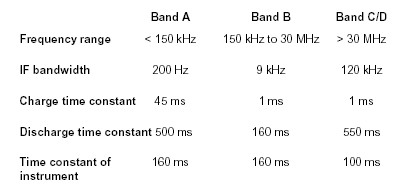Rohde & Schwarz ESIB: Difference between revisions
No edit summary |
No edit summary |
||
| (11 intermediate revisions by 3 users not shown) | |||
| Line 1: | Line 1: | ||
The ESIB is a full compliant Spectrum | The ESIB is a full compliant Spectrum analyser/Receiver of [[Rohde & Schwarz]]. | ||
The ESIB was formerly known as the ESI. | The ESIB was formerly known as the ESI. | ||
| Line 6: | Line 6: | ||
* Rohde & Schwarz ESIB | * Rohde & Schwarz ESIB | ||
* [[Rohde & Schwarz ESPI]] | * [[Rohde & Schwarz ESPI]] | ||
* Rohde & Schwarz ESCI | * [[Rohde & Schwarz ESCI]] | ||
* [[Rohde & Schwarz FSP]] | * [[Rohde & Schwarz FSP]] | ||
* [[Rohde & Schwarz ESU]] | * [[Rohde & Schwarz ESU]] | ||
| Line 15: | Line 15: | ||
The ESIB has both 3 dB and 6 dB specific RBW filter settings. Some standards (like CISPR16) specify the use of 6dB RBW filters. | The ESIB has both 3 dB and 6 dB specific RBW filter settings. Some standards (like CISPR16) specify the use of 6dB RBW filters. | ||
If the ESIB is used in (scanning) receiver mode, the 6 dB RBW filters will always be used, because no 3 dB filters are implemented in the (scanning) receiver mode. | If the ESIB is used in (scanning) receiver mode, the 6 dB RBW filters will always be used, because no 3 dB filters are implemented in the (scanning) receiver mode. | ||
According to R&S release notes, the 6 dB RBW filters in | According to R&S release notes, the 6 dB RBW filters in analyser mode of the Rohde & Schwarz ESIB are only available in firmware version 2.07 and higher. | ||
RadiMation detects which firmware version is installed in the receiver, and, if the firmware version is 2.07 or higher, the ESIB will use the 6 dB filters in | RadiMation detects which firmware version is installed in the receiver, and, if the firmware version is 2.07 or higher, the ESIB will use the 6 dB filters in analyser mode. ESIB receivers with a firmware version below 2.07 will use the 3 dB filters in analyser mode. | ||
= Documentation = | = Documentation = | ||
The programmer manual can be found [[media:ESIBProgrammersManual.pdf|here]] | The ESI programmer manual can be found [[media:ESIProgrammersManual.pdf|here]] | ||
The more up to date ESIB programmers manual can be found [[media:ESIBProgrammersManual.pdf|here]] | |||
= Firmware = | = Firmware = | ||
* Firmware version 4.01 was released on 2001, | * Firmware version 4.01 was released on 2001, June 29 | ||
* Firmware version 4.33 was the latest version available in 2006, | * Firmware version 4.33 was the latest version available in 2006, February | ||
* Firmware version 4.33 was the latest version available in 2007, June. The [[MEDIA:ESIB Rel4342e.pdf|release note]] can be found [[MEDIA:ESIB Rel4342e.pdf|here]] | |||
* Firmware version 4.35 was the latest version released at july 2009. See the [http://www2.rohde-schwarz.com/file/ESIB_RN_V435.pdf release note] for the modifications. | |||
= QP detector = | = QP detector = | ||
| Line 38: | Line 42: | ||
This means the whole time on one frequency point is minimum equal MEAS TIME | This means the whole time on one frequency point is minimum equal MEAS TIME | ||
+ CHARGE TIME + DISCHARGE TIME | + CHARGE TIME + DISCHARGE TIME | ||
= Communication problems = | |||
It has been detected that on very fast PC’s, the communication with modern Rohde & Schwarz spectrum analyser/receivers can be corrupted. These problems are related to the speed of the PC and the used GPIB bus. The R&S receivers that are related to this problem are: ESI/ESIB/ESPI/ESCI/FSE/ESU | |||
We strongly advise to slow down the GPIB communication speed between the PC and R&S receivers. This can be done by: | |||
# Open the configuration window of RadiMation | |||
# Select the 'Device Drivers' tab | |||
# Select 'Receivers/Spectrum Analysers' | |||
# Select the R&S receiver | |||
# Press 'Edit' to open the device driver configuration window | |||
# Press the 'Advanced' button | |||
# Now the GPIB configuration dialog of the R&S device driver is shown. | |||
# Activate the 'Show advanced Settings' checkbox | |||
# The GPIB Configuration dialog now shows a 'Wait time' box | |||
# Specify '7000' us in the Wait time box. | |||
# Close all windows, and repeat these steps for each and every R&S receiver. | |||
Configuring the R&S device drivers in this way will slow down the GPIB bus, by ensuring that at least 7 milliseconds delay are included between each GPIB call to the R&S devices | |||
= Links = | = Links = | ||
| Line 43: | Line 63: | ||
[[Category:RadiMation]] | [[Category:RadiMation]] | ||
[[Category: | [[Category:Spectrum Analyser]] | ||
[[Category:Rohde & Schwarz]] | [[Category:Rohde & Schwarz]] | ||
Latest revision as of 08:48, 3 January 2020
The ESIB is a full compliant Spectrum analyser/Receiver of Rohde & Schwarz.
The ESIB was formerly known as the ESI. Several products of Rohde & Schwarz are based on the ESIB receiver or are very similar:
- Rohde & Schwarz ESI
- Rohde & Schwarz ESIB
- Rohde & Schwarz ESPI
- Rohde & Schwarz ESCI
- Rohde & Schwarz FSP
- Rohde & Schwarz ESU
The ESIB developement has come to a halt, the ESIB is replaced by the Rohde & Schwarz ESU
RBW Filter settings[edit]
The ESIB has both 3 dB and 6 dB specific RBW filter settings. Some standards (like CISPR16) specify the use of 6dB RBW filters. If the ESIB is used in (scanning) receiver mode, the 6 dB RBW filters will always be used, because no 3 dB filters are implemented in the (scanning) receiver mode. According to R&S release notes, the 6 dB RBW filters in analyser mode of the Rohde & Schwarz ESIB are only available in firmware version 2.07 and higher. RadiMation detects which firmware version is installed in the receiver, and, if the firmware version is 2.07 or higher, the ESIB will use the 6 dB filters in analyser mode. ESIB receivers with a firmware version below 2.07 will use the 3 dB filters in analyser mode.
Documentation[edit]
The ESI programmer manual can be found here
The more up to date ESIB programmers manual can be found here
Firmware[edit]
- Firmware version 4.01 was released on 2001, June 29
- Firmware version 4.33 was the latest version available in 2006, February
- Firmware version 4.33 was the latest version available in 2007, June. The release note can be found here
- Firmware version 4.35 was the latest version released at july 2009. See the release note for the modifications.
QP detector[edit]
The QuasiPeak-detector is a very special detector. In difference to the MaxPeak-detector it has a defined minimum charge and discharged time:
After internal switching, ESIB waits until the measurement result has stabilized before it starts the actual measurement and from this time on counts the inserted measurement time.
This means the whole time on one frequency point is minimum equal MEAS TIME + CHARGE TIME + DISCHARGE TIME
Communication problems[edit]
It has been detected that on very fast PC’s, the communication with modern Rohde & Schwarz spectrum analyser/receivers can be corrupted. These problems are related to the speed of the PC and the used GPIB bus. The R&S receivers that are related to this problem are: ESI/ESIB/ESPI/ESCI/FSE/ESU We strongly advise to slow down the GPIB communication speed between the PC and R&S receivers. This can be done by:
- Open the configuration window of RadiMation
- Select the 'Device Drivers' tab
- Select 'Receivers/Spectrum Analysers'
- Select the R&S receiver
- Press 'Edit' to open the device driver configuration window
- Press the 'Advanced' button
- Now the GPIB configuration dialog of the R&S device driver is shown.
- Activate the 'Show advanced Settings' checkbox
- The GPIB Configuration dialog now shows a 'Wait time' box
- Specify '7000' us in the Wait time box.
- Close all windows, and repeat these steps for each and every R&S receiver.
Configuring the R&S device drivers in this way will slow down the GPIB bus, by ensuring that at least 7 milliseconds delay are included between each GPIB call to the R&S devices