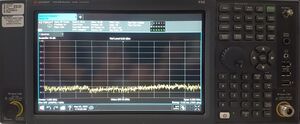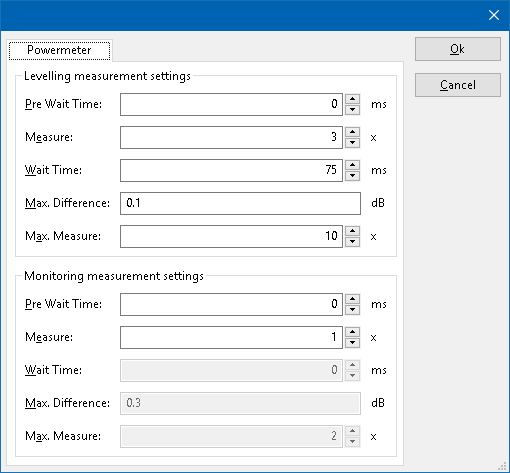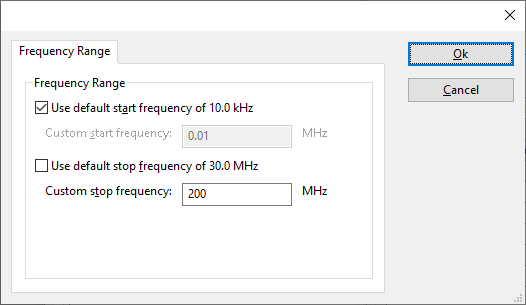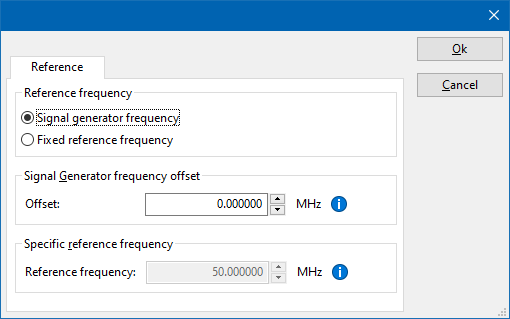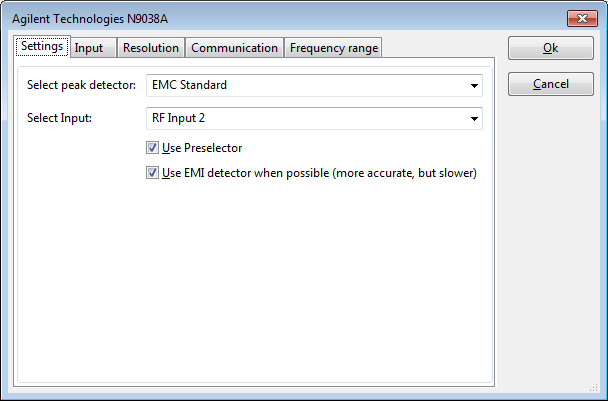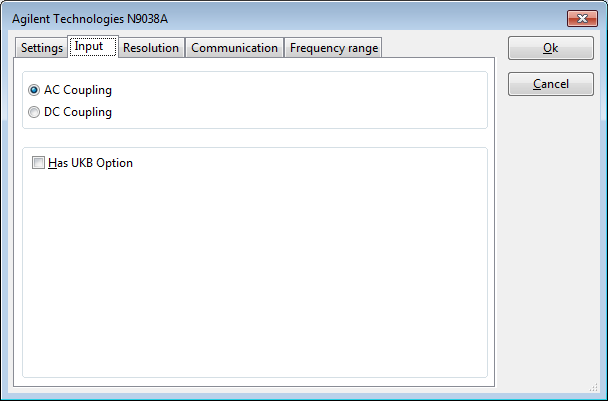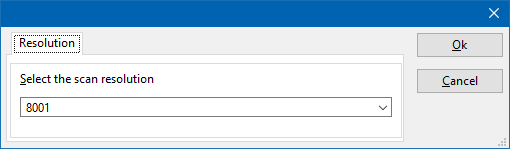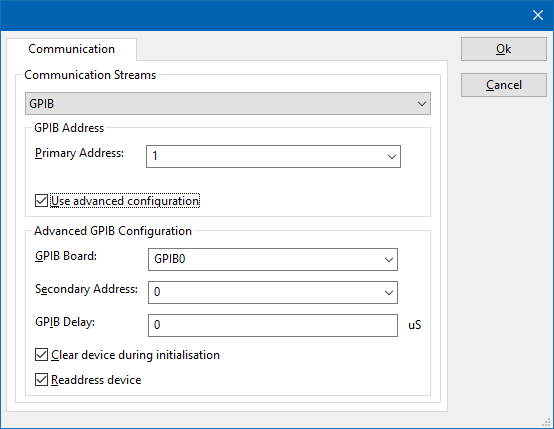Template:DeviceDriverInfo: Difference between revisions
No edit summary |
No edit summary |
||
| (57 intermediate revisions by 3 users not shown) | |||
| Line 1: | Line 1: | ||
The {{#ifeq: {{{DeviceBrand|+}}}|{{{DeviceBrand|-}}}| [[{{{DeviceBrand}}}]] |}} {{{DeviceType}}} device driver is | <includeonly>__NOTOC__<!-- Show a normal (not front, not back) picture of the front view of the device --> {{#ifexist:Image:{{#ifeq:{{{DeviceBrand|+}}}|{{{DeviceBrand|-}}}|{{{DeviceBrand}}}|}} {{{DeviceType}}}.jpg|<!-- Picture available! -->[[Image:{{#ifeq:{{{DeviceBrand|+}}}|{{{DeviceBrand|-}}}|{{{DeviceBrand}}}|}} {{{DeviceType}}}.jpg|thumb|{{#ifeq:{{{DeviceBrand|+}}}|{{{DeviceBrand|-}}}|{{{DeviceBrand}}}|}} {{{DeviceType}}}]]| <!-- picture not available! -->}} <!-- Show the picture of the front view of the device --> {{#ifexist:Image:{{#ifeq:{{{DeviceBrand|+}}}|{{{DeviceBrand|-}}}|{{{DeviceBrand}}}|}} {{{DeviceType}}} front.jpg|<!-- Picture available! -->[[Image:{{#ifeq:{{{DeviceBrand|+}}}|{{{DeviceBrand|-}}}|{{{DeviceBrand}}}|}} {{{DeviceType}}} front.jpg|thumb|Front view of a {{#ifeq:{{{DeviceBrand|+}}}|{{{DeviceBrand|-}}}|{{{DeviceBrand}}}|}} {{{DeviceType}}}]]| <!-- picture not available! -->}} <!-- Show the picture of the back view of the device --> {{#ifexist:Image:{{#ifeq:{{{DeviceBrand|+}}}|{{{DeviceBrand|-}}}|{{{DeviceBrand}}}|}} {{{DeviceType}}} back.jpg|<!-- Picture available! -->[[Image:{{#ifeq:{{{DeviceBrand|+}}}|{{{DeviceBrand|-}}}|{{{DeviceBrand}}}|}} {{{DeviceType}}} back.jpg|thumb|Back view of a {{#ifeq:{{{DeviceBrand|+}}}|{{{DeviceBrand|-}}}|{{{DeviceBrand}}}|}} {{{DeviceType}}}]]| <!-- picture not available! -->}} | ||
The {{#ifeq: {{{DeviceBrand|+}}}|{{{DeviceBrand|-}}}| [[{{{DeviceBrand}}}]] |}} [[{{#ifeq: {{{DeviceBrand|+}}}|{{{DeviceBrand|-}}}|{{{DeviceBrand}}} {{{DeviceType}}}|{{{DeviceType}}}}}|{{{DeviceType}}}]] device driver is a {{DeviceTypeName|{{{SupportedDeviceTypes}}}}} which is supported by {{RadiMationLink}}.{{#ifeq:{{{GenericPage|+}}}|{{{GenericPage|-}}}|<br><br>{{Note|General information of this device driver can be found on the [[{{{GenericPage}}}]] page.}} }} | |||
{{DeviceTypeGenericConfiguration|{{{SupportedDeviceTypes}}}}} | |||
{{#ifeq: {{{HideAutoData|0}}}|1| | | |||
<!-- create link to other pages with shorter names--> | |||
{{LinkShorterPages|{{#ifeq:{{{DeviceBrand|+}}}|{{{DeviceBrand|-}}}|{{{DeviceBrand}}}|}} {{{DeviceType}}}}} | |||
== Links == | |||
* Google search: [http://www.google.com/search?q={{urlencode:{{#ifeq:{{{DeviceBrand|+}}}|{{{DeviceBrand|-}}}|"{{{DeviceBrand}}}"+}}"{{{DeviceType}}}"}} {{#ifeq: {{{DeviceBrand|+}}}|{{{DeviceBrand|-}}}|{{{DeviceBrand}}}}} {{{DeviceType}}}] | |||
* Google image search: [http://www.google.com/images?q={{urlencode:{{#ifeq:{{{DeviceBrand|+}}}|{{{DeviceBrand|-}}}|"{{{DeviceBrand}}}"+}}"{{{DeviceType}}}"}} {{#ifeq: {{{DeviceBrand|+}}}|{{{DeviceBrand|-}}}|{{{DeviceBrand}}}}} {{{DeviceType}}}] | |||
}} | |||
{{#ifeq: {{{HideAutoData|0}}}|1| |{{DeviceDriverStub}} }} | |||
{{#ifeq: {{{DeviceBrand|+}}}|{{{DeviceBrand|-}}}| [[Category:{{{DeviceBrand}}}]] |}} {{DeviceTypeCategory|{{{SupportedDeviceTypes}}}}} {{DLLFileListCategory|{{{DLLFile}}}}}</includeonly><noinclude> | |||
This template is used to show the details of a supported device driver. | |||
Possible named arguments are: | |||
* DeviceBrand: The brand of the device (also known as the manufacturer) | |||
* DeviceType: The type of the device (the type-number/description) | |||
* DLLFile: The name of the DLL in which the device driver is included, which can be a ;-seperated list of DLL files. | |||
* SupportedDeviceTypes: The numeric encoding of the supported device types | |||
* DeviceDriverName: The internal device driver name | |||
* HideAutoData: If the automatic 'guessed' data should be hidden (1: Hides the data) | |||
* GenericPage: The name of the page with some generic data of this device (which is used to group information of a serie of similar devices) | |||
If an image of the device is also available, an image of the device will also be shown. The name of the images should match with (and case is important!): | |||
* Image:<DeviceBrand> <DeviceType>.jpg | |||
* Image:<DeviceBrand> <DeviceType> front.jpg | |||
* Image:<DeviceBrand> <DeviceType> back.jpg | |||
Images of devices should also be included in the [[:Category:Equipment Photo | Equipment Photo]] category. Examples of these images are: | |||
* [[:Image:Keysight Technologies N9048B front.jpg | Keysight Technologies N9048B front.jpg]] | |||
* [[:Image:Keysight Technologies N9048B back.jpg | Keysight Technologies N9048B back.jpg]] | |||
If a page is present which is using less words, those pages will also automatically be linked. | |||
Depending on the device type that is supported by the driver, generic pages that all the devices of that type have in common, will also be included. See [[:Template:DeviceTypeGenericConfiguration | Template:DeviceTypeGenericConfiguration]] for those details. | |||
When specific information of the device should also be present on the page of the device driver, the additional information should be included after the call to the [[:Template:DeviceDriverInfo | DeviceDriverInfo]] template. This can be done by including specific text, or by creating a 'series-general' page, and embedding that page on (multiple) device driver pages | |||
{{Example|text= | |||
<pre>{{DeviceDriverInfo | |||
|DLLFile=RADHPSA.DLL | |||
|DeviceBrand=Keysight Technologies | |||
|DeviceDriverName=KEYSIGHTN9048B_PM | |||
|DeviceType=N9048B | |||
|HideAutoData=1 | |||
|SupportedDeviceTypes=8 | |||
}} | |||
{{:Keysight_Technologies_N9038A_General}} | |||
</pre> | |||
will result in: | |||
{{DeviceDriverInfo | |||
|DLLFile=RADHPSA.DLL | |||
|DeviceBrand=Keysight Technologies | |||
|DeviceDriverName=KEYSIGHTN9048B_PM | |||
|DeviceType=N9048B | |||
|HideAutoData=1 | |||
|SupportedDeviceTypes=8 | |||
}} | |||
{{:Keysight_Technologies_N9038A_General}} | |||
}} | |||
[[Category:Template]] | [[Category:Template]] | ||
</noinclude> | </noinclude> | ||
Latest revision as of 08:23, 29 May 2024
This template is used to show the details of a supported device driver. Possible named arguments are:
- DeviceBrand: The brand of the device (also known as the manufacturer)
- DeviceType: The type of the device (the type-number/description)
- DLLFile: The name of the DLL in which the device driver is included, which can be a ;-seperated list of DLL files.
- SupportedDeviceTypes: The numeric encoding of the supported device types
- DeviceDriverName: The internal device driver name
- HideAutoData: If the automatic 'guessed' data should be hidden (1: Hides the data)
- GenericPage: The name of the page with some generic data of this device (which is used to group information of a serie of similar devices)
If an image of the device is also available, an image of the device will also be shown. The name of the images should match with (and case is important!):
- Image:<DeviceBrand> <DeviceType>.jpg
- Image:<DeviceBrand> <DeviceType> front.jpg
- Image:<DeviceBrand> <DeviceType> back.jpg
Images of devices should also be included in the Equipment Photo category. Examples of these images are:
If a page is present which is using less words, those pages will also automatically be linked.
Depending on the device type that is supported by the driver, generic pages that all the devices of that type have in common, will also be included. See Template:DeviceTypeGenericConfiguration for those details.
When specific information of the device should also be present on the page of the device driver, the additional information should be included after the call to the DeviceDriverInfo template. This can be done by including specific text, or by creating a 'series-general' page, and embedding that page on (multiple) device driver pages
| “ | Example:
{{DeviceDriverInfo
|DLLFile=RADHPSA.DLL
|DeviceBrand=Keysight Technologies
|DeviceDriverName=KEYSIGHTN9048B_PM
|DeviceType=N9048B
|HideAutoData=1
|SupportedDeviceTypes=8
}}
{{:Keysight_Technologies_N9038A_General}}
will result in: The Keysight Technologies N9048B device driver is a Power Meter which is supported by RadiMation®. Configuration[edit]The following tabs are available in the advanced configuration of the DeviceDriverInfo:
Both for the leveling, and the monitoring these settings can be set individually. The leveling is used, whenever RadiMation® is measuring the power, to regulate the signal generator. If the powermeter is only used as input, without regulating on it, then the monitoring settings are used. More detailed information on how to achieve a fast and stable power measurement is available in Application Note 106: Powermeter parameter configuration. The frequency range of the DeviceDriverInfo as provided by the manufacturer is shown and selected as default. It is possible to overrule these frequencies and to manually adjust the allowed frequency range of the DeviceDriverInfo.
Be careful changing these settings as RadiMation® is no longer able to verify if the DeviceDriverInfo is used outside frequency range that is specified by the manufacturer. This may result in serious damage to your measurement device. The settings on the Reference tab influence the measurement frequency that is communicated to the measurement device. The frequency that is forwarded to the measurement device can for example be used by the device to perform the measurement on the correct frequency, or use the correct internal frequency dependant correction or calibration factor on the measurement result. Normally it is desired that the measurement frequency is the same as the carrier frequency of the signal generator. In some situations it can however be required to communicate a different frequency to the measurement device. In such a situation the settings on the Reference tab can be modified.
Alignment[edit]The Keysight Technologies N9000-series Spectrum Analysers have to be aligned, to ensure the performance and accuracy of the N9000-series. Changes in ambient temperature, internal temperature and time intervals can trigger that a new alignment is required. When the N9000-series analyser thus indicates that it should be aligned, it is better for the performance and accuracy to perform that alignment. That is why our RadiMation® device driver for the N9000-series detects this situation and the informs the end-user that an alignment should be performed. The alignment process can take some time, and there are several types of alignments possible. We therefor advise to the end-user that the alignment is performed manually. The alignment is thus NOT started automatically from our RadiMation® device driver. The RadiMation® device driver for the N9000-series analyser is checking if the analyser is correctly aligned before it is used during a measurement. If an alignment is needed the error 'Device is not aligned. Please align device and restart the measurement' is raised. An alignment should be performed manually before it can be used during a measurement. Once the alignment has been performed manually, the measurement can be started in RadiMation® again. The N9000-series analysers have an option to perform the alignment automatically when it detects that an alignment is needed. It is however undesired to perform the alignment during the actual test, as this cause a period of time that no measurements can be performed, and it causes differences in the amplitude measurement within the same test, before and after the alignment. To prevent that the alignment happens automatically during the actual emission test, the RadiMation® device driver for the N9000-series analyser uses the following steps:
External mixer[edit]If option EXM is present in the DeviceDriverInfo, it is possible to connect and use an external mixer to the DeviceDriverInfo. The mixer has to be connected to the 'IF Input/1s LO Output' port of the DeviceDriverInfo, and desired configuration and use of the mixer can be activated and configured on the display of the DeviceDriverInfo itself. Also see chapter 6.2.13 of the Keysight X-series Signal Analyzers manual for the details on how this should be configured on the DeviceDriverInfo. Depending on the desired use case, it could help to also activate the 'Signal ID' function and use the 'Image Suppress' setting as the 'Signal ID Mode', to suppress signal images. When RadiMation is controlling the DeviceDriverInfo, the analyser is preset, however the configuration of the external mixer input will remain selected. Thus manually configuring the external mixer on the DeviceDriverInfo before RadiMation is started, will also allow RadiMation to use the mixer. The only change in the configuration of RadiMation that is needed, is to modify the frequency range of the device driver to match the actually measured frequency range. This can be done on Frequency range tab of the advanced configuration dialog. If for example the 'Keysight USB-M1971E-001 V-Band' mixer is connected, the Start frequency and Stop frequency of the device driver should be modified to respectively 50 GHz and 75 GHz. Of course also the used antenna should be matching with the to be measured frequency range. In the TSF, the actually measured frequency range (50 GHz - 75 GHz) can be configured, and this will control the DeviceDriverInfo to perform the correct measurement. 'Advanced' configuration[edit]The 'Advanced' configuration dialog of the DeviceDriverInfo device driver has several tabs to configure the device driver. Settings[edit]
Input[edit]
The scan resolution of the DeviceDriverInfo can be selected. The scan resolution is the number of points that will be present in a single sweep of the analyzer.
On the Communication tab, the desired communication method can be selected and configured. Depending on the selected method, additional relevant settings are shown and can be configured.
|
” |