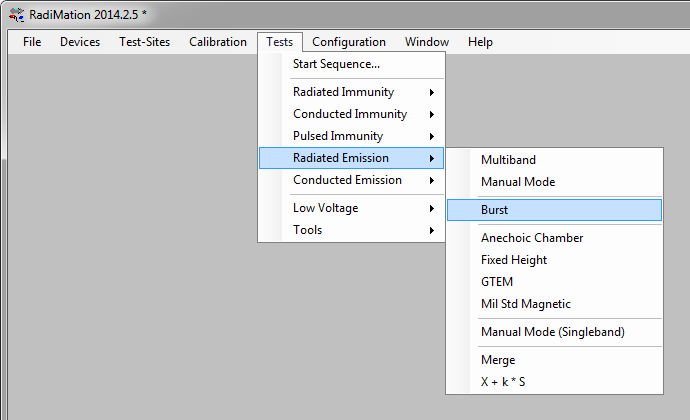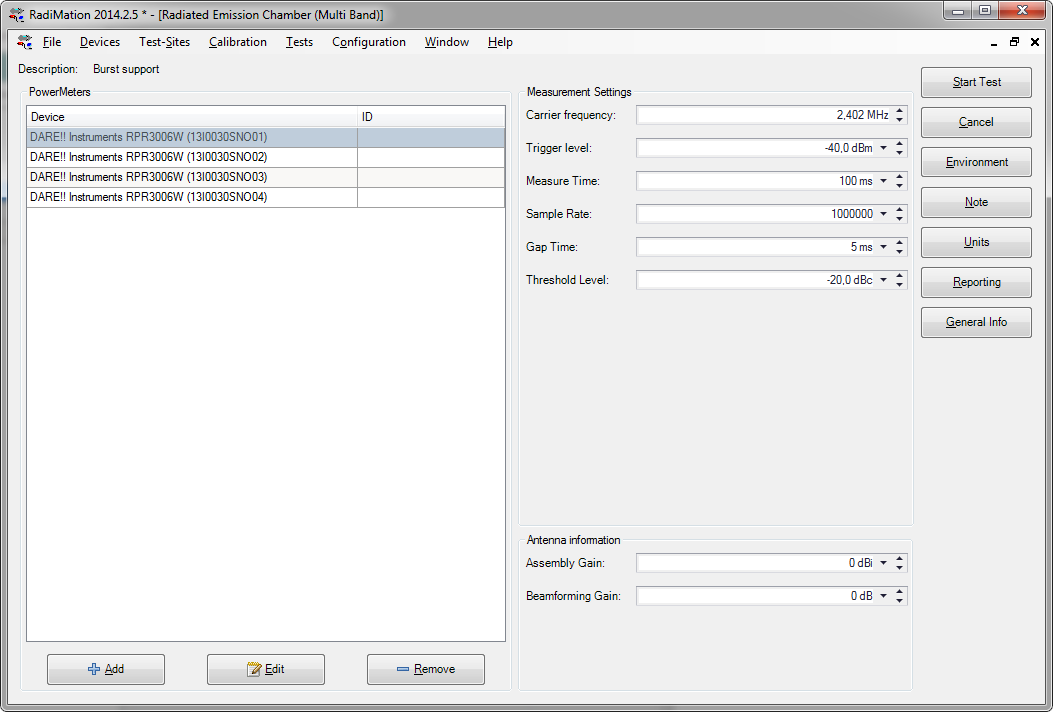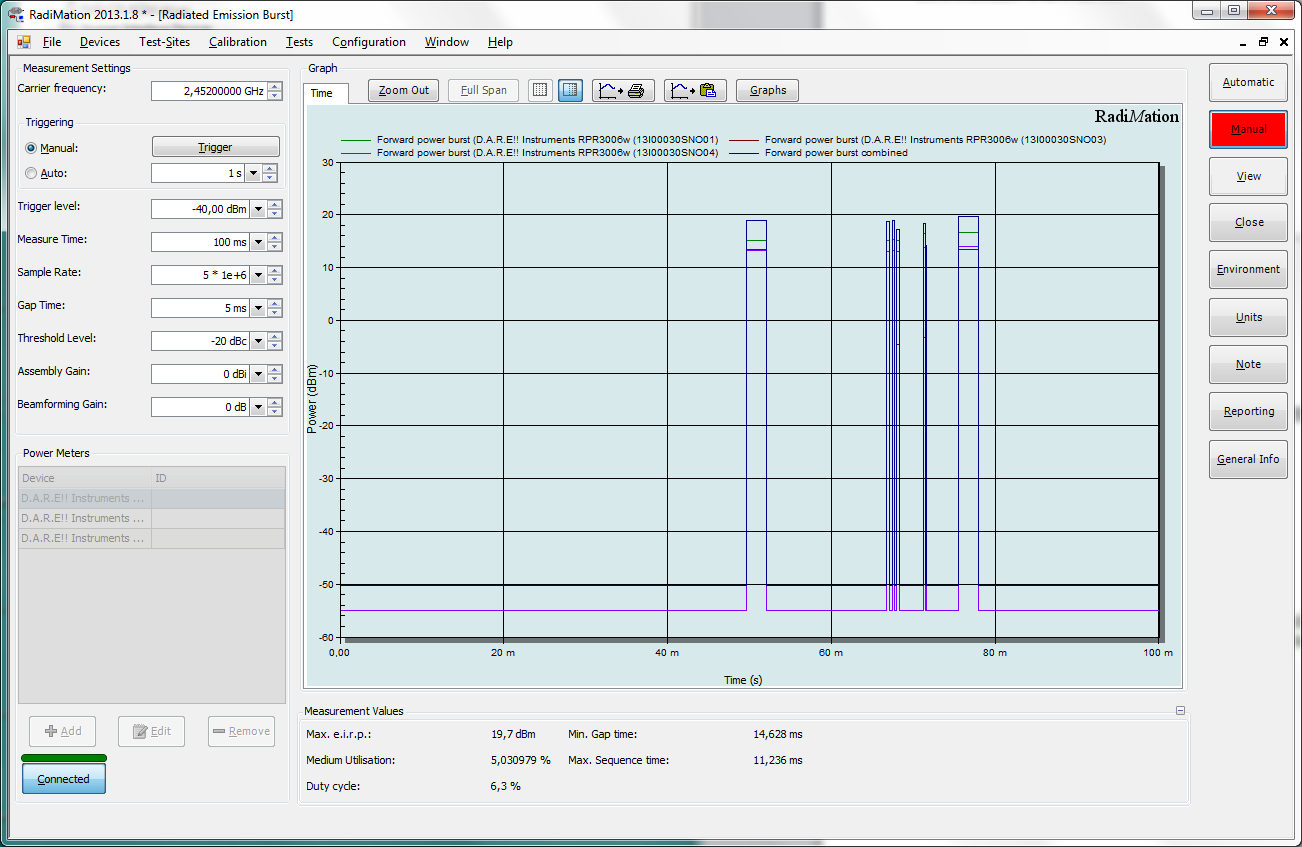RadiMation Application Note 102: Difference between revisions
No edit summary |
No edit summary |
||
| Line 31: | Line 31: | ||
{{ScreenElementDescription|Measurement time|The total time for the measurement}} | {{ScreenElementDescription|Measurement time|The total time for the measurement}} | ||
{{ScreenElementDescription|Sample Rate|The sample rate that should be used by the powermeters}} | {{ScreenElementDescription|Sample Rate|The sample rate that should be used by the powermeters}} | ||
{{ScreenElementDescription|Gap Time|The {{ScreenElement|Gap Time}} specifies the minimum time that | {{ScreenElementDescription|Gap Time|The {{ScreenElement|Gap Time}} specifies the minimum time that the measurement samples should be below the {{ScreenElement|Trigger level}} to designate that period of time as a gap in the transmission}} | ||
{{ScreenElementDescription|Threshold Level| | {{ScreenElementDescription|Threshold Level|The {{ScreenElement|Threshold Level}} defines a dB difference to the maximum measured burst value, which is used to determine if a measured burst value is designated as a transmission. Any burst that has a maximum value that is {{ScreenElement|Threshold Level}} below the maximum burst value during the complete {{ScreenElement|Measure time}}. will not be designated as a transmission.}} | ||
{{ScreenElementDescription|Assembly Gain| | {{ScreenElementDescription|Assembly Gain|The gain of the antenna that is normally connected to an output of the EUT. This {{ScreenElement|Assembly Gain}} is used to calculate the total e.i.r.p. power.}} | ||
{{ScreenElementDescription|Beamforming Factor| | {{ScreenElementDescription|Beamforming Factor|The gain of the additional benefit of the combining of the multiple antenna's of the EUT. This {{ScreenElement|Beamforming Factor}} is used to calculate the total e.i.r.p. power.}} | ||
{{ScreenElementDescriptionEnd}} | {{ScreenElementDescriptionEnd}} | ||
Revision as of 15:41, 2 December 2014
Performing an ETSI EN300328 MIMO measurement[edit]
This application note explains how a MIMO measurement can be performed with RadiMation® Free as it is described in the ETSI EN300328.
It is assumed that device drivers for the used powermeters are already configured in the configuration of RadiMation®. Otherwise see Device driver configuration in Chapter 2 of the RadiMation® Manual.
Create a new EUT-file by selecting from the menu bar:
-
 File
File
-
 New
New
-
 EUT
EUT
-
-
-
Specify a filename for the new EUT-file and select OK. A new EUT-window will now be opened.
To start the Burst measurement select from the menu bar:
-
 Tests
Tests
-
 Radiated Emission
Radiated Emission
-
 Burst
Burst
-
-
-
Press New to create a new TSF-file.
The Radiated Emission Burst TSF window will now be opened in which the burst test can be configured.
In this TSF window it is important to Add a powermeter, and to configure the measurement parameters.
| Shows the list of currently selected powermeters that will be used during the measurement |
| Allows to add one or more power meters to your test. |
| Shows the device driver configuration of the selected powermeter |
| Removes the selected powermeter from the list of powermeters that will be used |
| The primary frequency that will be measured by the powermeters. This frequency is used to correct the measurement result of the powermeters. |
| Specifies the power level for the trigger level of the powermeters. The powermeters will assume that a measurement sample is part of a burst if the measurement sample is above the specified Trigger level |
| The total time for the measurement |
| The sample rate that should be used by the powermeters |
| The Gap Time specifies the minimum time that the measurement samples should be below the Trigger level to designate that period of time as a gap in the transmission |
| The Threshold Level defines a dB difference to the maximum measured burst value, which is used to determine if a measured burst value is designated as a transmission. Any burst that has a maximum value that is Threshold Level below the maximum burst value during the complete Measure time. will not be designated as a transmission. |
| The gain of the antenna that is normally connected to an output of the EUT. This Assembly Gain is used to calculate the total e.i.r.p. power. |
| The gain of the additional benefit of the combining of the multiple antenna's of the EUT. This Beamforming Factor is used to calculate the total e.i.r.p. power. |
The Gap Time, Threshold Level, Assembly Gain and Beamforming Factor are terms that are explained in the ETSI EN300328 standard.
Press Start Test to start the measurement test with multiple power meters. Enter a filename to save the TSF-file, so it can be used again in the future.
The measurement is then started and the results are shown in the Radiated Emission Burst Status window.
During the measurement, all parameter such as Max e.i.r.p, medium utilisation, Duty cycle, Min Gap time and Max. Sequence time and RMS are calculated and shown. When the measurement is finished configuration parameters can be changed if desired, and a new measurement can be triggered by pressing the Trigger button.
The measurement results can be saved into the created EUT file by pressing the Close button.