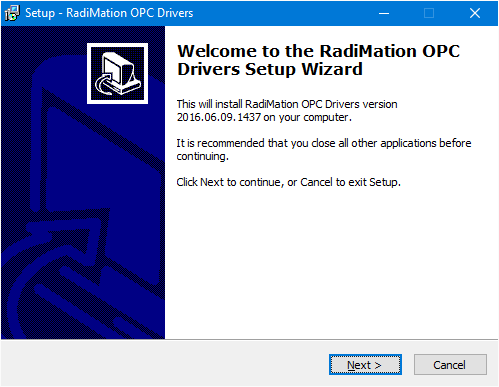OPC DRIVERS.EXE: Difference between revisions
No edit summary |
No edit summary |
||
| Line 1: | Line 1: | ||
OPC_DRIVERS.EXE is an installation program that installs additional OPC libraries that are used by the [[RadiMation|{{RadiMation}}]] device drivers to communicate with other OPC measurement systems | OPC_DRIVERS.EXE is an installation program that installs additional OPC libraries that are used by the [[RadiMation|{{RadiMation}}]] device drivers to communicate with other OPC measurement systems. | ||
This program will only install the OPC libraries, and can be downloaded from [[OPC_Drivers]]. The [[device drivers]] itself are available from the [[Device drivers|this]] page. | This program will only install the OPC libraries, and can be downloaded from [[OPC_Drivers]]. The [[device drivers]] itself are available from the [[Device drivers|this]] page. | ||
Revision as of 12:59, 9 June 2016
OPC_DRIVERS.EXE is an installation program that installs additional OPC libraries that are used by the RadiMation® device drivers to communicate with other OPC measurement systems. This program will only install the OPC libraries, and can be downloaded from OPC_Drivers. The device drivers itself are available from the this page.
When the OPC_DRIVERS.EXE is started, a small check for installed RadiMation® versions is done. The end-user is then presented with a list, where he can select the RadiMation® version for which the device drivers should be updated.
Only one RadiMation® version can be updated at a time. If multiple versions of RadiMation® installations should be updated, the OPC_DRIVERS.EXE program should be started multiple times.
Version
The version of OPC_DRIVERS.EXE is a time stamp which describes the date and time on which the device drivers are compiled. This date and time stamp can be used to determine different revisions of the device drivers.
The time stamp is encoded like:
YYYY.MM.DD.HHmm
which is <Year> <Month> <Day>, <Hour>:<Minute>
Example
The version of this example is: 2016, June, 9th on 14:37 PM.