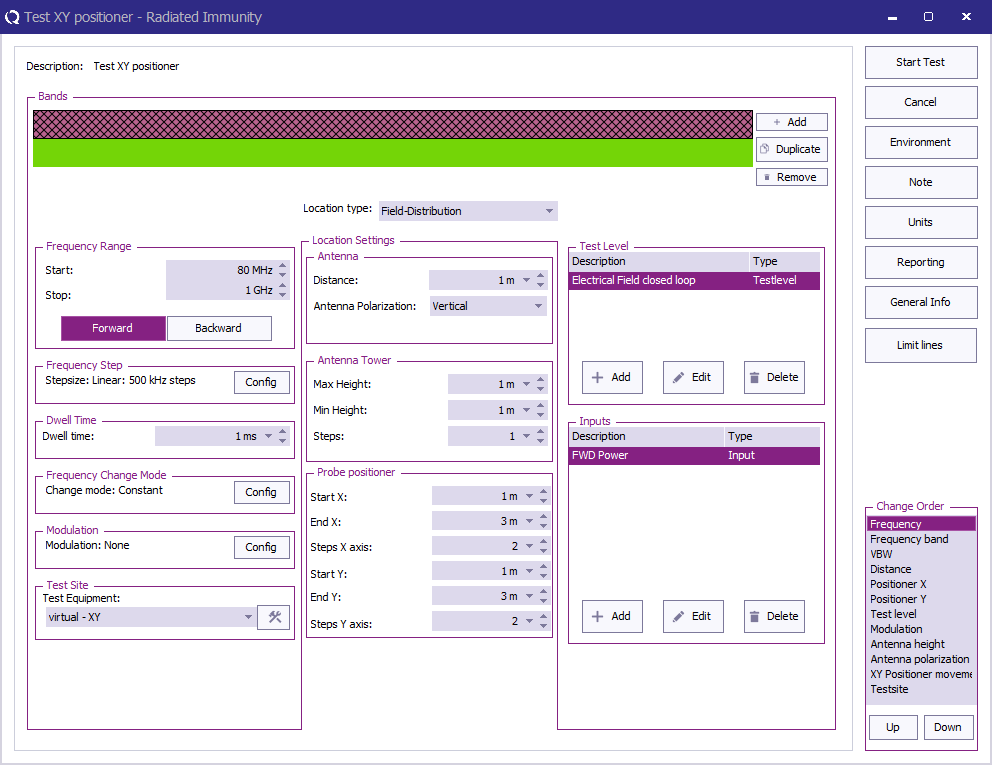RadiMation Application Note 150: Difference between revisions
(Created page with "= Automatic calibration of the Uniform Field Area (UFA) with a electricf ield probe positioner = == Introduction == This application note describes the functionality of the R...") |
|||
| Line 1: | Line 1: | ||
= Automatic calibration of the Uniform Field Area (UFA) with a | = Automatic calibration of the Uniform Field Area (UFA) with a electric field probe positioner = | ||
== Introduction == | == Introduction == | ||
Revision as of 13:17, 14 June 2023
Automatic calibration of the Uniform Field Area (UFA) with a electric field probe positioner[edit]
Introduction[edit]
This application note describes the functionality of the RadiMation EMC software that enables users to perform automatic calibration of the Uniform Field Area (UFA) using an electric field probe positioner. With this feature, users can control the field probe positioner to measure the field strength at multiple points and regulate the electrical field during a radiated immunity multiband test. This process is extended to include antenna polarization, allowing for horizontal and vertical field strength regulation in a single automated test.
Configuration Window[edit]
The configuration window for the multiband radiated immunity test with field probe positioner functionality will include the following settings:
Usage[edit]
- Start a multiband immunity test.
-
 Tests
Tests
-
 Radiated Immunity
Radiated Immunity
-
 Multiband
Multiband
-
-
-
- In the test configuration window, select the "Field Distribution" location type for the measurements.
- Specify the measurement settings in the radiated immunity multiband test settings.
- Define the start and end positions, along with the number of steps, for both the X-orientation and Y-orientation of the probe positioner.
- Configure any additional settings required for the test.
- Start the test, and the probe positioner will automatically move through the specified positions, visiting all points in the X and Y orientations.
- The configured test will be performed at each location, allowing for field strength measurement and regulation.
Tips and Best Practices[edit]
- Carefully specify the start and end positions, along with the number of steps, for the probe positioner orientations to cover the desired measurement area effectively.
- Consider the order of x-positions and y-positions in the change order to optimize probe positioner movement.
Conclusion[edit]
With the newly added functionality in RadiMation EMC software, users can now automate the calibration of the Uniform Field Area (UFA) using an electric field probe positioner