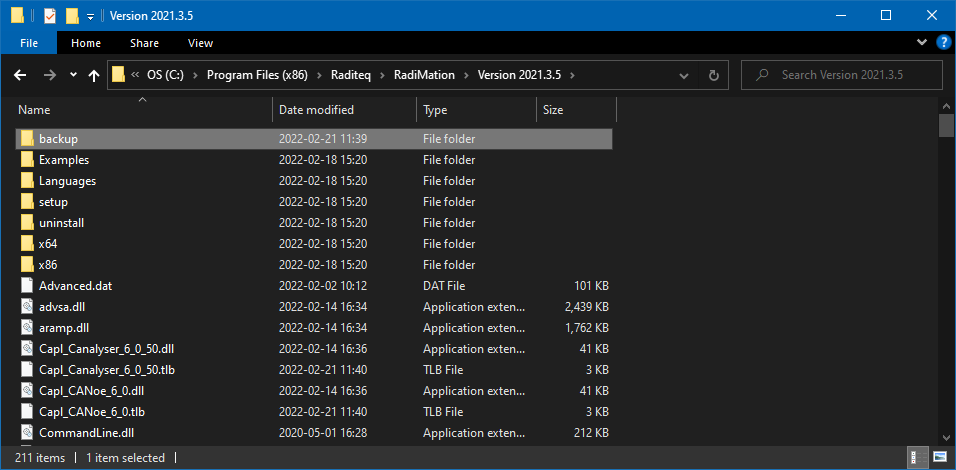RadiMation Application Note 117: Difference between revisions
No edit summary |
|||
| Line 1: | Line 1: | ||
= Updating RadiMation device drivers = | = Updating RadiMation device drivers = | ||
{{RadiMation}} uses device drivers to control equipment. Besides a RadiMation release and installation, a separate device driver installation package exists with a different version number. This [[DRIVERS.EXE]] is also included by the standard RadiMation installer, but it may be necessary to install a newer version of the DRIVERS.EXE on an already installed {{RadiMation}} version. | |||
You can find the latest device drivers on the [[Device_drivers|Device Drivers Download page]]. | |||
You can find the latest device drivers | |||
RadiMation device drivers, will be installed to a specific RadiMation version. | RadiMation device drivers, will be installed to a specific RadiMation version. For each RadiMation <version>, a separate folder is created containing the files for that {{RadiMation}} version. | ||
For each RadiMation <version>, a | |||
RadiMation drivers are installed as a list of .DLL files that are placed in the RadiMation <version> installation folder. | RadiMation drivers are installed as a list of .DLL files that are placed in the RadiMation <version> installation folder. | ||
When installing device drivers to a specific version, its overwrites the | When installing device drivers to a specific version, its overwrites the older device driver files, and the selected {{RadiMation}} version will from then on use the updated device drivers. | ||
Any other {{RadiMation}} version that is installed on the same PC will remain to use drivers that have previously been installed on that specific version. | |||
During the device driver installation, a backup of the older drivers is made in the "<RadiMation installation <version>>\Backup\<date>\" folder. | |||
== Manual restore of the previous device drivers == | |||
In case issues occur after updating device drivers. You may copy & overwrite all the device driver .DLL files from the "\Backup\<date>\" folder, to the RadiMation installation folder. | |||
[[File:BackupDeviceDrivers.png]] | [[File:BackupDeviceDrivers.png]] | ||
{{Note| The RadiMation device drivers are a list of .DLL files. Each .DLL file can contain multiple drivers that are related to | {{Note|The RadiMation device drivers are a list of .DLL files. Each .DLL file can contain multiple drivers that are related to each other. Often the same device-types with the same brand are combined in 1 .DLL file. Restoring a .DLL file is thus also restoring the previous device driver version of other devices.}} | ||
{{Note| Besides drivers for RadiMation, the installation also includes drivers for | |||
{{Note|Besides device drivers for RadiMation, the drivers installation also includes drivers for Windows to control USB connected equipment created by Raditeq.}} | |||
Revision as of 07:51, 20 May 2021
Updating RadiMation device drivers[edit]
RadiMation® uses device drivers to control equipment. Besides a RadiMation release and installation, a separate device driver installation package exists with a different version number. This DRIVERS.EXE is also included by the standard RadiMation installer, but it may be necessary to install a newer version of the DRIVERS.EXE on an already installed RadiMation® version.
You can find the latest device drivers on the Device Drivers Download page.
RadiMation device drivers, will be installed to a specific RadiMation version. For each RadiMation <version>, a separate folder is created containing the files for that RadiMation® version. RadiMation drivers are installed as a list of .DLL files that are placed in the RadiMation <version> installation folder. When installing device drivers to a specific version, its overwrites the older device driver files, and the selected RadiMation® version will from then on use the updated device drivers.
Any other RadiMation® version that is installed on the same PC will remain to use drivers that have previously been installed on that specific version.
During the device driver installation, a backup of the older drivers is made in the "<RadiMation installation <version>>\Backup\<date>\" folder.
Manual restore of the previous device drivers[edit]
In case issues occur after updating device drivers. You may copy & overwrite all the device driver .DLL files from the "\Backup\<date>\" folder, to the RadiMation installation folder.
| Note: | The RadiMation device drivers are a list of .DLL files. Each .DLL file can contain multiple drivers that are related to each other. Often the same device-types with the same brand are combined in 1 .DLL file. Restoring a .DLL file is thus also restoring the previous device driver version of other devices. |
| Note: | Besides device drivers for RadiMation, the drivers installation also includes drivers for Windows to control USB connected equipment created by Raditeq. |