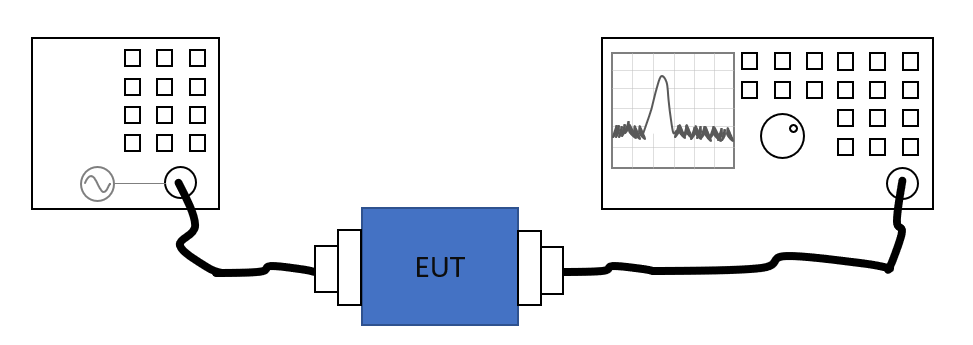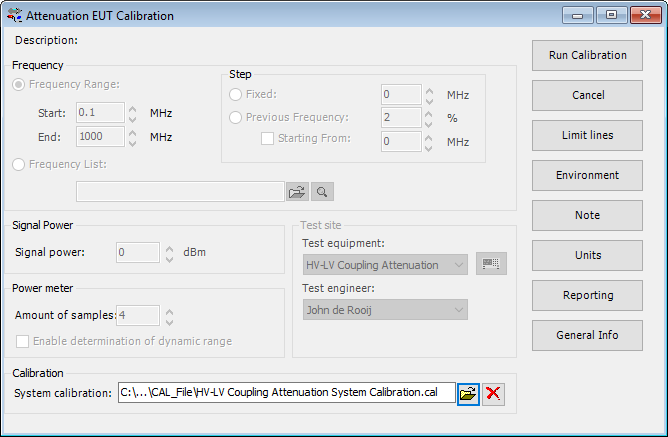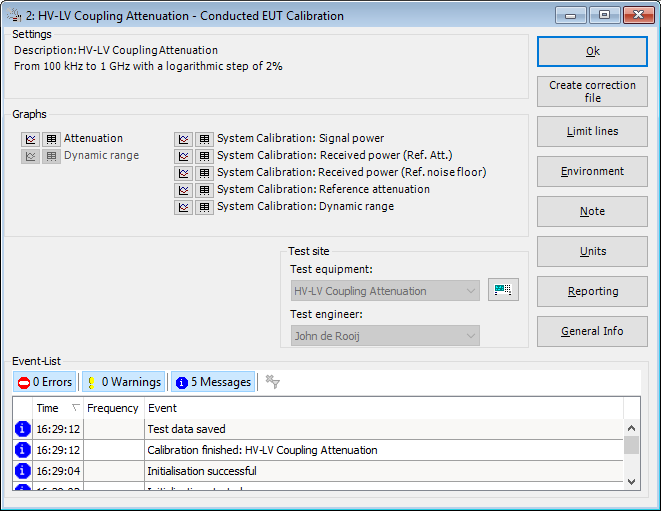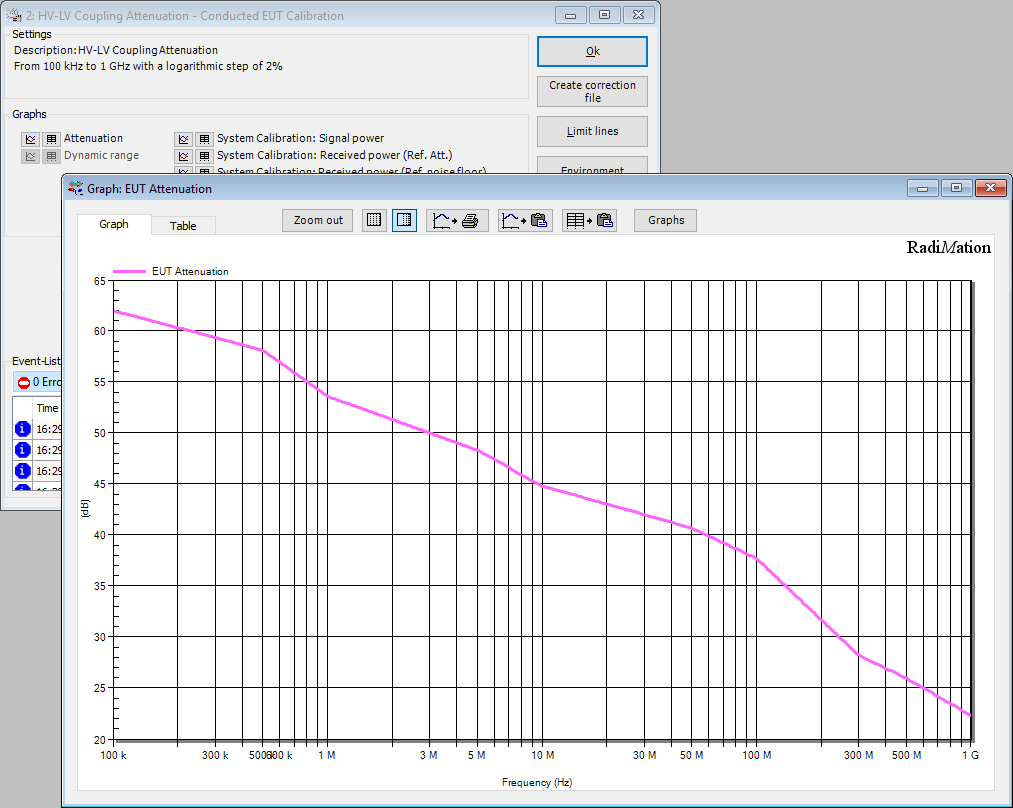RadiMation Application Note 138
| Warning: | This application note is stil work in progress! It contains unrelated and other information! |
How to perform magnetic field close proximity tests[edit]
This RadiMation® application note explains how the close proximity radiated immunity magnetic field tests can be performed with RadiMation®. These tests are described in several standards, including the IEC 61000-4-39:2017 and the MIL-STD-461 RS101.
Magnetic field tests[edit]
For the generation of the magnetic field, loop antennas are used, with the exact specifications of wire thickness and number of windings, as specified in the used standard. Several manufacturers are providing loop antennas based on these specifications.
The current flowing through the loop antenna is a one on one relation to the generated magnetic field. For the measurement of the current different measurement methods are available that can be used in combination with RadiMation®. It can be measured using a shunt resistor, or a current sensor. To characterize and validate the generated magnetic field, first a calibration is needed which is using another magnetic field monitoring loop connected to a frequency selective powermeter to verify the result. The result of that calibration can then also be used during the actual substitution test.
Necessary equipment[edit]
The following test and measurement devices are needed:
- Signal generator
- Amplifier
- Transmitting loop antenna (accoording the specifications of the used standard)
- Cables
The current flowing through the loop antenna can be measured by one of the following methods, and depending on the used method, the following additional test and measurement devices are also needed: For the coupling device:
- Resistor
- Current sensor
For the measurement device (which is connected to the coupling device):
- Multimeter
- Powermeter
- Oscilloscope
For the calibration of the magnetic field two additional test and measurement devices are also needed:
- Receiving loop antenna (accoording the specifications of the used standard)
- Measurement receiver
Calibration[edit]
During the calibration the magnetic field transmitting loop and magnetic field monitoring loop are positioned close to each other, with a specified distance. The current through the magnetic field transmitting loop is then increased until the desired magnetic field level. The magnetic field monitoring loop connected to the spectrum analyser is used to measure the actually generated magnetic field.
.... Picture of the equipment setup ...
The Magnetic field calibration can be started in RadiMation® by selecting from the menu:
-
 Calibration
Calibration
-
 System Calibration
System Calibration
-
 Radiated Immunity
Radiated Immunity
-
 Mil Std Calibration .
Mil Std Calibration .
-
-
-
-
The Coupling Device and the Measuring Device allow to select the components that are used to measure the current through the magnetic field generation loop. If as the Measuring device, the Power Meter is selected, the device should be selected in the testsite as the Sensor powermeter. The magnetic field generation loop antenna should be selected in the testsite as the Antenna. The magnetic field monitoring antenna should be selected in the testsite as the Calibration antenna. This antenna device driver should have a Magnetic Field Factor (dBpT/uV) correction file selected as the third correction file in the device driver settings of the antenna device driver. ( also see: http://wiki.dare.nl/wiki/index.php/Chapter_14#Antenna:_Magnetic_Field_Factor_.28dBpT.2FuV.29_correction ) The measurement receiver connected to the field monitoring antenna should be selected in the testsite as the Spectrum Analyzer.
Optionally also a Magnetic Flux Density correction file can be selected as the second correction file in the device driver settings of the magnetic field generation loop antenna. The correction file should include a frequency column and a correction column, where the values in the correction column are expressed in 'pT/A'. (also see: http://wiki.dare.nl/wiki/index.php/Chapter_14#Antenna:_Magnetic_Flux_Density_.28pT.2FA.29_correction ). In the MIL-STD-462, this correction value is specified as 9.5x10^7 pT/A. This Magnetic Flux Density value is used to determine the calculated magnetic field based on the measurement of the current flowing through the magnetic field generation loop antenna.
.....Screenshot of calibration configuration ....
In the Mil Std Calibration dialog, the required settings can be configured. The used standard often specifies most of these settings. This can for example be:
- Start: 0.1 MHz
- End: 1000 MHz
- Previous Frequency: 2 %, which will then use a logarithmic step with a frequency increment that is 2 % of the previous frequency.
- Signal power: 0 dBm, for a generated signal carrier level of 0 dBm.
- Amount of samples: 4, which will perform 4 power measurements on every frequency, and will use the average of those 4 samples, as the result on that frequency.
- Enable determination of dynamic range: Off, to disable that the maximum possible measurable attenuation is determined.
- Test equipment: The name of the testsite that should be used. This testsite should at least have a selected signal generator and a selected forward powermeter. The device that is selected as the forward powermeter in the testsite will be used as the measurement device.
When this calibration is started, the signal generator will generate every frequency, and the power level is regulated to the desired magnetic field level as it is measured by the Spectrum Analyzer and the Calibration antenna. At the end of the system calibration a 'Save Calibration As' dialog is shown, which allows to save the result of the calibration to a .CAL calibration file. It is advised to specify a useful location and filename for this magnetic field calibration file.
EUT measurement[edit]
Once the Attenuation/Gain system calibration has been performed, and thus the reference measurement is known, the EUT can be installed and connected in the same measurement setup.
The converter between the coax cable and the HV port or LV port of the EUT, are depending on the connectors used by the EUT, and should probably be custom made, but should be designed in such way that they have a low as possible attenuation.
Then the coupling of the EUT between the HV and LV networks should be determined. This measurement can be performed in RadiMation® by using the Attenuation/Gain EUT Calibration.
During the configuration Attenuation/Gain EUT calibration, the previously performed system calibration should be selected. And because the system calibration is selected, the results of the EUT Calibration are automatically corrected with the measurement results from the system calibration. The reported EUT attenuation thus already is the desired attenuation coupling.
In RadiMation® when an EUT calibration itself is performed, first an EUT file needs to be opened. Once an EUT file is opened, the Attenuation/Gain measurement for the EUT can be started by selecting from the menu:
-
 Calibration
Calibration
-
 EUT Calibration
EUT Calibration
-
 Attenuation / Gain
Attenuation / Gain
-
-
-
In the Attenuation EUT Calibration dialog, only the previously created system calibration file should be selected in the System Calibration field. All the other settings will be retrieved from the selected Attenuation/Gain System calibration file.
This then for example results in the following configuration of the Attenuation EUT Calibration:
When this EUT calibration is started, the signal generator will be set to every frequency again, and the generated power will be also be measured by the spectrum analyser. Once the EUT calibration is finished, the results of this EUT Calibration is stored in the EUT file, and available as one of the performed Tests in the EUT file. Selecting the corresponding test result and pressing on Info will show the EUT Calibration test result.
The measured attenuation during the EUT calibration (which is the injected signalpower minus the measured forwardpower) is compared to the attenuation that was measured during the system calibration, and the real attenuation of the EUT is then calculated by subtracting those values.
Reporting[edit]
For the reviewing of the measurement result or the generation of the report, the measurement result can be accessed and used. Open the test result of the EUT Calibration, which shows the Attenuation/Gain result window:
The following graphs are available from this window:
- Attenuation: The real attenuation of the EUT, already corrected with the reference attenuation that was determined during the system calibration.
- Dynamic Range: The possible maximum attenuation that can be measured with the used test and measurement equipment.
- System Calibration: Signal power: The signal power level that was used during the system calibration.
- System Calibration: Received power (Ref. Att.): The reading of the forward powermeter during the system calibration, when the carrier level of the signal generator was active.
- System Calibration: Received power (Ref. noise floor): The reading of the forward powermeter during the system calibration, when the carrier level of the signal generator was turned off. The difference between the two System Calibration: Received power graphs is used to calculate the System Calibration: Dynamic Range graph.
- System Calibration: Reference attenuation: The attenuation that was calculated during the system calibration.
- System Calibration: Dynamic range: The possible maximum attenuation that can be measured with the used test and measurement equipment.
The Attenuation graph is the most important graph because it specifies the determined real attenuation of the EUT, which is the HV-LV Attenuation coupling that is requested.
Conclusion[edit]
The RadiMation® Attenuation/Gain calibration can be used to very accurately determine the Coupling attenuation between the HV and LV ports of components that are used in motor vehicles.
Some standards describe that the HV-LV coupling attenuation should be determined between different combinations of lines. That can be achieved by performing the above procedure multiple times where the line on which the signal generator or spectrum analyser is connected is different. These EUT Calibrations can all be performed in the same EUT file. The Note of the EUT calibration can then for example be used to specify which combination of lines is measured.
According the CISPR25:2016-10 (as specified in Annex I), conducted emission measurements should be performed, where the determined HV-LV coupling attenuation has influence on the limits that should be used during the conducted emission measurements on the HV system. Based on the determined HV-LV coupling attenuation the correct emission limit can be determined, which then can be used during a normal conducted emission measurement performed with RadiMation®.