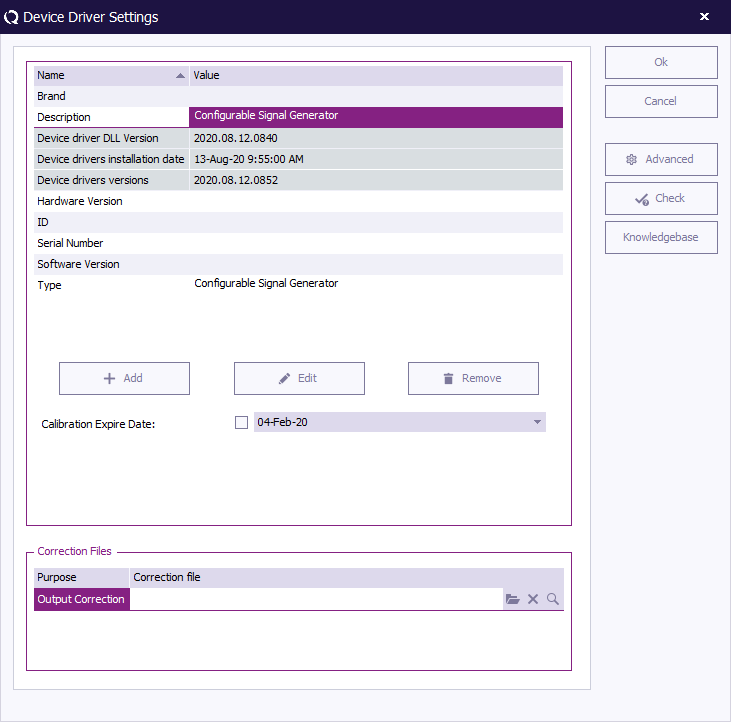Hidden Advanced Device Driver settings
Jump to navigation
Jump to search
Question
The RadiMation support department has asked me to changed a hidden Advanced device driver option. How can this be done?
Answer
Normally it is required to first perform the following steps:
- Close RadiMation®.
- Download and install the latest device drivers system from our wiki site: Device Drivers
- Start RadiMation®.
Otherwise, directly start with:
- Stop all tests and close all windows inside RadiMation®.
- Open from the main menu
-
 Configuration
Configuration
-
 Configuration
Configuration
-
 Select ‘Device Drivers’ tab
Select ‘Device Drivers’ tab
-
 Select ‘Device Driver Type’ from drop down
Select ‘Device Driver Type’ from drop down
-
 Double click your device driver from the list
Double click your device driver from the list
-
-
-
-
-
Now you will see the default “Device Driver Settings” window:
- To access the advance device driver options open the corresponding settings .INI file: Hold the "SHIFT" button from the keyboard while clicking the "Advanced" button. (It is also possible to manually search and open the corresponding settings .INI file on your disk.)
- Add or search the requested parameter(s).
- Add or modify the parameter(s) value as requested.
- Close the .INI file and click “Save” when asked to save changes.
- Press Ok on to close the “Device Driver Settings”.
- Press close to close the configuration window.
Example 1
Set the turn table to go to 90 decrease as starting point and stop point at 270. Turn table used is the 2090
[EMCO2090] TurnAtStart=1 TurnToAtStart=90 TurnAtStop=1 TurnToAtStop=270
As you can see we have now modified the value of the parameter(s).
Example 2
Modify the frequency range of the Bonn BLWA 0820-160/75/50D. Change the Stop Frequency from the default 2GHz to 2.7GHz.
[Frequencies] StartFrequency=1E+009 StopFrequency=2.7E+009
As you can see we have now modified the value of the StopFrequency parameter.
| Warning: | Any change and/or modification to these advanced options, can result in unexpected results and/or incorrect measurement results. Changes in these advanced options should be verified and checked very carefully! |