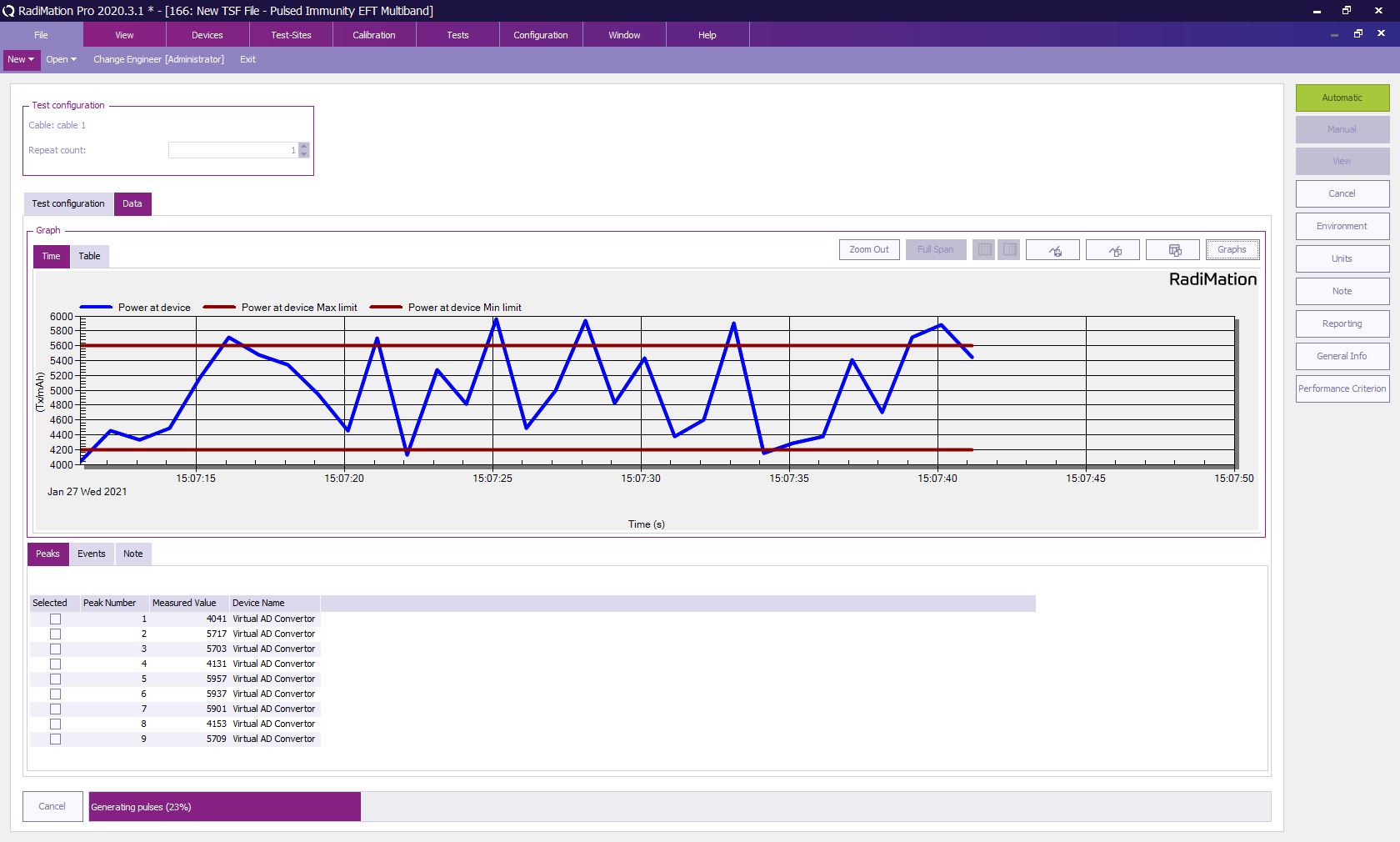RadiMation Application Note 133
Jump to navigation
Jump to search
How to use EUT monitoring in Pulsed Immunity MultiBand EFT & Surge RadiMation®[edit]
This application note describes how RadiMation® can be configured to measure EUT monitoring inputs in Pulsed Immunity MultiBand EFT & Surge.
EUT monitoring in Pulsed Immunity MultiBand EFT & Surge[edit]
The EFT/Surge MB tests have the abillity to measure EUT monitoring inputs during the active test sequences.
The measured data can be seen in a graph and table view on the Data-tab.
If the min/max range is enabled for the monitor inputs, RadiMation will display a list of the measurements measured out of range on the Peaks-tab found on the Data window.
|
Ambient Measurement[edit]
To indicate the stable situation during an EFT/SURGE MB tests an ambient measurement phase is performed before the start of each configured sequence.
The ambient measurement phase shall be performed over the default duration of 3 seconds.