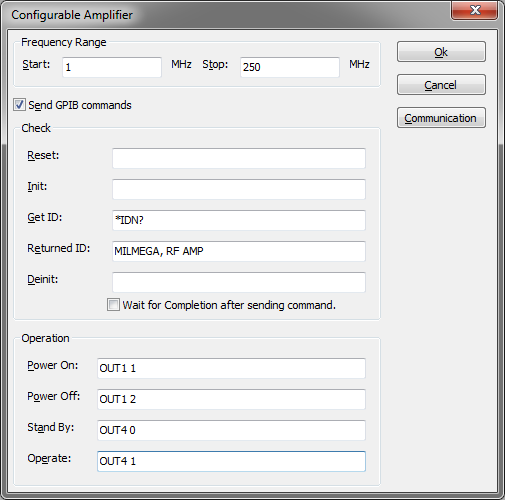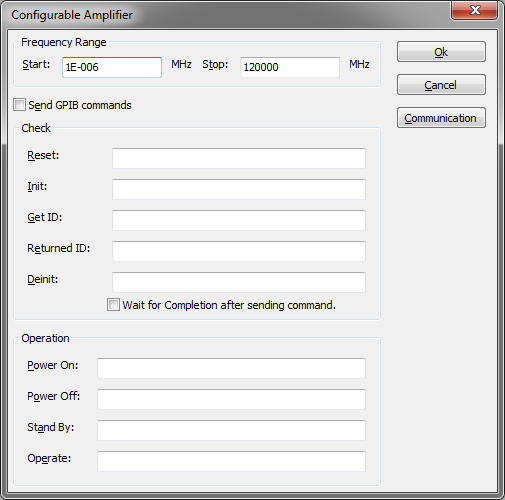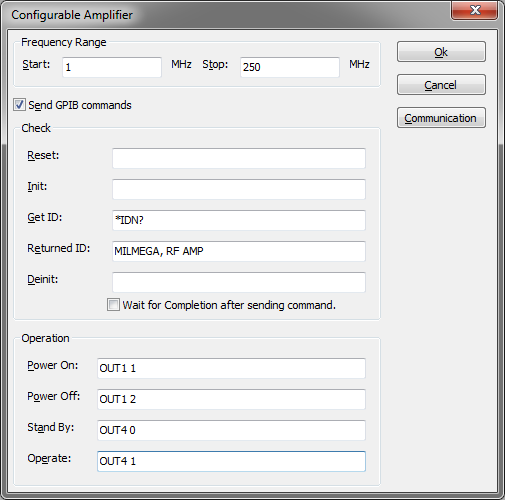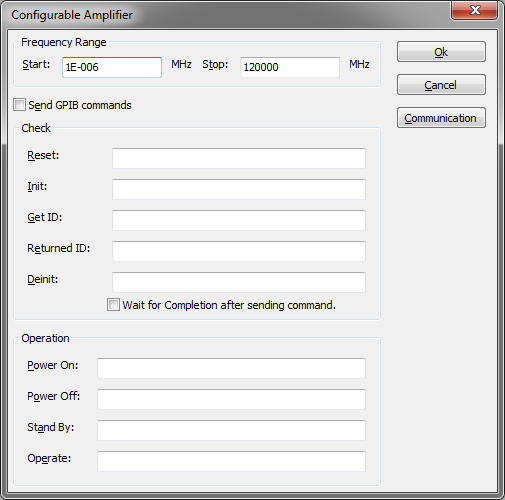
Template:FrequencyRangeConfigurableDevice
 Initialisation and Check Initialisation and Check
|
 Get Id Get Id
|
The code that needs to be send to device to get the identification back. A common used SCPI command is *IDN?. When left blank no command will be send.
|
 Returned Id Returned Id
|
The code that is send back as a return on the Get ID code. When left blank no check will be performed.
|
|
 Operation Operation
|
 Power On Power On
|
The power on code that needs to be send to device. When left blank no command will be send.
|
 Power Off Power Off
|
The power off code that needs to be send to device. When left blank no command will be send.
|
 Standby Standby
|
The standby code that needs to be send to device. When left blank no command will be send.
|
 Operate Operate
|
The operate code that needs to be send to device. When left blank no command will be send.
|
|
Example
For this example the driver will be used to control the Milmega Controller AC-001.
Summary of control commands
| Description
|
Command
|
Parameters
|
| Output logic
|
OUT1
|
0 = RF STANDBY
1 = RF ON
|
| Output logic
|
OUT4
|
0 = LINE STANDBY
1 = LINE ON
|