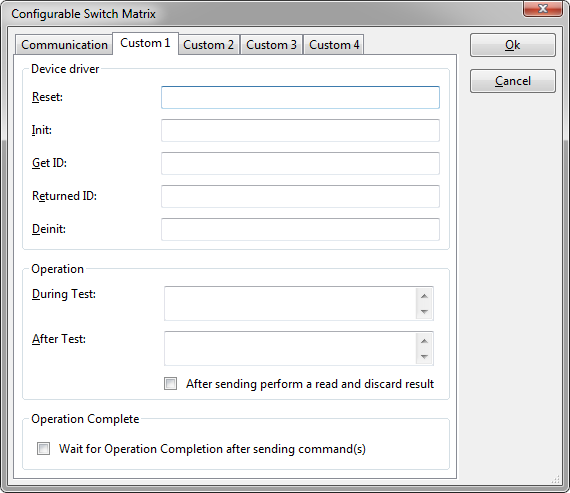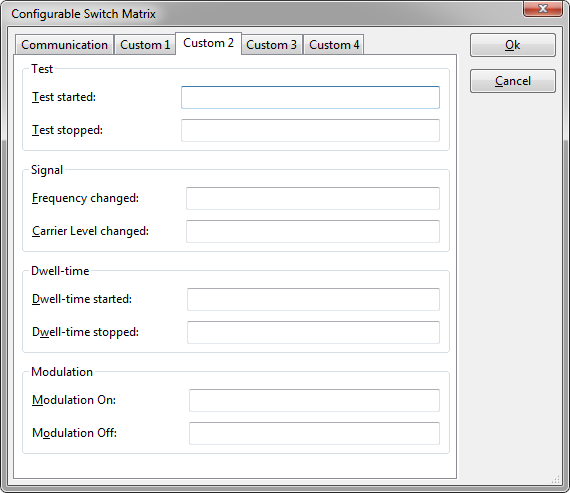Difference between revisions of "Configurable Switch Matrix"
(Updated DeviceDriverInfo template) |
|||
| Line 6: | Line 6: | ||
}}[[Image:Screenshot configurable switch matrix configuration window.png]] | }}[[Image:Screenshot configurable switch matrix configuration window.png]] | ||
| − | {{ | + | When a text field is left empty, no command is being send. |
| + | |||
| + | {{ScreenElementDescription|Device Driver| | ||
| + | {{ScreenElementDescription|Reset|Text field to specify the reset command. The command is send to device during the test initialization.}} | ||
| + | {{ScreenElementDescription|Init|Text field to specify the initialize command. The command is send to device during the test initialization.}} | ||
| + | {{ScreenElementDescription|Get ID|Text field to specify the *IDN? query. The command is send to device during the device check.}} | ||
| + | {{ScreenElementDescription|Returned ID|Text field to specify the expected respond to have the Get ID compared with. The string is used during the device check in case a query is specified.}} | ||
| + | {{ScreenElementDescription|Deinit|Text field to specify the deinitialize command. The command is send to device during the test deinitialization.}} | ||
| + | }} | ||
| + | |||
{{ScreenElementDescription|Operation| | {{ScreenElementDescription|Operation| | ||
| − | {{ScreenElementDescription|During Test|The commands send to device just before starting the test | + | {{ScreenElementDescription|During Test|The commands send to device just before starting the test.}} |
| − | {{ScreenElementDescription|After Test|The commands send to device after finishing the test | + | {{ScreenElementDescription|After Test|The commands send to device after finishing the test.}} |
| − | {{ScreenElementDescription|After sending perform a read and discard result | + | {{ScreenElementDescription|After sending perform a read and discard result|When selected the driver will perform a read after sending the command. Some device need to be read out before |
| + | sending the next command.}} | ||
| + | }} | ||
| + | |||
| + | {{ScreenElementDescription|Operation Complete| | ||
| + | {{ScreenElementDescription|Wait for Operation Completion after sending command(s)|This will append the *OPC? to the commands being send.}} | ||
}} | }} | ||
| + | |||
| + | [[Image:Configurable_switch_matrix_configuration_window_custom2.png]] | ||
[[Category:Configurable Drivers]] | [[Category:Configurable Drivers]] | ||
Revision as of 08:59, 10 November 2015
The Configurable Switch Matrix device driver is a Switch Matrix which is supported by RadiMation®.
Links
- Google search: Configurable Switch Matrix
- Google image search: Configurable Switch Matrix
| This information about an equipment is automatically generated from the list of supported device drivers from RadiMation. |
| If you need more information you can contact radimation-support@raditeq.com. |
When a text field is left empty, no command is being send.
|
|