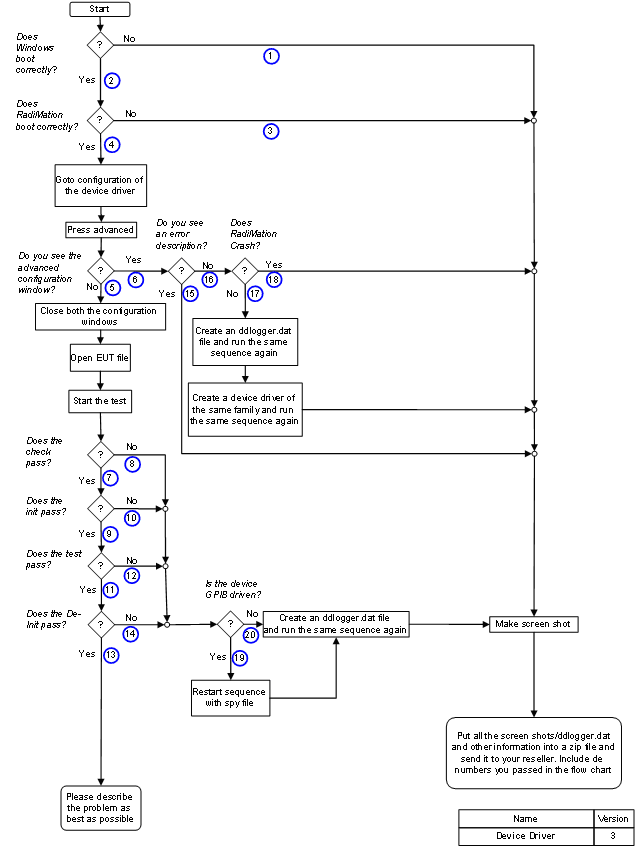Difference between revisions of "Device drivers"
| Line 10: | Line 10: | ||
When the device drivers system [[DRIVERS.EXE|setup file]] is downloaded, it can then be used to update the drivers on a machine which has {{RadiMation}} installed. | When the device drivers system [[DRIVERS.EXE|setup file]] is downloaded, it can then be used to update the drivers on a machine which has {{RadiMation}} installed. | ||
| − | + | Microsoft Windows XP is not supported anymore, so the device driver update cannot be installed on a Microsoft Windows XP machine anymore. The minimum requirement is to install it on Microsoft Windows 7 or newer. | |
== Supported equipment == | == Supported equipment == | ||
Revision as of 14:48, 21 January 2015
The RadiMation® device drivers are the interface between RadiMation® and the equipment that should be controlled to perform an EMC-test.
Download
These device drivers can be used for all RadiMation® versions.
When the device drivers system setup file is downloaded, it can then be used to update the drivers on a machine which has RadiMation® installed.
Microsoft Windows XP is not supported anymore, so the device driver update cannot be installed on a Microsoft Windows XP machine anymore. The minimum requirement is to install it on Microsoft Windows 7 or newer.
Supported equipment
All the device drivers that are available are included in this list:
Released RadiMation® versions
Released RadiMation® versions can be downloaded from the RadiMation® Versions page.
Problem reporting
To receive the latest information, you can {{#widget:Follow Us}}