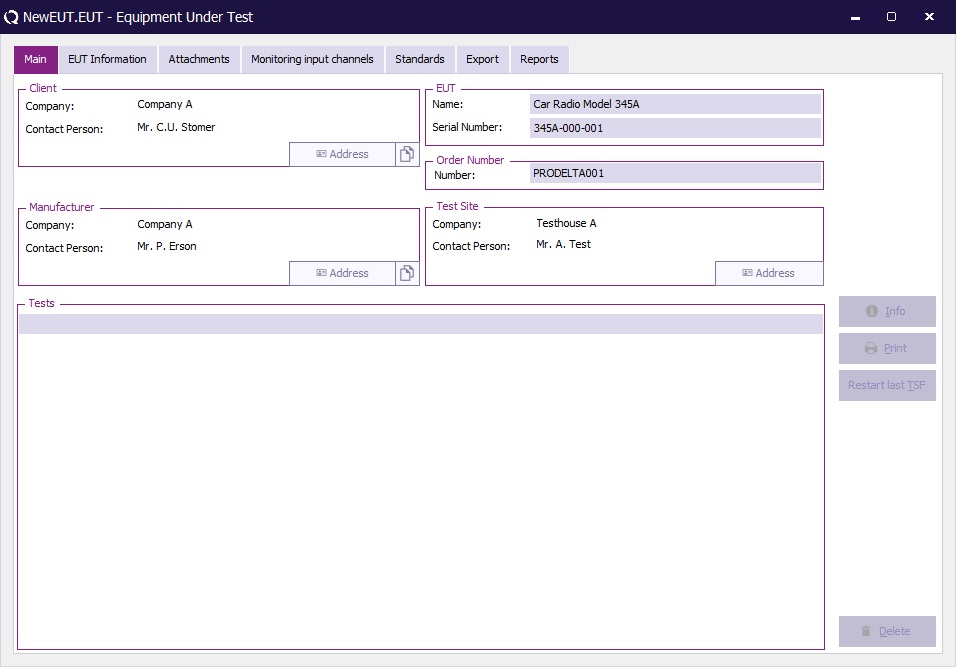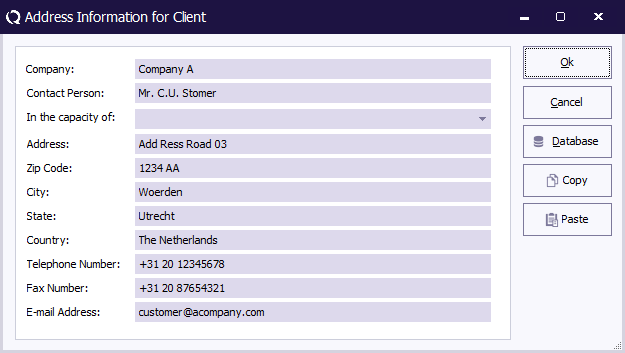Difference between revisions of "Manual/Main tab"
(→Main tab) |
(→Main tab) |
||
| Line 4: | Line 4: | ||
[[Image:EUT Address Information.jpg]] | [[Image:EUT Address Information.jpg]] | ||
| − | + | Pressing the {{ScreenElement|Address}} button will open the {{WindowTitle|Address Information for Client}} window. All address fields work identical, as an example, the client address is shown. | |
[[Image:Address Information For Client.png]] | [[Image:Address Information For Client.png]] | ||
Revision as of 11:21, 24 August 2023
Main tab
On the main tab, it is possible to specify the name, serial number and order number of the EUT. On the same tab it is also possible to specify the client, manufacturer and test site address information.
Pressing the Address button will open the Address Information for Client window. All address fields work identical, as an example, the client address is shown.