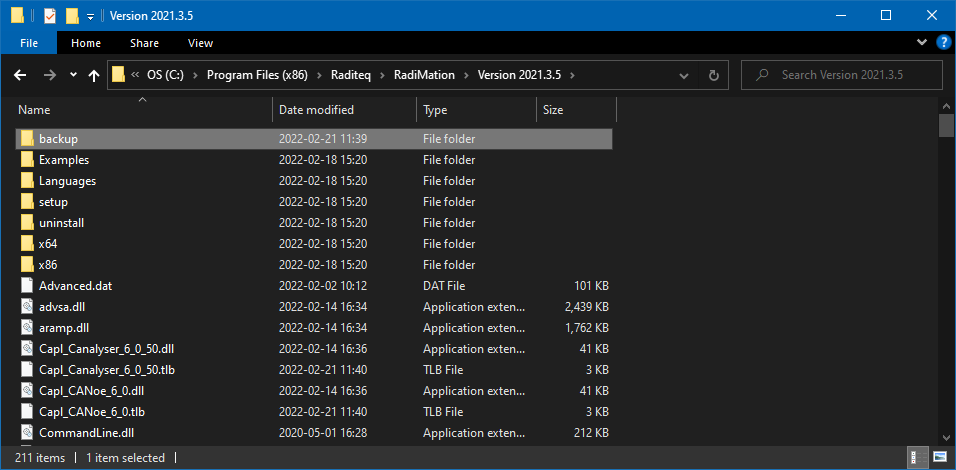RadiMation Application Note 117
Updating RadiMation device drivers
RadiMation makes use of device drivers to control equipment. Besides a RadiMation release and installation, a device driver installation and version exists. You can find the latest device drivers here: Download
RadiMation device drivers, will be installed to a specific RadiMation version. For each RadiMation <version>, a seperate folder is created containg the files for this version. RadiMation drivers are installed as a list of .DLL files that are placed in the RadiMation <version> installation folder. When installing device drivers to a specific version, its overwrites the old .DLL device driver files. For each updated .DLL device driver file, a backup is made to the "<RadiMation installation <version>>/backup" folder.
Incase issues occur after updating device drivers. You may copy & overwrite all the .dll device driver files from the backup folder, to the RadiMation installation folder.