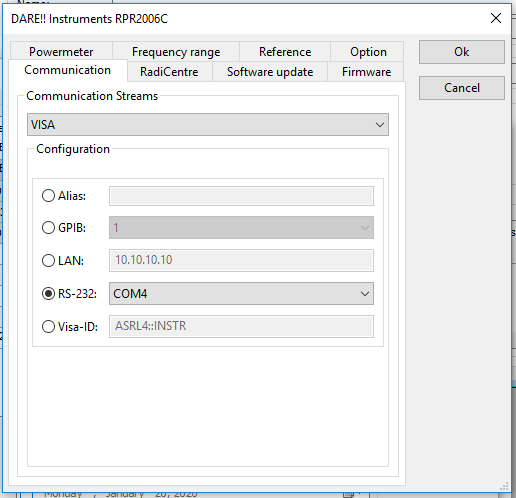Difference between revisions of "RadiMation Error: 805307109"
(→Solution) |
|||
| Line 10: | Line 10: | ||
== Solution == | == Solution == | ||
| − | Install a [[VISA]] driver by [https://www.ni.com/visa/ National Instruments] or [ | + | Install a [[VISA]] driver by [https://www.ni.com/visa/ National Instruments] or [https://www.keysight.com/find/iosuite KeySight Technologies]. |
* Please report this [[issue]] to your [[reseller]] or to [[Raditeq]] (fill in the [https://wiki.radimation.com/wiki/index.php/Error_Report online form] or mail to {{MailSupport}}) and include a detailed description how to reproduce this issue. | * Please report this [[issue]] to your [[reseller]] or to [[Raditeq]] (fill in the [https://wiki.radimation.com/wiki/index.php/Error_Report online form] or mail to {{MailSupport}}) and include a detailed description how to reproduce this issue. | ||
[[Category:RadiMation Error]] | [[Category:RadiMation Error]] | ||
[[Category:RadiMation]] | [[Category:RadiMation]] | ||
Latest revision as of 09:13, 3 March 2023
Could not find VISA32.DLL. Is VISA installed?
The DLL file VISA32.DLL could not be loaded or found. This could be caused by a VISA driver not being installed on the current machine.
When/why do I need VISA
VISA is a I/O API used to communicate to devices. This is used in Radimation for example when selecting VISA for the communication stream. Different protocols can be selected to communicate with the device as in the screenshot below.
See [1] for more background information regarding the VISA standard.
Solution
Install a VISA driver by National Instruments or KeySight Technologies.
- Please report this issue to your reseller or to Raditeq (fill in the online form or mail to radimation-support@raditeq.com) and include a detailed description how to reproduce this issue.