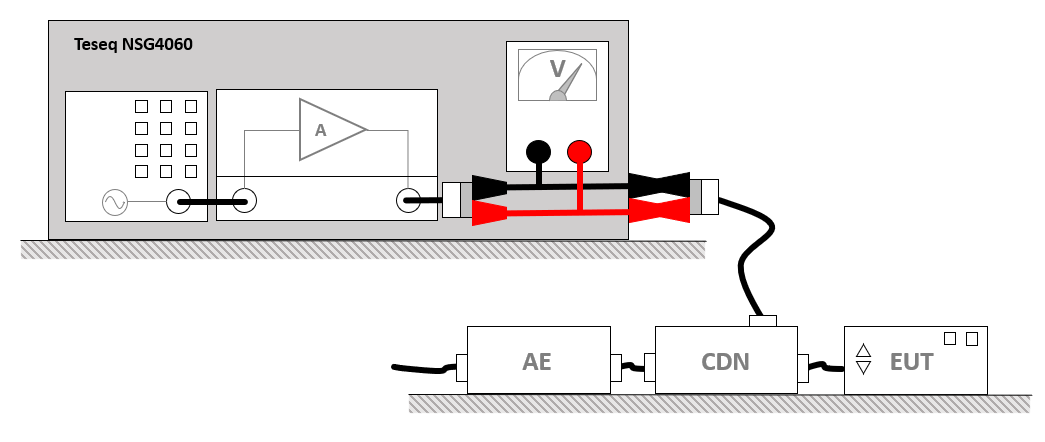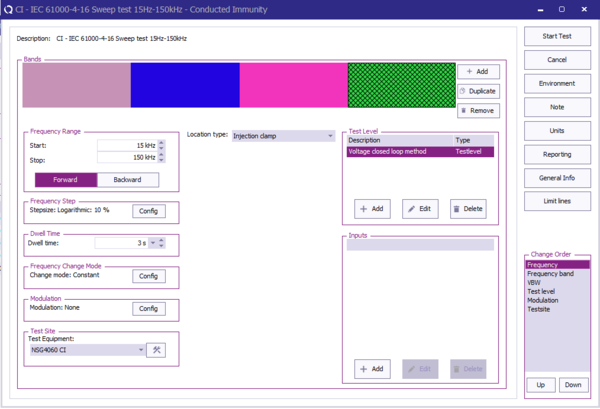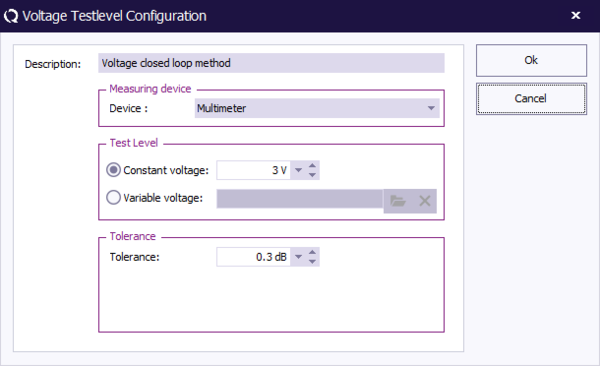RadiMation Application Note 143: Difference between revisions
No edit summary |
(NSG4060 => NSG 4060) |
||
| (21 intermediate revisions by 2 users not shown) | |||
| Line 1: | Line 1: | ||
__NOTOC__ | __NOTOC__ | ||
= Using the Teseq NSG 4060 low frequency immunity test system in {{RadiMation}} = | |||
This {{RadiMation}} application note explains how the [[Teseq NSG 4060]] can be used in combination with {{RadiMation}} to perform testing according to the [[IEC 61000-4-16]] and [[IEC 61000-4-19]] standards. | |||
= Using the Teseq | |||
This {{RadiMation}} application note explains how the Teseq | |||
The Teseq | The Teseq NSG 4060 is a device that is designed for immunity testing in the frequency range of 15 Hz to 150 kHz, according the [[IEC 61000-4-16]] and [[IEC 61000-4-19]] standards. | ||
For more information regarding how to control, setup, configure and use the Teseq | For more information regarding how to control, setup, configure and use the Teseq NSG 4060, use the instructions as specified in the user manual of the Teseq NSG 4060. All information of the Teseq NSG 4060 is available at https://www.ametek-cts.com/products/brands/teseq/nsg-4060a | ||
The most relevant specifications of the Teseq NSG 4060 are: | |||
{|class="wikitable" | |||
|Minimal voltage || 0.0 Volt | |||
|- | |||
|Maximal voltage || 300.0 Volt | |||
|- | |||
|Voltage resolution || 0.01 Volt | |||
|- | |||
|Minimal frequency || DC | |||
|- | |||
|Maximal frequency || 150 kHz | |||
|- | |||
|Frequency resolution || 0.01 Hz | |||
|} | |||
== Performing immunity measurement according to [[IEC 61000-4-16]] == | == Performing immunity measurement according to [[IEC 61000-4-16]] == | ||
The [[IEC 61000-4-16]] describes how to perform immunity testing to test the susceptibility of an EUT while being exposed to common mode disturbance signals. | The [[IEC 61000-4-16]] describes how to perform immunity testing to test the susceptibility of an EUT while being exposed to common mode disturbance signals. | ||
These disturbance signals are generated by injecting | These disturbance signals are generated by injecting voltage into cables attached to the ports found on the EUT. These injected disturbance signals are able to influence the correct operation of the EUT. The [[IEC 61000-4-16]] standard also describes which cables and port of applicable EUT's should be tested and the test parameters that should be used. These can be ports with cables transferring data or power to or from the EUT. The standards also describes how these tests should be setup regarding the used test components. Depending on the EUT or to be tested cables, CDN's or specific components must be connected or used during these tests. | ||
An often used test setup for this test would be: | An often used test setup for this test type would be: | ||
[[File:TeseqNSG4060LowFrequencySetup.png]] | [[File:TeseqNSG4060LowFrequencySetup.png]] | ||
In the situation that the Teseq NSG 4060 is used, multiple individual components are housed in the Teseq NSG 4060 itself. | |||
== Testsite configuration == | == Testsite configuration == | ||
The testsite configuration in {{RadiMation}} should include the signal generator driver for the applicable generator. Another required driver is the amplifier driver | The testsite configuration in {{RadiMation}} should include the signal generator driver for the applicable generator. Another required driver is the amplifier driver. This driver can be also be used to increase the maximum voltage which the signal generator driver is able to regulate to if necessary. More information regarding increasing the voltage limit is seen further down below. | ||
In addition to these mentioned device drivers {{RadiMation}} requires that a voltage measuring device driver is used. This multimeter device driver returns the voltage that is generated at the | In addition to these mentioned device drivers {{RadiMation}} requires that a voltage measuring device driver is used. This multimeter device driver returns the voltage that is generated at the output of the amplifier back to {{RadiMation}}. This is required to complete the voltage regulation loop used by {{RadiMation}}. | ||
The voltage measuring device is added by selecting the Multimeter device driver for the applicable voltage generator in the test site. | The voltage measuring device is added by selecting the Multimeter device driver for the applicable voltage generator in the test site. | ||
For the Teseq | For the Teseq NSG 4060, these devices (the signal generator, amplifier and multimeter) are all physically present in the Teseq NSG 4060 itself, but for {{RadiMation}} these are still 3 individual instruments, and thus requires the 3 corresponding device drivers. | ||
The configuration of the testsite | The configuration of the testsite must contain the following devices: | ||
{|class="wikitable" | {|class="wikitable" | ||
! Device name || Tab in testsite configuration window || Driver | ! Device name || Tab in testsite configuration window || Driver | ||
|- | |- | ||
| Signal Generator || Devices 1 || Teseq | | Signal Generator || Devices 1 || Teseq NSG 4060 | ||
|- | |- | ||
| Amplifier || Devices 1 || Teseq | | Amplifier || Devices 1 || Teseq NSG 4060 | ||
|- | |- | ||
| Multimeter|| Devices 1 || Teseq | | Multimeter|| Devices 1 || Teseq NSG 4060 | ||
|- | |- | ||
| Injection Device || Devices 2 || depending on the used CDN | | Injection Device || Devices 2 || depending on the used CDN | ||
| Line 42: | Line 57: | ||
{{Menu|Tests|Conducted Immunity|Multiband}} | {{Menu|Tests|Conducted Immunity|Multiband}} | ||
The complete test can be separated in multiple bands. The band configuration seen in this table is configured in the shown test configuration. | |||
This configuration is an example of a "Level 2" [[IEC 61000-4-16]] test. | |||
{|class="wikitable" | {|class="wikitable" | ||
! Band # || Frequency Range || Step ||Test level || | ! Band # || Frequency Range || Frequency Step || Dwell time ||Test level || Location type | ||
|- | |- | ||
| Band 1 || 15 Hz - 150 Hz || logarithmic 10% || 3.0 Volt || Injection clamp | | Band 1 || 15 Hz - 150 Hz || logarithmic 10% || 3.0 s|| 3.0 - 0.3 Volt || Injection clamp | ||
|- | |- | ||
| Band 2 || 150 Hz - 1.5 kHz|| logarithmic 10% || 3.0 Volt || Injection clamp | | Band 2 || 150 Hz - 1.5 kHz|| logarithmic 10% || 3.0 s|| 0.3 Volt || Injection clamp | ||
|- | |- | ||
| Band 3 || 1.5 kHz - 15 kHz || logarithmic 10% || 3.0 Volt || Injection clamp | | Band 3 || 1.5 kHz - 15 kHz || logarithmic 10% || 3.0 s|| 0.3 - 3.0 Volt || Injection clamp | ||
|- | |- | ||
| Band 4 || 15 kHz - 150 kHz || logarithmic 10% || 3.0 Volt || Injection clamp | | Band 4 || 15 kHz - 150 kHz || logarithmic 10% || 3.0 s|| 3.0 Volt || Injection clamp | ||
|} | |} | ||
[[File:NSG4060TSConfig.PNG|600px]] | [[File:NSG4060TSConfig.PNG|600px]] | ||
{{ScreenElementDescriptionStart}} | {{ScreenElementDescriptionStart}} | ||
| Line 79: | Line 96: | ||
{{ScreenElementDescriptionEnd}} | {{ScreenElementDescriptionEnd}} | ||
When this test is started, the signal generator will be set to every frequency, and the signal generator carrier level is adjusted in such a way that the multimeter measures the actual generated and desired voltage testlevel. Once the EUT test is finished, the results of this test are stored in the EUT file, and available as one of the performed {{ScreenElement|Tests}} in the EUT file. Selecting the corresponding test and pressing on {{ScreenElement|Info}} will show the test results again. | |||
| | |||
| | |||
== | == Conclusion == | ||
Because the [[Teseq NSG 4060]] is a product that houses several individual test and measurement devices, it is needed to specify different individual device drivers in {{RadiMation}}. | |||
With the described configuration a Multiband Conducted Immunity test can be used in to control the [[Teseq NSG 4060]] to perform testing of low frequency disturbances. | |||
== | == Teseq NSG 4060 levelling implementation details == | ||
For {{RadiMation}} the Teseq NSG 4060 is a test and measurement device that combines multiple individual test and measurement devices in the same housing. This does require that in {{RadiMation}} multiple device drivers should be created, that cooperate to correctly control the complete Teseq NSG 4060. The details concerning this combination of multiple device drivers is explained below. | |||
=== Teseq NSG 4060 signal generator === | |||
The | The Teseq NSG 4060 generator is controlled as being a signal generator device driver. {{RadiMation}} set the signal power of signal generators in dBm. The Teseq NSG 4060 however behaves as a voltage generator requires that the signal level is set in Volt. To achieve this the driver for the Teseq NSG 4060 signal generator is able to map the normally requested signal power in dBm to a signal level in dBV. As both dBm and dBV are logarithmic, the available dynamic range (100 dB) which {{RadiMation}} uses to indicate the signal power starting from -100 dBm, can be translated to a similar dynamic range in which the possible dBV levels can be converted to allowed voltage levels to be set on the combined Teseq NSG 4060. | ||
The | === Teseq NSG 4060 Amplifier === | ||
The Teseq NSG 4060 generator has its own internal amplifier which is not actively controlled by {{RadiMation}}. However {{RadiMation}} does require that an amplifier driver is used in the testsite when performing immunity tests. No actual communication is done related to using this amplifier driver, it is only used to keep track of the expected amplifier state during the test. | |||
=== Teseq NSG 4060 Multimeter === | |||
The Teseq NSG 4060 generator itself does not require that a voltage regulation loop is "actively" measured to regulate to a requested voltage level. However, to use a generator like the Teseq NSG 4060, RadiMation still needs to be aware of the actually generated voltage. The Teseq NSG 4060 Multimeter device driver is able to return the last voltage set on the generator, as being the "real" measured voltage. | |||
=== Mapping between dBm and dBV levels === | |||
The mapping that is used by {{RadiMation}} between dBm and dBV values for the Teseq NSG 4060 is: dBV = dBm + 10. | |||
This | Usually {{RadiMation}} starts levelling a signal generator from -30 dBm to 0 dBm. For the Teseq NSG 4060 this result that at a signal power of -30 dBm, a voltage level of -20 dBV is being generated. This results in a level of 0.1 Volt to be set on the output of the generator. When {{RadiMation}} regulates the signal generator to 0 dBm, a voltage level of +10 dB is being generated, corresponding to a voltage test level of ~3.16 Volt. The mapping between dBm and dBV has been selected in such a way that initial voltage levels set during regulation are not exceeding dangerous voltage values when the default signal generator start level is used. | ||
The dynamic range of the Teseq NSG 4060 generator has been selected to map signal power between -90 dBV and +10 dBV. | |||
This corresponds to a range of 0.0000316 Volt to ~3.16 Volt. As the lowest voltage of the Teseq NSG 4060 is 0.01 V, all values below -40 dBV are clipped to 0.0 V. | |||
This means that when {{RadiMation}} requests a signal power of -50 dBm, it corresponds to -40 dBV, which is the lowest possible voltage level. Any {{RadiMation}} signal generator carrier level lower than -50 dBm, will set the Teseq NSG 4060 to generate 0.0 V. Regulation of the voltage is thus really started when the requested signal carrier level is higher than -50 dBm. | |||
As the Teseq NSG 4060 supports testing up to 300 Volt in short duration tests, it will be possible to extend the dynamic range of the generator with and additional +40 dB. | |||
This extension will make sure that a level of +50 dBV can be reached when the mapping from dBm to dBV values is performed. | |||
Extending the default signal generator dynamic range with and additional +40 dB will result in a 140 dBm total dynamic range, which results in the possibility to reach +50 dBV (-90 dBV + 140 dB). This will be at least 300 Volt. | |||
This | |||
This | |||
=== Increasing the maximum generated voltage === | |||
By default the maximum signal generator carrier level is limited by {{RadiMation}} to 0 dBm, which maps to +10 dBV for the Teseq NSG 4060. | |||
The Teseq NSG 4060 Amplifier driver can be used to increase the maximum allowed signal generator carrier level power. | |||
Changing the maximum allowed signal generator carrier level will result in the possibility to level higher voltages using the Teseq NSG 4060. | |||
The maximum allowed signal generator carrier level is limited by the [[Amplifier Protection]] that is configured for the used amplifier device driver. The [[Chapter_14#Amplifier:_Maximum_Input| | |||
Amplifier maximum input correction file]] can be used to increase the default limitation. | |||
Using the Amplifier maximum input protection correction file, the limitation of signal power at 0 dBm can be increased to +20 dBm. | |||
This will increase the highest possible voltage from +10 dBV to +30 dBV, which is ~31.6 Volt. A signal generator carrier level power of +20 dBm is currently the configured maximum signal power in RadiMation. | |||
If an output voltage of 30 Volt for the Teseq NSG 4060 is still not enough, this limit of +20 dBm signal generator carrier level power can be further increased by changing an advanced option in {{RadiMation}}. After the max signal power limit is increased, it is possible to further increase the Amplifier signal input protection, which will then allow to regulate to an even higher voltage test level. | |||
[[Category:RadiMation Application Note]] | [[Category:RadiMation Application Note]] | ||
[[Category:RadiMation]] | [[Category:RadiMation]] | ||
Latest revision as of 10:19, 20 April 2022
Using the Teseq NSG 4060 low frequency immunity test system in RadiMation®[edit]
This RadiMation® application note explains how the Teseq NSG 4060 can be used in combination with RadiMation® to perform testing according to the IEC 61000-4-16 and IEC 61000-4-19 standards.
The Teseq NSG 4060 is a device that is designed for immunity testing in the frequency range of 15 Hz to 150 kHz, according the IEC 61000-4-16 and IEC 61000-4-19 standards. For more information regarding how to control, setup, configure and use the Teseq NSG 4060, use the instructions as specified in the user manual of the Teseq NSG 4060. All information of the Teseq NSG 4060 is available at https://www.ametek-cts.com/products/brands/teseq/nsg-4060a
The most relevant specifications of the Teseq NSG 4060 are:
| Minimal voltage | 0.0 Volt |
| Maximal voltage | 300.0 Volt |
| Voltage resolution | 0.01 Volt |
| Minimal frequency | DC |
| Maximal frequency | 150 kHz |
| Frequency resolution | 0.01 Hz |
Performing immunity measurement according to IEC 61000-4-16[edit]
The IEC 61000-4-16 describes how to perform immunity testing to test the susceptibility of an EUT while being exposed to common mode disturbance signals. These disturbance signals are generated by injecting voltage into cables attached to the ports found on the EUT. These injected disturbance signals are able to influence the correct operation of the EUT. The IEC 61000-4-16 standard also describes which cables and port of applicable EUT's should be tested and the test parameters that should be used. These can be ports with cables transferring data or power to or from the EUT. The standards also describes how these tests should be setup regarding the used test components. Depending on the EUT or to be tested cables, CDN's or specific components must be connected or used during these tests.
An often used test setup for this test type would be:
In the situation that the Teseq NSG 4060 is used, multiple individual components are housed in the Teseq NSG 4060 itself.
Testsite configuration[edit]
The testsite configuration in RadiMation® should include the signal generator driver for the applicable generator. Another required driver is the amplifier driver. This driver can be also be used to increase the maximum voltage which the signal generator driver is able to regulate to if necessary. More information regarding increasing the voltage limit is seen further down below.
In addition to these mentioned device drivers RadiMation® requires that a voltage measuring device driver is used. This multimeter device driver returns the voltage that is generated at the output of the amplifier back to RadiMation®. This is required to complete the voltage regulation loop used by RadiMation®. The voltage measuring device is added by selecting the Multimeter device driver for the applicable voltage generator in the test site.
For the Teseq NSG 4060, these devices (the signal generator, amplifier and multimeter) are all physically present in the Teseq NSG 4060 itself, but for RadiMation® these are still 3 individual instruments, and thus requires the 3 corresponding device drivers.
The configuration of the testsite must contain the following devices:
| Device name | Tab in testsite configuration window | Driver |
|---|---|---|
| Signal Generator | Devices 1 | Teseq NSG 4060 |
| Amplifier | Devices 1 | Teseq NSG 4060 |
| Multimeter | Devices 1 | Teseq NSG 4060 |
| Injection Device | Devices 2 | depending on the used CDN |
Test configuration[edit]
To perform the tests use a Conducted Immunity Multiband test by selecting from the menu:
-
 Tests
Tests
-
 Conducted Immunity
Conducted Immunity
-
 Multiband
Multiband
-
-
-
The complete test can be separated in multiple bands. The band configuration seen in this table is configured in the shown test configuration. This configuration is an example of a "Level 2" IEC 61000-4-16 test.
| Band # | Frequency Range | Frequency Step | Dwell time | Test level | Location type |
|---|---|---|---|---|---|
| Band 1 | 15 Hz - 150 Hz | logarithmic 10% | 3.0 s | 3.0 - 0.3 Volt | Injection clamp |
| Band 2 | 150 Hz - 1.5 kHz | logarithmic 10% | 3.0 s | 0.3 Volt | Injection clamp |
| Band 3 | 1.5 kHz - 15 kHz | logarithmic 10% | 3.0 s | 0.3 - 3.0 Volt | Injection clamp |
| Band 4 | 15 kHz - 150 kHz | logarithmic 10% | 3.0 s | 3.0 Volt | Injection clamp |
| The start frequency of the test. For example 15 kHz. |
| The stop frequency of the test. For example 150 kHz. |
| The frequency step that should be used to increment the frequency. For example 10 kHz. |
| The dwell time that should be used at every frequency. For example 2 seconds. |
| The mode that should be used to change from one frequency to the next frequency. |
| The modulation that should be applied during the dwell time at each frequency. |
| The name of the testsite that should be used. This testsite should at least have all the required equipment. |
| The type of test that should be used. |
| The configuration of the testlevels that should be used during the regulation of the test. |
| The configuration of additional inputs that should be measured during the test. |
For the configuration of the testlevel a Voltage closed loop method should be used. This testlevel will ensure that the voltage as measured by the multimeter is regulated to the desired testlevel by changing the signal generator carrier level. In the testlevel configuration the Multimeter should be selected as the Measuring device.
| Specifies the name that should be used for this testlevel. |
| The measuring device which is used to regulate to the desired testlevel. |
| The desired testlevel for the voltage. |
| A correction file that should be used to for a frequency depending testlevel, which allows to do variation of the voltage over the frequency. |
| The tolerance (specified in dB) that should be used for the accuracy of the regulated testlevel. For example: 0.3 dB. |
When this test is started, the signal generator will be set to every frequency, and the signal generator carrier level is adjusted in such a way that the multimeter measures the actual generated and desired voltage testlevel. Once the EUT test is finished, the results of this test are stored in the EUT file, and available as one of the performed Tests in the EUT file. Selecting the corresponding test and pressing on Info will show the test results again.
Conclusion[edit]
Because the Teseq NSG 4060 is a product that houses several individual test and measurement devices, it is needed to specify different individual device drivers in RadiMation®. With the described configuration a Multiband Conducted Immunity test can be used in to control the Teseq NSG 4060 to perform testing of low frequency disturbances.
Teseq NSG 4060 levelling implementation details[edit]
For RadiMation® the Teseq NSG 4060 is a test and measurement device that combines multiple individual test and measurement devices in the same housing. This does require that in RadiMation® multiple device drivers should be created, that cooperate to correctly control the complete Teseq NSG 4060. The details concerning this combination of multiple device drivers is explained below.
Teseq NSG 4060 signal generator[edit]
The Teseq NSG 4060 generator is controlled as being a signal generator device driver. RadiMation® set the signal power of signal generators in dBm. The Teseq NSG 4060 however behaves as a voltage generator requires that the signal level is set in Volt. To achieve this the driver for the Teseq NSG 4060 signal generator is able to map the normally requested signal power in dBm to a signal level in dBV. As both dBm and dBV are logarithmic, the available dynamic range (100 dB) which RadiMation® uses to indicate the signal power starting from -100 dBm, can be translated to a similar dynamic range in which the possible dBV levels can be converted to allowed voltage levels to be set on the combined Teseq NSG 4060.
Teseq NSG 4060 Amplifier[edit]
The Teseq NSG 4060 generator has its own internal amplifier which is not actively controlled by RadiMation®. However RadiMation® does require that an amplifier driver is used in the testsite when performing immunity tests. No actual communication is done related to using this amplifier driver, it is only used to keep track of the expected amplifier state during the test.
Teseq NSG 4060 Multimeter[edit]
The Teseq NSG 4060 generator itself does not require that a voltage regulation loop is "actively" measured to regulate to a requested voltage level. However, to use a generator like the Teseq NSG 4060, RadiMation still needs to be aware of the actually generated voltage. The Teseq NSG 4060 Multimeter device driver is able to return the last voltage set on the generator, as being the "real" measured voltage.
Mapping between dBm and dBV levels[edit]
The mapping that is used by RadiMation® between dBm and dBV values for the Teseq NSG 4060 is: dBV = dBm + 10.
Usually RadiMation® starts levelling a signal generator from -30 dBm to 0 dBm. For the Teseq NSG 4060 this result that at a signal power of -30 dBm, a voltage level of -20 dBV is being generated. This results in a level of 0.1 Volt to be set on the output of the generator. When RadiMation® regulates the signal generator to 0 dBm, a voltage level of +10 dB is being generated, corresponding to a voltage test level of ~3.16 Volt. The mapping between dBm and dBV has been selected in such a way that initial voltage levels set during regulation are not exceeding dangerous voltage values when the default signal generator start level is used.
The dynamic range of the Teseq NSG 4060 generator has been selected to map signal power between -90 dBV and +10 dBV. This corresponds to a range of 0.0000316 Volt to ~3.16 Volt. As the lowest voltage of the Teseq NSG 4060 is 0.01 V, all values below -40 dBV are clipped to 0.0 V. This means that when RadiMation® requests a signal power of -50 dBm, it corresponds to -40 dBV, which is the lowest possible voltage level. Any RadiMation® signal generator carrier level lower than -50 dBm, will set the Teseq NSG 4060 to generate 0.0 V. Regulation of the voltage is thus really started when the requested signal carrier level is higher than -50 dBm.
As the Teseq NSG 4060 supports testing up to 300 Volt in short duration tests, it will be possible to extend the dynamic range of the generator with and additional +40 dB. This extension will make sure that a level of +50 dBV can be reached when the mapping from dBm to dBV values is performed. Extending the default signal generator dynamic range with and additional +40 dB will result in a 140 dBm total dynamic range, which results in the possibility to reach +50 dBV (-90 dBV + 140 dB). This will be at least 300 Volt.
Increasing the maximum generated voltage[edit]
By default the maximum signal generator carrier level is limited by RadiMation® to 0 dBm, which maps to +10 dBV for the Teseq NSG 4060. The Teseq NSG 4060 Amplifier driver can be used to increase the maximum allowed signal generator carrier level power. Changing the maximum allowed signal generator carrier level will result in the possibility to level higher voltages using the Teseq NSG 4060.
The maximum allowed signal generator carrier level is limited by the Amplifier Protection that is configured for the used amplifier device driver. The Amplifier maximum input correction file can be used to increase the default limitation.
Using the Amplifier maximum input protection correction file, the limitation of signal power at 0 dBm can be increased to +20 dBm. This will increase the highest possible voltage from +10 dBV to +30 dBV, which is ~31.6 Volt. A signal generator carrier level power of +20 dBm is currently the configured maximum signal power in RadiMation.
If an output voltage of 30 Volt for the Teseq NSG 4060 is still not enough, this limit of +20 dBm signal generator carrier level power can be further increased by changing an advanced option in RadiMation®. After the max signal power limit is increased, it is possible to further increase the Amplifier signal input protection, which will then allow to regulate to an even higher voltage test level.