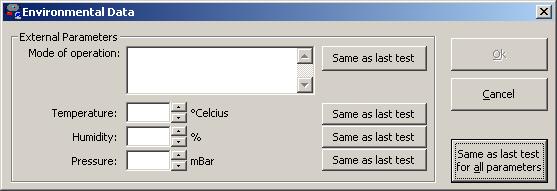UI.EnvironmentalData.ShowSameForAllButton: Difference between revisions
Jump to navigation
Jump to search
No edit summary |
No edit summary |
||
| Line 16: | Line 16: | ||
{{AdvancedOption}} | {{AdvancedOption}} | ||
[[Category:RadiMation]] | [[Category:RadiMation]] | ||
Latest revision as of 08:04, 3 January 2020
This advanced option specifies if the 'Same as last test for all parameters' button on the Environmental Data window should be shown or hidden. Clicking on the button is similar to clicking on all the 'Same as last test' buttons.
Possible values for this advanced option:
- True (Default): the button will be shown on the window.
- False: the button will not be shown on the window.
An example of the window with the button shown:
There are other advanced options available that determine the look and behaviour of the environmental data window:
- UI.EnvironmentalData.ShowSameForAllButton
- UI.EnvironmentalData.CloseOnAllButtonClick
- UI.EnvironmentalData.AutoClickAllButton
| Warning: | Any change and/or modification to the advanced options, can result in unexpected results and/or incorrect measurement results. Changes in any advanced option should be verified and checked very carefully! |