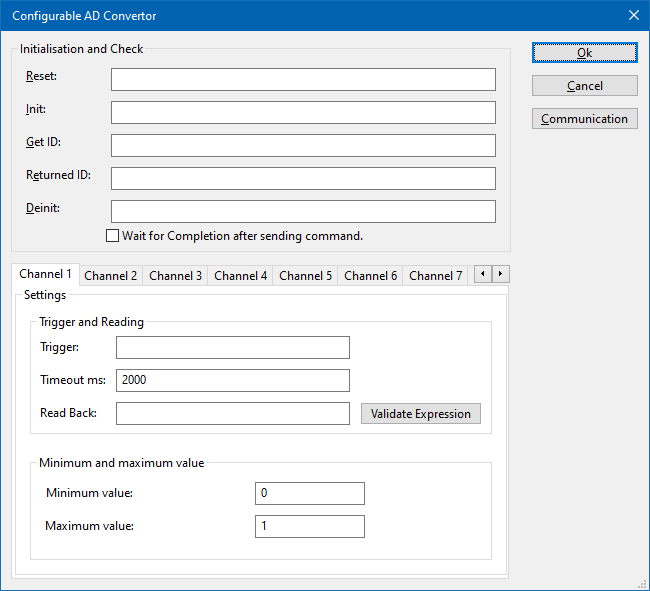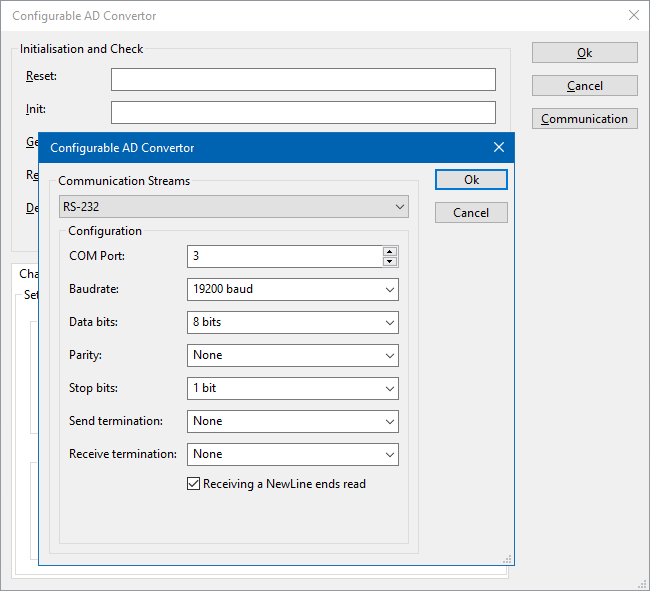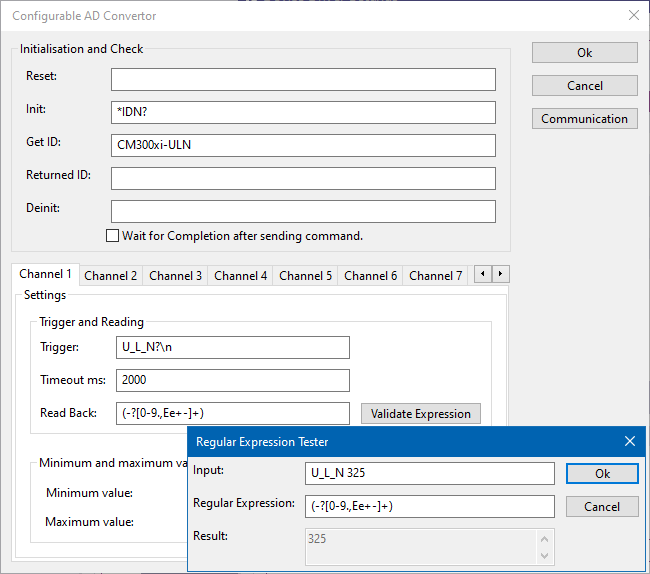RadiMation Application Note 114
Jump to navigation
Jump to search
Measuring data from the EUT using the Configurable AD Convertor device driver[edit]
This Application Note explains how RadiMation® can be configured to protect changes in the configuration by unqualified engineers.
Title of alinea 1[edit]
Text here
How to configure a Configurable AD Convertor[edit]
1 Specify the communication type[edit]
First the communication type must be configured.
2 Configure the initialization of the device[edit]
| The reset code that needs to be send to device. When left blank no command will be send. |
| The Init code that needs to be send to device. When left blank no command will be send. |
| The code that needs to be send to device to get the identification back. A common used SCPI command is *IDN?. When left blank no command will be send. |
3 Configure the data readout of the device[edit]
|
|
4 Configure multiple channels for 1 device[edit]
Examples[edit]
Received information
|
Regex
|
RadiMation Readout
|
Note
|
|---|---|---|---|
| U_L_N 325 | (-?[0-9.,Ee-]+)
|
325
|
Takes the first number.
|
| I_L1;12.34 | ;(-?[0-9.,Ee-]+)
|
12.34
|
Takes the first number after ";".
|
| THD_U_L1;;14,5 | ;;(-?[0-9.,Ee-]+)
|
14.5
|
Takes the first number after ";;".
|
| AC_FREQ;Channel1;1.23E3 | ;*;(-?[0-9.,Ee-]+)
|
1230
|
Takes the first number after the appearance of a second ";".
|
Read backs can always be tested trough the "Validate Expression tool"