RadiMation Application Note 122
Updating RadiMation
RadiMation makes use of device drivers to control equipment. Besides a RadiMation installation version, a device driver installation version exists. To update device drivers separately, please follow How to update device drivers. Please note, when updating RadiMation, a new folder will be created for this version. The RadiMation update, will also update to the latest device drivers, that where available at the RadiMation release date.
We recommend creating a backup of all RadiMation files, before updating RadiMation. After updating RadiMation, changes may be made to saved files that could causes these files to no longer be opened in older RadiMation versions. In this case, it will be possible, copy the backed-up files back to the original folder.
Backup
Each configured folder needs to be backed-up. The folders can be found in the configuration window, under directories.
Please note, there are 9 folders + 1 Device driver configured folder. All 10 must be backed-up.
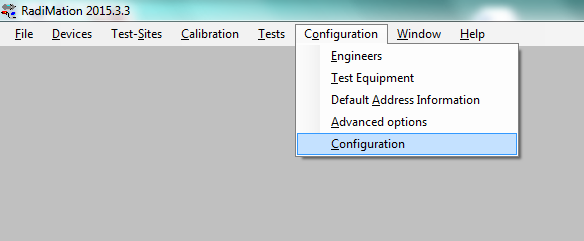
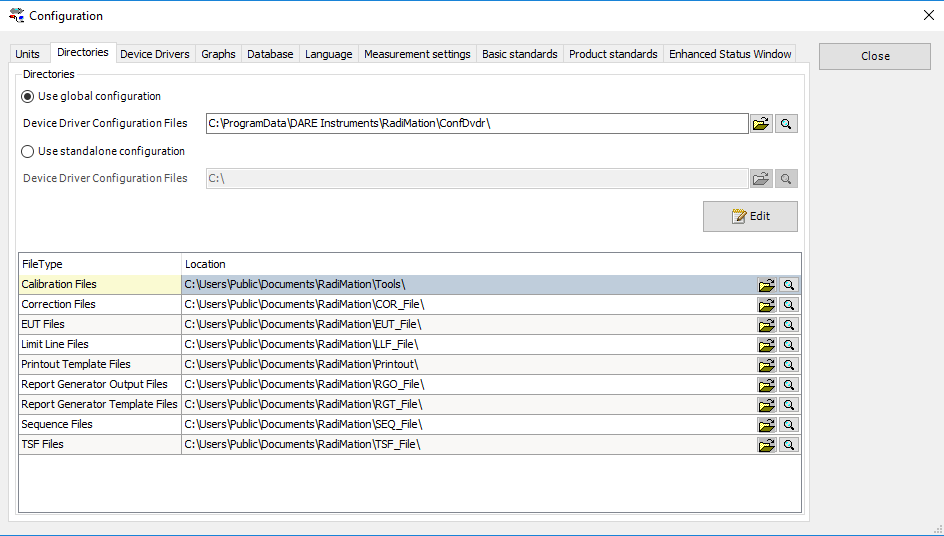
|
Update
The download for the latest RadiMation version can be found here: Download The download contains an installer with instructions to install RadiMation.
|
Links
- Application Note 109: Configuration of RadiMation® on a network
- Application Note 117: How to update device drivers