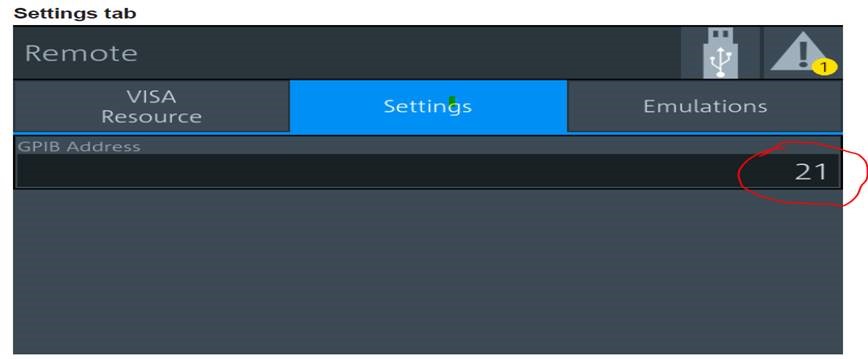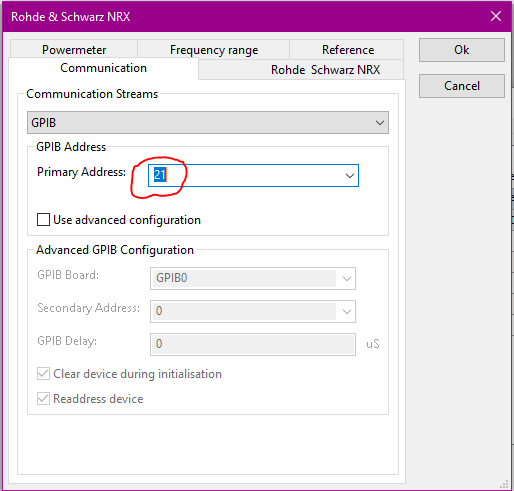Difference between revisions of "Rohde & Schwarz NRX"
(Added steps to configure the GPIB listener port on the R&S NRX) |
(→GPIB usage) |
||
| Line 7: | Line 7: | ||
1) Open the settings menu of the NRX. | 1) Open the settings menu of the NRX. | ||
2) Open the connection settings. | 2) Open the connection settings. | ||
| − | 3) Select | + | 3) Select remote this shall open the following screen on the NRX. |
[[File:NRX-GPIB.jpg]] | [[File:NRX-GPIB.jpg]] | ||
Revision as of 09:58, 20 March 2020
Configuring the R&S NRX
GPIB usage
1) Open the settings menu of the NRX. 2) Open the connection settings. 3) Select remote this shall open the following screen on the NRX.
4) Set The GPIB Adress which is configured in the communications tab of the advanced settings for the NRX.
The Rohde & Schwarz NRX device driver is a Power Meter which is supported by RadiMation®.
Related pages
Links
- Google search: Rohde & Schwarz NRX
- Google image search: Rohde & Schwarz NRX
| This information about an equipment is automatically generated from the list of supported device drivers from RadiMation. |
| If you need more information you can contact radimation-support@raditeq.com. |